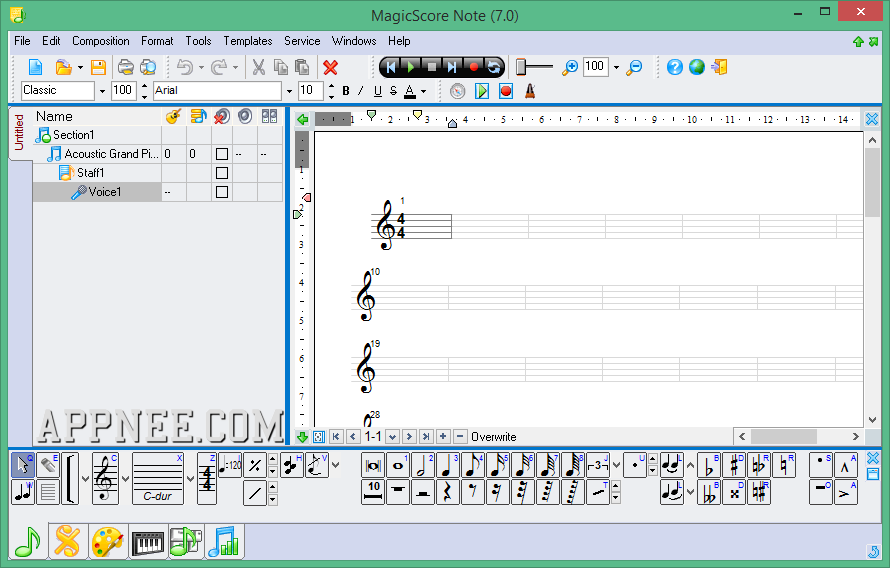
MagicScore is a classic, wonderful and lightweight music score editing and composition software, provides a wealth of options specially for students and teachers in the music college, as well as many amateur music lovers. For both people who are interested in music creation and professionals specifically involved in music, they all can use it to complete their music creation.
As its name suggests, on the one hand, MagicScore is designed for people who are learning music; on the other hand, professional musicians can make very good use of it too. In addition to the ability of simulating multiple musical instruments with different timbre, MagicScore also supports manual notes input, pasting from other sources, or adding notes through a virtual keyboard, MIDI keyboard or synthesizer.
Besides, MagicScore also allows to read music notes from MIDI and Karaoke files, thus that meanwhile means we can record/output them. Plus, it can print a blank note table, and supports MusicXML coding format, which means it enables users to import music score from other music scanning software.
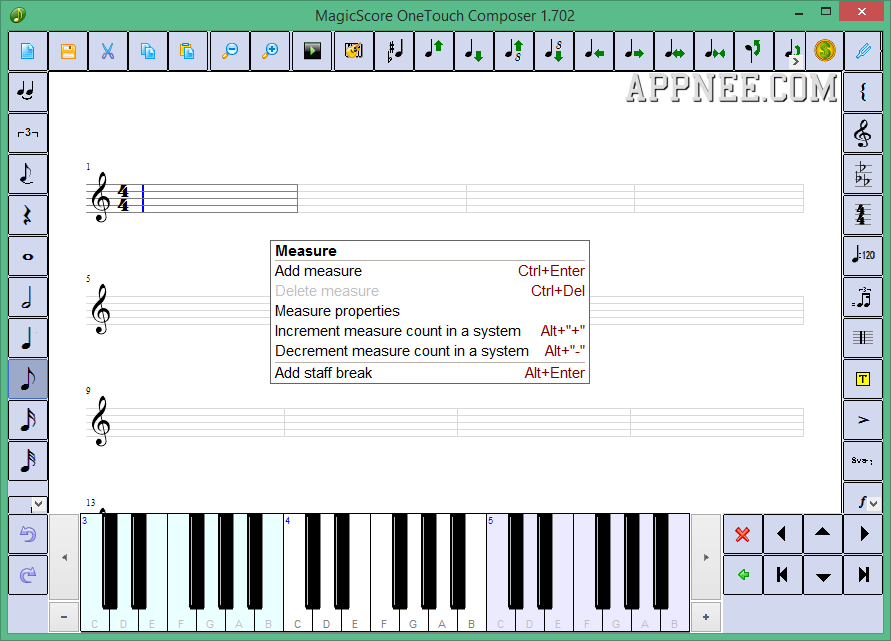
Key Features
- Automatically corrects input.
- Allows highly versatile editing (copies, inserts, deletes, and transposes both individual notes and selected blocks of notes).
- Provides note entry through a virtual piano.
- Includes a descriptive chord builder.
- Anchors comments, references and other design elements to all units of the score.
- Sets alignment, offset and break size of staves and measures.
- Regulates volume, balance and effects for each individual track and instrument.
- Reads and writes MIDI files and records in MIDI format.
- Plays back instruments separately or as the entire ensemble.
- Prints scores with print previews.
- Supports Drag & Drop.
- Allows Undo and Redo.
- Records scores through MIDI devices.
- Can print blank staves for notation.
- Prints notes of the MIDI format files.
- Exports scores as graphics (GIF, JPEG, BMP).
- Manages orientation of the text on the sheet (displays the text at any angle).
- Calculates the volume of the notes based on dynamics symbols on the music staff.
- Calculates the playing of the effects (Arpeggio, Gruppetto, Vorschlag, Trillare) based on symbols on the staff.
- Includes a playback editor for changing starting time and duration of notes.
- Saves chord templates inside the program or in an external file for reuse and sharing with others.
- Includes an upgradeable list of the music terms.
- Allows adding chords using a virtual guitar.
- ....
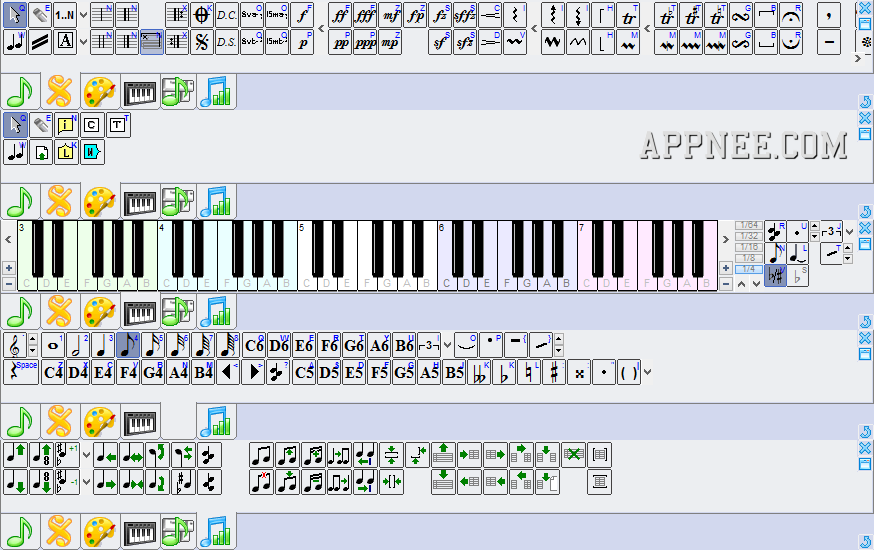
For the crowd
- Musicians
- Composers
- Performers
- Teachers
- Students
- Choirs
- Ensembles
- Song Writers
- Music Lovers
- Music Schools
- Music Professionals
- Music Innovators and Trailblazers
Edition Statement
AppNee provides the MagicScore Maestro/Note/OneTouch Composer/School full installers, unlocked files and license key files, as well as portable versions along with initialized registration files for Windows.Installation Notes
MagicScore Maestro:- Install the program
- Copy the unlocked file to installation folder and overwrite
- Done
- Install the program
- Double click the reg key file to import license info
- Done
- Run "Install.bat" as administrator to complete the necessary initialization
- Done
Download URLs
| Edition | Version | Download | Size |
| MagicScore Maestro | v8.280 |  |
27.4 MB |
| MagicScore Note | v7.605 | reserved | 12.5 MB |
| MagicScore OneTouch Composer | v1.702 | reserved | 10.2 MB |
| MagicScore School | v6.200 | reserved | 3.49 MB |