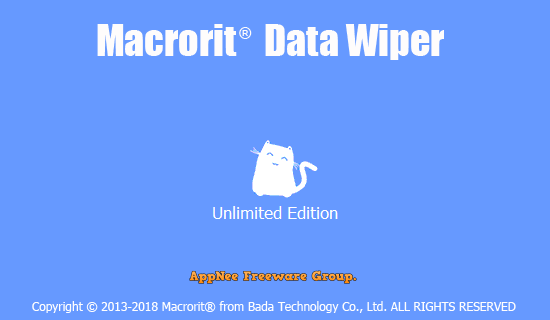
To thoroughly destroy the data on hard disk, formatting the whole disk or deleting the entire partition is not reliable and even a invalid method. Because these operations only get the file marks on the disk removed, whereas the files themselves are still there, noting changed. That means many software that can read and repair the DPT (Disk Partition Table) and MFT (Master File Table) will be able to easily and quickly recover any disk data that is not covered yet.
Too many data eliminating software exist, if taking the usability and data erasing efficiency into consideration, you can give Macrorit Data Wiper a try. Macrorit Data Wiper (formerly called Macrorit Disk Partition Wiper) is a professional and easy-to-use data file erasing/overwriting small tool. It can help you quickly and permanently (there is no possibility of recovery) destroy any confidential data, important documents storing in hard disks or partitions (including the system partition and boot partition), so as to prevent others from recovering and stealing them.
Macrorit Data Wiper comes with intuitive and friendly UI, provides a variety of powerful data wiping algorithms, as well as the comprehensive data wiping ability. It supports all Windows versions (both 32-bit and 64-bit), supports for multiple partition formats, supports quick erasing operation for NTFS partition. Therefore, it is especially suitable for both companies and individuals who pay attention to their privacy protection to use.
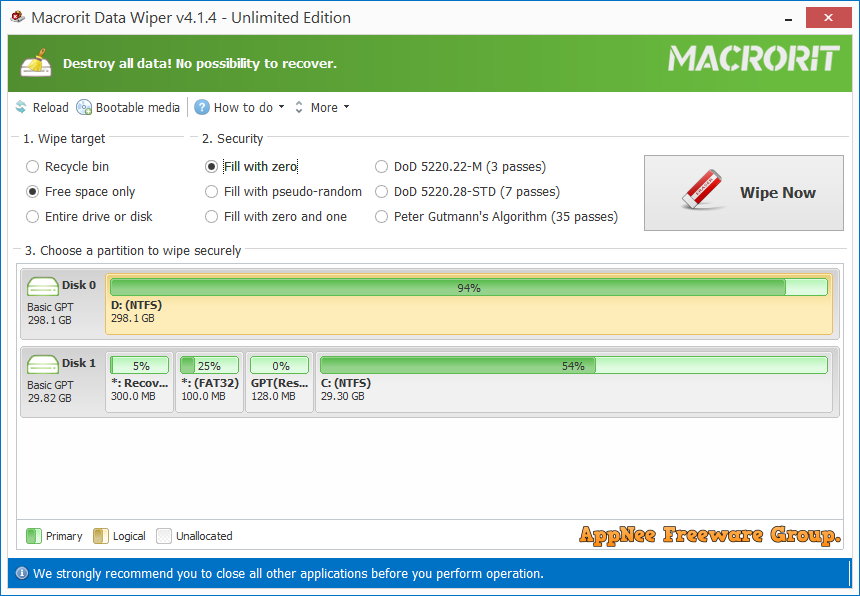
Key Features
- Completely wipe system/boot partition
- Periodic friendly notifications
- Securely Wipe Free Space – No Recover Chance
- Quickly and efficiently sanitize the hard disks and wipe/erase exactly what you need
- Wipe hard disks or separate partitions (system, boot partitions; primary, extended or logical)
- 5 wiping methods irreversibly destroy all on-disk data
- Quickly and efficiently sanitize the hard disks and wipe/erase exactly what you need
- It rarely occupies system resource
- Extremely easy to manage and understand Windows style
- Support for the latest HDD standards (Advanced Format Drive), 2TB+ and non-512B sector size drives
- Support large IDE, SCSI, SATA and newGPT/uEFI-formatted hard disks, USB 1.0, USB 2.0, USB 3.0 flash memory drives
- Common FAT16/32, NTFS file systems are supported
- Well compatible with all versions of Windows (both 32 & 64 bit)
- Support GPT disk up to 4TB
- Support all hardware RAID wipe operation, such as RAID 0, 1, 5, 10, etc
- Wipe virtual hard drive in VMware, Virtual Box and Virtual PC
Universal Activation Keys
| For | License | Activation Key |
| v4.x+ | Unlimited Edition |
|
Edition Statement
AppNee provides the Macrorit Data Wiper Unlimited Edition portable full registered versions and all versions universal activation keys for Windows 32-bit and 64-bit.The only difference between Pro and Unlimited Edition is that Unlimited Edition means one code for multiple PCs in one company.
Installation Notes
for v8.1.0:- Download and install or extract the latest version of Macrorit Data Wiper from official site or appnee
- Copy the corresponding unlock patch to installation folder and apply it
- Copy the corresponding license file to installation folder (or Windows Folder "C:\Windows\")
- Done
- Download and install or extract the latest version of Macrorit Data Wiper from official site or appnee
- Run program, and click 'Activate!'
- Use the universal activation key above to register
- Done
Related Links
Download URLs
| License | Version | Download | Size |
| Free Edition | Latest | Setup | Portable | n/a |
| Unlimited Edition |  |
n/a | |
| v8.2.0 |  |
8.14 MB | |
| Windows PE | |||
| Unlimited Edition | v8.2.0 |  |
486 MB |