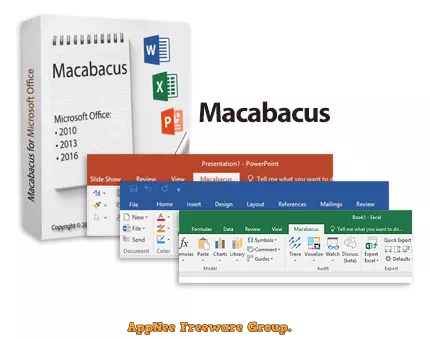
Microsoft Office is currently the most complete and high-quality Office suite, but for financial and related practitioners, the functions it provides are not convenient, powerful and professional enough! In this case, you might as well try to use Macabacus this leading office productivity and brand compliance to improve the preparation efficiency of your financial modeling and presentation, such as: pitchbook, investor deck, etc.
Macabacus (AKA: Macabacus for Microsoft Office) is a very simple but practical Office productivity (mainly for financial office) plugin software for Microsoft Excel, PowerPoint and Word, specially developed for finance and related professionals (for example: investment banking, private equity, corporate finance, accounting, and wealth management). It can improve the work efficiency of enterprise employees to a great extent.
As a industry-leading, high-quality function extension plug-in for Microsoft Office suite (mainly Excel, PowerPoint and Word), Macabacus contains all the tools needed to optimize the workflow of Excel, PowerPoint and Word in order to greatly improve the office efficiency. For instance: It comes with a lot of practical formulas to save the trouble of manually entering formulas and symbols (especially those not commonly used ones) for calculation. In addition, it also has the ability to export cells and charts from tables to PowerPoint and Word, supports automatically detecting errors in formulas, and more.
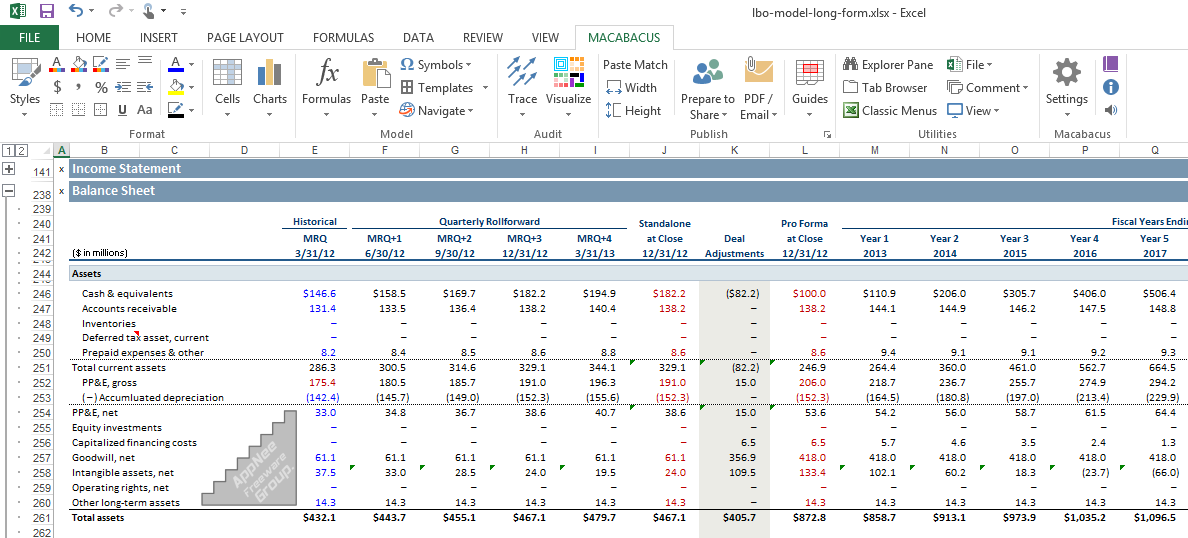
Key Features
- 80%+ Time Savings for Routine Tasks
- Power Modeling Tools
- Advanced Formula Auditing
- Charting Tools
- Dozens of Keyboard Shortcuts
- Reliably Link to Excel
- Table of Contents/Agenda Automation
- Check Presentations for Mistakes
- Shared Content & Template Libraries
- Find & Navigate More Easily
- Brand Compliance
- Workbook Optimization
- Extensive Customization
- Enterprise Deployment
- Impassioned Support
Supported Office Versions
- Microsoft Office 2010+
Edition Statement
AppNee provides the Macabacus multilingual full installers and universal reg key files for Windows 32-bit & 64-bitInstallation Notes
- Download and install Macabacus
- Create a worksheet and open it
- Load Macabacus once, then quit when you see the account / activation dialog
- Click cancel and quit worksheet.
- Add the the following line to your hosts file:
- 0.0.0.0 macabacus.com
- Double click the corresponding reg key file to import registration info
- Done
Related Links
Download URLs
| For | Version | Download | Size |
| Office 2010/2013/2016 | v8.11.4 |  |
40.1 MB |
| Office 2016+ | v9.6.0 |  |
16.2 MB |