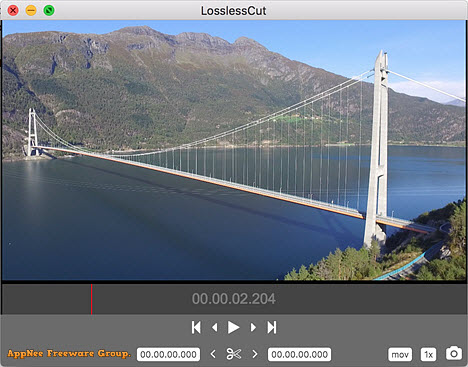
To cut/extract/capture the wonderful fragments in a video, many traditional video cutting tools are usually accompanied by problems such like: the cut video is incomplete or has quality distortion. In case, this free, open-source and cross-platform video/audio file trimmer & cutter LosslessCut (developed by Mikael Finstad from Norway) is able to work this out perfectly.
LosslessCut is using FFmpeg, based on Chromium, and uses the HTML5 video player. It comes with clear UI and easy operation, supports the majority of video/audio file formats, supports keyboard shortcuts operation, supports for video snapshot. The most important is, as its name suggests, the video cut by LosslessCut is a non-destructive version of the original video. LosslessCut does not carry out any coding/decoding operation, that's why its video cutting speed is super fast, and has no quality loss. In addition to video, it also supports lossless segmentation to common audio formats.
In the aspect of applications, LosslessCut is very suitable for fastly and nondestructively extracting the parts you need or like from video files with large file size (for example, the video taken with camera, GoPro, unmanned aerial vehicle, and so on). And this can fully meet the needs of most users to video clippings.

Supported File Formats/Codecs
- MP4
- MOV
- WebM
- MKV
- OGG
- WAV
- MP3
- AAC
- H264
- Theora
- VP8
- VP9
Simple Tutorial
- Drag drop a video file into player to load or use ⌘/CTRL+O.
- Press SPACE to play/pause
- Select the cut start and end time. Press I to select the start time, O to select the end time for the cut.
- Press the scissors button to export the slice
- Press the camera button to take a snapshot
Prompts
- The original video files will not be modified. Instead it creates a lossless export in the same directory as the original file with from/to timestamps
- The cut is currently not precise around the cutpoints, so video before/after the nearest keyframe will be lost. EXIF data is preserved
- Press 'h' to show/hide the keyboard shortcuts list
Download URLs
| License | Version | Download | Size |
| Freeware | Latest |  |
n/a |