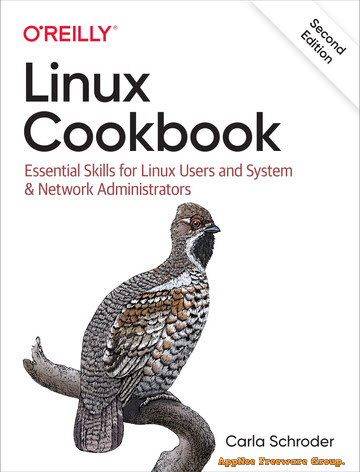
Linux Cookbook is a comprehensive guide to using the Linux operating system. It covers topics such as system administration, Linux command line, Linux security, and Linux scripting. It provides step-by-step instructions for setting up and managing a Linux system, as well as detailed explanations of the underlying technologies used. It also includes recipes for common tasks such as setting up a web server, configuring network services, and creating a backup system.
This practical cookbook is designed to equip novice to intermediate Linux users with the fundamental skills required to effectively manage a Linux system, utilizing both graphical and command-line tools. Regardless of the environment in which Linux is deployed: embedded, desktop, server, cloud or virtual, the core competencies remain consistent. The book is structured to facilitate a swift and seamless transition into Linux administration, with copy-paste examples provided for ease of use.
The author presents a collection of recipes that address specific issues, which are accompanied by comprehensive explanations of the underlying mechanisms, and supplemented by references for further exploration. Specifically, Linux Cookbook can teach you how the Linux ecosystem is structured, enable smartphones and tablets to safely connect to your LAN, manage fundamental subsystems and essential tasks, secure remote access and build a firewall/internet gateway, manage users and groups, and filesystems and partitions, rescue nonbooting systems, manage name services and the DHCP, and more.
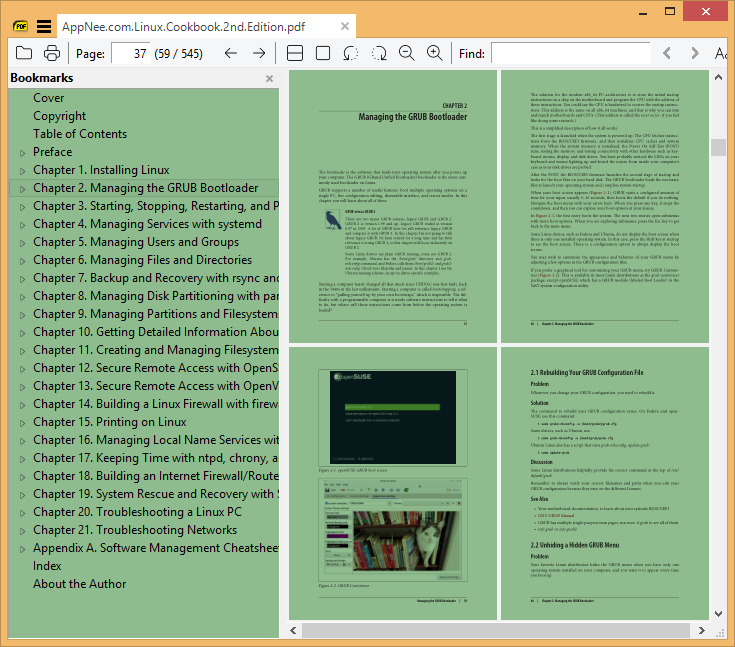
What You Will Learn
- Use systemd, the new comprehensive service manager
- Build simple or complex firewalls with firewalld
- Set up secure network connections for Linux systems and mobile devices
- Rescue nonbooting systems
- Reset lost passwords on Linux and Windows
- Use dnsmasq to simplify managing your LAN name services
- Manage users and groups and control access to files
- Probe your computer hardware and monitor hardware health
- Manage the GRUB bootloader and multiboot Linux and Windows
- Keep accurate time across your network with the newest tools
- Build an internet router/firewall on Raspberry Pi
- Manage filesystems and partitioning
Table Of Contents
- 1. Installing Linux
- 2. Managing the GRUB Bootloader
- 3. Starting, Stopping, Restarting, and Putting Linux into Sleep Modes
- 4. Managing Services with systemd
- 5. Managing Users and Groups
- 6. Managing Files and Directories
- 7. Backup and Recovery with rsync and cp
- 8. Managing Disk Partitioning with parted
- 9. Managing Partitions and Filesystems with GParted
- 10. Getting Detailed Information About Your Computer Hardware
- 11. Creating and Managing Filesystems
- 12. Secure Remote Access with OpenSSH
- 13. Secure Remote Access with OpenVPN
- 14. Building a Linux Firewall with firewalld
- 15. Printing on Linux
- 16. Managing Local Name Services with Dnsmasq and the hosts File
- 17. Keeping Time with ntpd, chrony, and timesyncd
- 18. Building an Internet Firewall/Router on Raspberry Pi
- 19. System Rescue and Recovery with SystemRescue
- 20. Troubleshooting a Linux PC
- 21. Troubleshooting Networks
- Software Management Cheatsheets
Download URLs
| Format | Download | Size |
| Linux Cookbook, 2nd Edition | ||
 |
65.6 MB | |