
Linux is cool not just because it's free and open-source, more often than not, that's because it's so powerful. For example, it is used to build large servers with high performance and high stability; to make the old computers bloom; as desktop or office operating system for individual users or enterprise users, and more. I think any users who are interested in computers, somewhat get tired of Windows, and want to try some new OS, they may want to begin to reach the mysterious Linux operating system. But if you want to make learning Linux easy, you really need a good book for the level of beginners.
Linux All-in-One For Dummies consists of 8 relatively independent mini books (listed below) which cover Linux's all aspects of basic knowledge (including topics like: Linux basics, desktop interaction, network issues, Internet services, system administration, security, server, programming, scripting and how to pass the Level-1 Linux certification). It is specially written for any primary and intermediate Linux users to get started with, in friendly and easy-to-understand (dummy style) language.
As a complete guide and reference to multiple major Linux distributions (Ubuntu, Fedora, Linux Mint, openSUSE, and Mandriva Linux), Linux All-in-One For Dummies has everything a beginner needs to take your skills to the next level. For instance: start with the basics of Linux, how to manage files under Linux's file system, how to keep Linux system secure, how to install, set up and configure Linux's network and hardware, know something about GNOME desktop, start to write shell scripts or programs in Linux.
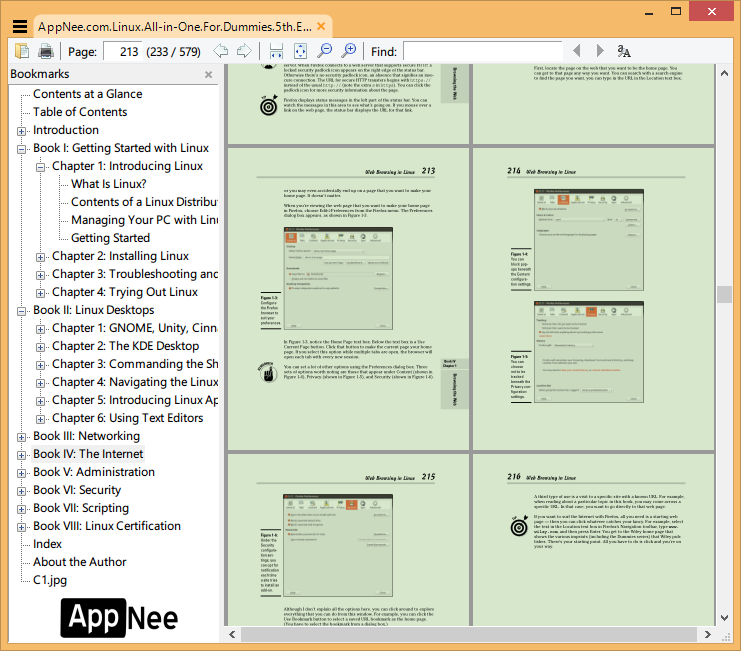
Included 8 Books
- Getting Started with Linux
- Linux Desktops
- Networking
- The Internet
- Administration
- Security
- Scripting
- Linux Certification
Table Of Contents
- Book I: Getting Started with Linux 7
- Chapter 1: Introducing Linux 9
- Chapter 2: Installing Linux 29
- Chapter 3: Troubleshooting and Configuring Linux 37
- Chapter 4: Trying Out Linux 57
- Book II: Linux Desktops 67
- Chapter 1: GNOME, Unity, Cinnamon, and MATE 69
- Chapter 2: The KDE Desktop 79
- Chapter 3: Commanding the Shell 89
- Chapter 4: Navigating the Linux File System 109
- Chapter 5: Introducing Linux Applications 127
- Chapter 6: Using Text Editors 139
- Book III: Networking 151
- Chapter 1: Connecting to the Internet 153
- Chapter 2: Setting Up a Local Area Network 167
- Chapter 3: Going Wireless 179
- Chapter 4: Managing the Network 189
- Book IV: The Internet 203
- Chapter 1: Browsing the Web 205
- Chapter 2: Reading Newsgroups and RSS Feeds 217
- Chapter 3: Using FTP 231
- Chapter 4: Hosting Internet Services 241
- Chapter 5: Managing Mail and News Servers 257
- Chapter 6: Managing DNS 279
- Book V: Administration 299
- Chapter 1: Introducing Basic System Administration 301
- Chapter 2: Managing Users and Groups 337
- Chapter 3: Managing File Systems 351
- Chapter 4: Working with Samba and NFS 373
- Book VI: Security 381
- Chapter 1: Introducing Linux Security 383
- Chapter 2: Securing Linux 399
- Chapter 3: Computer Security Audits and Vulnerability Testing Types 429
- Book VII: Scripting 443
- Chapter 1: Introductory Shell Scripting 445
- Chapter 2: Advanced Shell Scripting 457
- Chapter 3: Programming in Linux 465
- Book VIII: Linux Certification 489
- Chapter 1: Studying for the Linux Essentials Certification Exam 491
- Chapter 2: Studying for the CompTIA Linux+ Powered by LPI Certification Exams 501
- Chapter 3: Other Linux Certifications 517
Book Example Codes
Download URLs
| Edition | Format | Download | Size |
| Fifth Edition |  |
17.0 MB | |
| EPUB |  |
8.19 MB | |
| Fourth Edition |  |
12.2 MB |