
LightBurn is a fully functional and professional layout, editing and control software specially designed for laser cutters. It can talk directly to the laser cutter without the need for any other software; can set various parameters of the laser machine; and allows user to arrange, edit, and even create new vector shapes in the software's built-in editor. These let the user's work be more efficient.
With LightBurn, users can import artwork in AI, PDF, SVG, DXF, PLT, PNG and many other common vector graphics and image formats; then perform arrangement, editing, offset, boolean operation, welding, node editing, and other operations; after editing, set parameters such as power, speed, number of passes, cutting order, brightness, contrast, dither pattern; and finally directly send it to the laser cutting machine. In this way, the laser cutter can automatically cut according to the user's settings, thus greatly improving the efficiency of making cutting graphics.
Although LightBurn can't control all types of laser cutters, it can already communicate with many types of laser controllers, and provides different functions and settings depending on how they communicate. It supports most laser controllers based on Ruida, TROCEN, Topwisdom, and G-code, including GRBL, Smoothieware, GRBL-LPC, Marlin, RDC6442G/S, RDC6445G, RDC6332G, RDLC-320A, R5-DSP, and more.
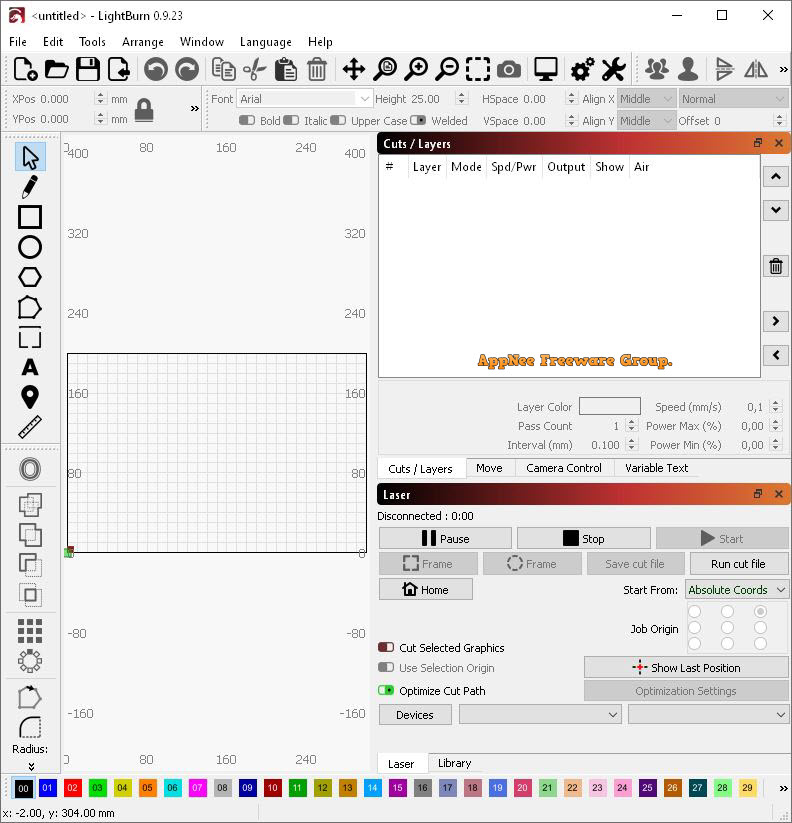
Key Features
- Import artwork in a variety of common vector graphic and image formats (including AI, PDF, SVG, DXF, PLT, PNG, JPG, GIF, BMP)
- Arrange, edit, and even create new vector shapes within the editor, with powerful features like offsetting, boolean operations, welding, and node editing
- Apply settings like power, speed, number of passes, cut order, brightness & contrast, dithering mode, and much more
- Send the result directly to your laser cutter
Official Demo Video
Edition Statement
AppNee provides the LightBurn multilingual full installers and unlocked files or loader, as well as portable full registered versions for Windows 64-bit only.Installation Notes
for v1.4.01+:- Download and install LightBurn
- Copy loader to installation folder
- Always run the loader to start program
- Done
- 127.0.0.1 api.cryptlex.com
- Download and install LightBurn
- Copy the unlocked file(s) to installation folder and overwrite
- Add the following lines to your hosts file:
- 127.0.0.1 api.cryptlex.com
- 127.0.0.1 raw.githubusercontent.com
- 127.0.0.1 lightburnsoftware.github.io
- Done
Warning
The loader might be reported as Win64:MiscX-gen [PUP] threat with high risk. Use VirusTotal to make a full, authoritative scan, and decide to use it or not by yourself.*** Please remember: antivirus software is not always right, just be careful and use it at your own risk.
Related Links
Download URLs
| Version | Download | Size |
| for Windows | ||
| v0.9.23 | reserved | 29.4 MB |
| v1.7.08 | 64-bit | 84.0 MB |