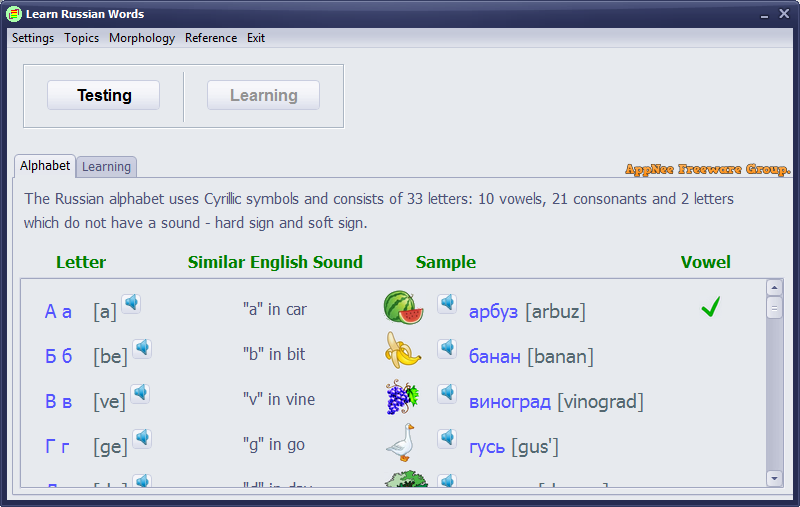
Learn Russian Words is a simple tool that is designed for efficient and rapid learning of Russian vocabulary, developed by Roman Kamenskiy from Russia. Unlike traditional methods such as using a dictionary, this program accelerates the process of memorizing new words.
Moreover, as a training program, Learn Russian Words engages multiple senses of the learner simultaneously, enhancing focus, reducing fatigue, and promoting relaxation. By combining text and audio components, it offers extensive opportunities for comprehensive development of foreign language speaking skills.
To facilitate learning, all words are categorized into two main groups: "Topics" (comprising 43 different subjects) and parts of speech (under the "Morphology" section, which includes various subgroups). Organizing words into these groups simplifies comprehension, making it easier for users to acquire new material.
Learn Russian Words enables users to quickly master a wide range of commonly used Russian words (approximately 2500) and everyday phrases. During training sessions, users can access 4 types of tests and 2 types of exercises (focusing on words and colloquial expressions).
Learn Russian Words has the ability to adjust the speed at which word cards change during tests, catering to users with varying levels of proficiency. Furthermore, the "Training" mode includes an option for listening to Russian words, which is crucial for correct pronunciation. In the "Testing" mode, users can review statistics of correct and incorrect answers to assess their knowledge level.

Key Features
| Feature | Description |
| THOUGHT-OVER METHODS | It allows to learn material quickly in comparison with usual methods of training. |
| USABLE INTERFACE | Simple and usable interface of the program facilitates work with it. |
| NECESSARY LEXICON | There are the most frequently used Russian words. |
| STATISTICS | It allows to keep an eye on knowledge level. |
| IT SUITS FOR ALL | The program is developed for different categories of users. |
Edition Statement
AppNee provides the Learn Russian Words multilingual full installers and universal unlock patch, as well as portable full registered versions for Windows 32-bit and 64-bit.Installation Notes
for v6.0:- Download and extract
- Run program, enter "Reference/Registration", and input any number to register
- Done
Related Links
Download URLs
| Version | Download | Size |
| v6.0 |  |
49.1 MB |