
Like Internet forum (message board), email (Electronic mail) has been active from the beginning of Internet until now. As a result, we all rely on email for our work and communication to some extent. Thereinto, the free, powerful and friendly Gmail has always been the leader with the most users in the world. But even so, using it on computers and mobile phones has many inconveniences. For instance: all web browsers should enable JavaScript and Cookie features; sometimes you may inadvertently shut down an email page you are editing inside; and no one likes to use Gmail in the browser on a phone all the time.
Kiwi for Gmail (formerly called Gmail for Mac, AKA: Kiwi for G Suite) is a brand-new desktop email client for Windows and Mac platforms, integrating all the core features of G Suite and Gmail. It looks a lot like the web edition of Gmail, but it's far from just a native application with the web function embedded in it. Instead, it makes Gmail a complete and all-purpose native program while retaining its layout and using habit. In fact, Kiwi for Gmail is currently the only desktop email client that supports every feature and detail of Gmail.
Kiwi for Gmail provides users with the most powerful email management functions. Its entire user interface design has been optimized, and the way it collaborates with Google Apps has changed dramatically. It supports multi-window mode and multiple Gmail accounts, making Gmail much easier to use. Not only is it faster, easier to use and more reliable than any other web browser, but also it has integrated Gmail completely and seamlessly into the desktop experience in a way that's not possible in any web browsers.
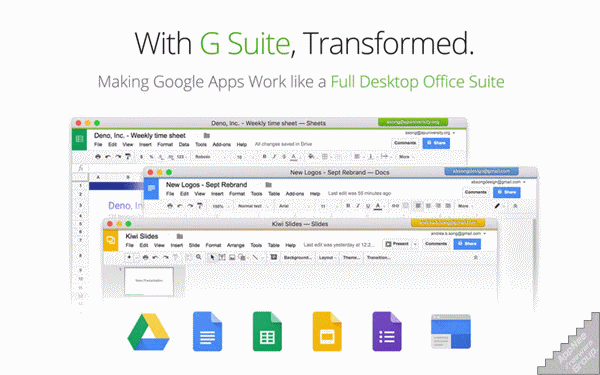
Key Features
- Full Email Client
- Multi Window Interface
- 6 Accounts
- Default Email Handler
- Dropdown
- Clean Compose Windows
- Real Desktop Notifications
- Streamlined Interface
- Gestures
- Enhanced Gmail Security
- G Suite Integration
- New Document Menu
- Open Application Menu
- Directly Open Google App Files
- Restore Windows on Restart
- Keyboard Global Shortcuts
- Important-Only Notifications
- Do Not Disturb
- Additional Account Colors
- Gmail Plugins (Boomerang, RightInbox, others coming soon!)
- Integrated Cloud Search
- Unified Billing
- Simplified Deployment
- Enterprise-level Support
- Enhanced Meet Video Conferencing
- User Administration
- Enterprise-Level Extension Support (Yesware, Streak, MixMax, Ebsta, etc.)
Official Demo Video
Edition Statement
AppNee provides the Kiwi for Gmail Enterprise Edition multilingual full installers and unlocked files, portable full registered versions for Windows 32-bit and 64-bit, as well as pre-activated versions for Mac.Installation Notes
for Setup versions:- Download and install program
- Copy the unlocked file to the following path and overwrite:
- C:\Users\[user name]\AppData\Local\KiwiForGSuite\app-2.0.509\
- Done
Related Links
Download URLs
| License | Version | Download | Size |
| for Windows | |||
| Enterprise Edition | v2.0.509 | 32-bit | 64-bit | 110 MB | 114 MB |
| for Mac | |||
| Enterprise Edition | v2.0.40 |  |
158 MB |