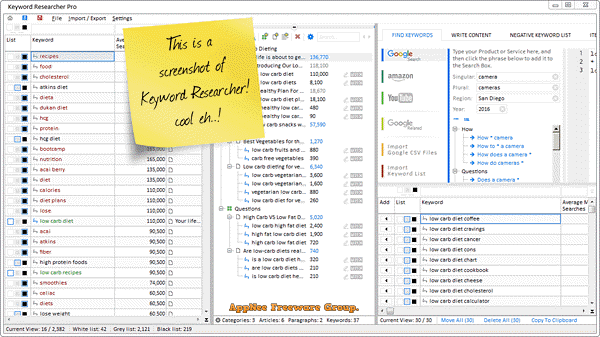
If a website is to appear in a search engine, it must be identified by title, description, and keyword, just as that would describe a person's existence. Good (i.e., search-engine-friendly) keywords can drive more visitors from search engines and increase traffic to your site. Therefore, collecting and editing keywords list is one of the necessary jobs for webmasters and SEO practitioners. This case, a tool like Keyword Researcher is essential for handling keyword lists on large websites.
Keyword Researcher is a powerful, professional, and easy-to-use tool for keywords discovery, generation, and management. It can help you manage the long tail keyword prediction of various search engines, so that every search you make can be included in the data statistics, allows to view the current long tail keywords at any time, helps you carry on the SEO optimization work of website content, etc. Currently Keyword Researcher is mainly used for the Google search platform, and only supports English keywords search.
Keyword Researcher can use Google's autocomplete to automatically simulate the real-world actions, and repeatedly input thousands of queries into Google. Using Keyword Researcher makes it easier and more convenient to optimize and mange your keywords. In addition, it is also able to organize good keywords into article groups, and supports operations such as discovery and import of keywords.
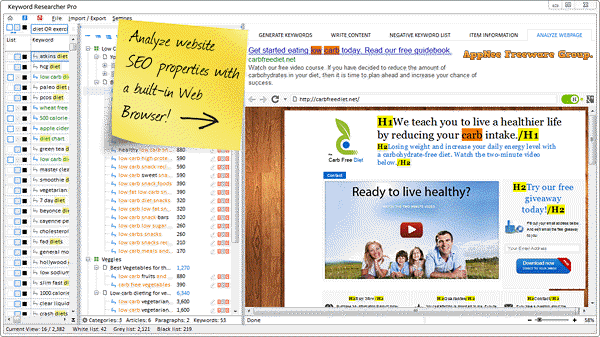
Key Features
| Feature | Description |
| Search Google | Search for Long Tail Keywords on Google. |
| Search Amazon | Search for Long Tail Keywords on Amazon. |
| Search YouTube | Search for Long Tail Keywords on YouTube. |
| Write SEO-Optimized Content | Use the "Create Content Tab" to write web content and insert the high-value Keywords. |
| Plan a Content Strategy | Assign your Keywords to Articles, and sort your Articles into Categories. |
| Negative Keyword List | A good Negative Keyword List will ensure that undesirable Keywords don't interfere with your project. |
| Advanced Keyword Search | When you have 1000's of Keywords, you need advanced searching functions to make sense of them. |
| Assign your Keywords to a White, Grey, and Black List | Group Keywords into multi-colored lists to keep your project nice and organized. |
| Keyword Tags | Create custom Keyword Tags and assign them to your favorite Keywords for better sorting. |
| Import Google Keyword Planner Files | Drag your Google Keyword Planner CSV files right into your project. |
| Import from Microsoft Excel | Import Keywords and Article Content via Microsoft Excel (XLS) files. |
| Export to CSV and XLS | You can export your Keywords and Content to many formats, including CSV, XLS, and even a WordPress XML file. |
Official Demo Video
Edition Statement
AppNee provides the Keyword Researcher Pro Edition multilingual full installers and license file, as well as portable full registered versions for Windows 32-bit & 64-bit.Installation Notes
for v13.247+:- Download and install Keyword Researcher
- Copy the license file to the following path:
- C:\ProgramData\KeywordResearcherPro\
- Done
Related Links
Download URLs
| License | Version | Download | Size |
| Pro Edition | v13.250 |  |
21.5 MB |