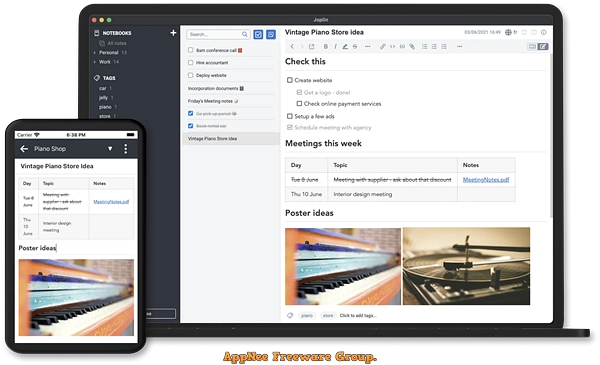
The human memory is limited, especially in these days when there is so much information. So we all need to use some note taking software to help memorize, otherwise you will slowly forget a lot of things over time. But everyone has different needs and habits, so a large number of note taking tools with different characteristics have been created, such as Evernote, OneNote, Bear, ZoHo, Leanote, GitNote, SimpleNote, Boost Note, and Joplin.
Joplin is a free and open-source note-taking and to-do list application for both desktop and mobile platforms (Windows, Mac, Linux, Android and iOS), developed by Laurent Cozic from England in 2017, using TypeScript and JavaScript (Electron, React Native). It is primarily used for the collection, organization and preservation of external information in knowledge management, and is superior to most commercial note taking software.
Joplin comes with rich and powerful features. It can sync notes across devices via multiple cloud services with end-to-end encryption protection, supports Markdown format and full-text search, allows to use third-party external editors for a better writing experience, and provides a web clipboard that lets you save web pages as notes. Besides, it can insert code, images, attachments, geolocation, supports note templates, custom CSS, note nesting, multiple hierarchies, can import data from file formats such as .enex, .md, and export all files in Joplin format or the original format.
Joplin is very versatile. You can use it to write journal/diary, excerpt code snippets, clip web pages, save office materials, take class notes, or use to-do lists to plan your work, etc. If you're used to Evernote but want to try something free for a change, you'll quickly get used to Joplin. And after deep use, you'll find it can replace Evernote entirely.
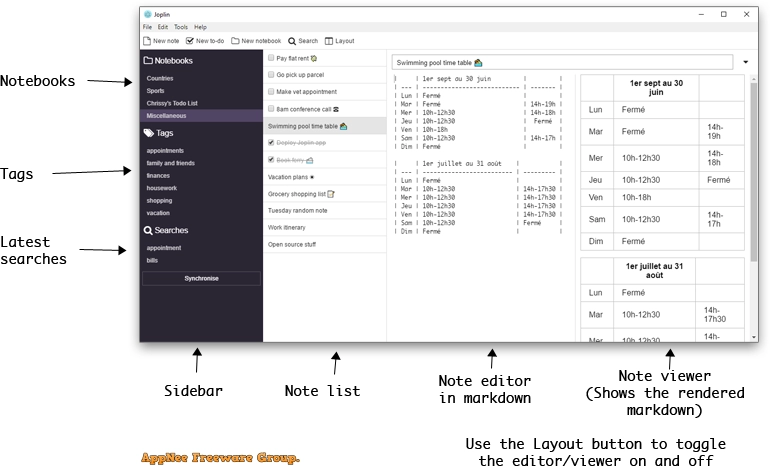
Key Features
| Feature | Description |
| Multimedia notes | Images, videos, PDFs and audio files are supported. Create math expressions and diagrams directly from the app. Take photos with the mobile app and save them to a note. |
| Work together | With Joplin Cloud, share your notes with your friends, family or colleagues and collaborate on them. You can also publish a note to the internet and share the URL with others. |
| Save web pages as notes | Use the web clipper extension, available on Chrome and Firefox, to save web pages or take screenshots as notes. |
| Customise it to your needs | Customise the app with plugins, custom themes and multiple text editors (Rich Text or Markdown). Or create your own scripts and plugins using the Extension API. |
| Your notes, everywhere you are | Access your notes from your computer, phone or tablet by synchronising with various services, including Joplin Cloud, Dropbox and OneDrive. The app is available on Windows, macOS, Linux, Android and iOS. A terminal app is also available! |
| 100% your data | The app is open source and your notes are saved to an open format, so you'll always have access to them. Uses End-To-End Encryption (E2EE) to secure your notes and ensure no-one but yourself can access them. |
Related Links
Download URLs
| License | Version | Download | Size |
| Freeware | Latest |  (mir) (mir) |
n/a |