
These license keys, activation codes, online license servers or local license servers are universal for PhpStorm all versions on Windows, Mac OS X and Linux platforms, they are even working well for PhpStorm 3 or older versions. The latest tests were made for PhpStorm v2020.1 on Windows 8.1 Pro 64-bit.
PhpStorm Universal License Keys
| User or company name | Activation Code |
| Universal for 2020.1.x | |
|
|
| Universal for 2019.3.x- | |
|
|
| Universal for 2018.x.x/2019.1.x | |
|
|
| Universal for 2017.3.x | |
|
|
| Universal for 2017.2.x | |
|
|
| Universal for 2017.1.x | |
|
|
| Universal for 2016.x | |
|
|
| Universal for v10.x.x | |
| Admin | 39871-D93633T 00000fgoycKNF8rjD9mBNntslpAmx6 LBnoXXnyAVQZKic6h2?oA7UIsNc8SV rEEVOyRH7wTdOC!evOlC7t46kx4ZTP |
| EMBRACE | ===== LICENSE BEGIN ===== 24718-12042010 00001h6wzKLpfo3gmjJ8xoTPw5mQvY YA8vwka9tH!vibaUKS4FIDIkUfy!!f 3C"rQCIRbShpSlDcFT1xmJi5h0yQS6 ===== LICENSE END ===== |
| EMBRACE | ===== LICENSE BEGIN ===== 43136-12042010 00002UsvSON704l"dILe1PVx3y4"B3 49AU6oSDJrsjE8nMOQh"8HTDJHIUUh gd1BebYc5U"6OxDbVsALB4Eb10PW8" ===== LICENSE END ===== |
| PirateCity.NET | 60669-D80704T 00000I7Bxyiw8GEMu1nnzSjWSGRlrZ 2d0iDD!RllkO6LiAUdn2oT”H2yGyt9 Cr0w9efQx8hGiLEJY7NIagKUp2lY4w |
| Universal for v9.x.x | |
| Commercial | ===== LICENSE BEGIN ===== 31157-D26597T 000017kWYG!tV2QVTV!fYKEYiETkfp uYMMmhsTePgthVutczCX4PF0EoHAP7 JYFri32V7hdQkpwJJBgc!lK!o01BOQ ===== LICENSE END ===== |
| OpenSource | ===== LICENSE BEGIN ===== 95392-D27147T 00001mG6Lc9YBCATnMFu8EmPzMYqp7 NbTh7xIVABQpVozg0H7GxjSfBtt6f4 RO!bY4fBptyzOAfONsSc78LD!szjcN ===== LICENSE END ===== |
| Educational | ===== LICENSE BEGIN ===== 79489-D13780T 00000WevhuSZasfcIHRF8ne1li!gri 5pwr!"ttRDkYTk1IuWgsjyf7WJXLio C47FZxcRcXFHn1XinQ"SldW1lUMr0q ===== LICENSE END ===== |
| Non Commercial | ===== LICENSE BEGIN ===== 84788-D22401T 00002ICm3tscFjOI!6D9N6"rlQzY"S hKziDw7jv6nCn4pGY9DeKPt5k8yOVM GbHMoZhfQ"TstQu!LkJmc7BEArnwAQ ===== LICENSE END ===== |
| Site | ===== LICENSE BEGIN ===== 79150-D76780T 00000MuB"Ak8tisq3UyV9q2w"kxGn2 WJRSxP4dyKklfPJLfPCByGsgU24kQu ihxpp!!G4VP3XwmhmNbAWQc0xqkK3M ===== LICENSE END ===== |
| Personal | ===== LICENSE BEGIN ===== 48363-D36754T 00001Wv2qgaIOgpXEMGjgvtpxGz!M4 8QYCugxdmCGiWEHsqSfeSzyD4oNil! oyK6rzpjhx"ykmcI4DUevGCVa!CXyx ===== LICENSE END ===== |
| Universal for v8.x.x | |
| AppNee.com | ===== LICENSE BEGIN ===== 50441-D22338T 000021ub2t"PjBE9z"zO3ALvoWPdJs ni7bK!QwiJVlsaEGa"LsQN7zw!Wc4h xdSrXekESiPLITulHKz5OexxaOROBJ ===== LICENSE END ===== |
| TorReviver | ===== LICENSE BEGIN ===== 09574-12042010 00000N7tVkjChpCjDvLjvELNOsgIeH 1POKglQCIddVHUwb6RDtMpzpzeXi0Z RGN7yqI340MhKOu1odUVLb40g5HUF4 ===== LICENSE END ===== |
| EMBRACE | ===== LICENSE BEGIN ===== 43136-12042010 00002UsvSON704l"dILe1PVx3y4"B3 49AU6oSDJrsjE8nMOQh"8HTDJHIUUh gd1BebYc5U"6OxDbVsALB4Eb10PW8" ===== LICENSE END ===== |
| helg420 | ===== LICENSE BEGIN ===== 27815-D56243T 000019GGTdjKFuuTUC9RsumxKMnfOX JhVe"3bYkjBN3WCpcxfNKIT"KREi!z boDMqfXffp0HCiOtdMdM7FqRGT29yT ===== LICENSE END ===== |
Use Instructions
for 2022.x+ (with JetBrains Universal Licensing Agent):- Download and install the latest version of IntelliJ product from official site, and exit program
- Enter "Java Agent Network Filters\scripts"
- Windows: run "uninstall-all-users.vbs" and wait; Mac: run "uninstall.sh" and wait
- Windows: run "install-current-user.vbs" and wait; Mac: run "install.sh" and wait
- Run your IntelliJ product, and use the corresponding activation code to activate
- Done
- Download and install the latest version of PhpStorm from official site
- Copy "ja-netfilter-all folder" to "C:\"
- Open the "phpstorm64.exe.vmoptions" file under path "C:\Program Files\JetBrains\PhpStorm 2022.1\bin\" with your notepad
- Add the following line to the end:
- -javaagent:C:\ja-netfilter-all\ja-netfilter.jar=jetbrains
- Run program, select "License server", enter "https://jetbra.in/", and click 'Activate'
- If it shows you this error (License Server response has not passed data integrity check: Certificate used to sign the license is not signed by JetBrains root certificate, exit program, enter "C:\ja-netfilter-all\vmoptions\", open the corresponding "phpstorm.vmoptions" file, and add the same line to the end
- Repeat step 5
- Done
You'd better turn off the Internet connection temporarily first:
- Download and install the latest version of PhpStorm from official site
- Launch program, and register using the corresponding 'Activation code' or 'License server' above
- All done, enjoy!
- 0.0.0.0 account.jetbrains.com
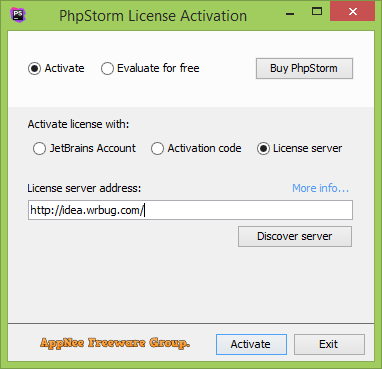
How to use Local License Server
- Install any product of JetBrains/IntelliJ
- Either direct run the license server on your own PC, or upload it to and run it on a (dedicated) server:
- darwin - MacOSX ( x86, x64 )
- freebsd - FreeBSD ( x86, x64, ARM)
- linux - Linux ( x86, x64, ARM, ARM64 )
- windows - Windows ( x86, x64 )
- Copy the corresponding binary file of the license server to a permanent directory, such as "C:\license-server\" or "/opt/license-server/"
- Then, on Windows:
- Run a CMD as administrator
- Enter the folder where you put the license server by using "cd" command
- Install the license server as a windows service (If you want to remove it, use "-mode uninstall" instead):
- for x86: dvt-jb_licsrv.386.exe -mode install
- for x64: dvt-jb_licsrv.amd64.exe -mode install
- Run "services.msc" and start the service. Alternatively, use "net start" command instead, or just restart your PC/serve
- On Unix-like OS:
- Enter the folder where you put the license server
- Install a new service by executing the binary file either as root or using the following command (platform = your OS; arch = your system architecture; to uninstall, use "-mode uninstall" instead):
- sudo: dvt-jb_licsrv.[platform].[arch] -mode install
- Start this service using your standard service tools
- Launch your JetBrains/IntelliJ application, and use your own license server to license all clients on any platforms.


