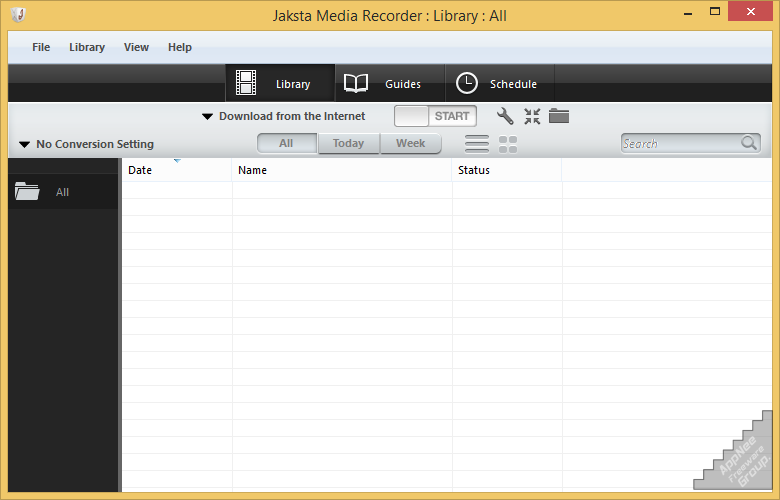
The Jaksta Media Recorder from Australia claims to be the ultimate software solution for downloading and capturing any online/streaming video or audio. In other words, as long as you can watch or listen to some video or audio on a website, then you will be able to save it to your PC for offline playing with help of Jaksta Media Recorder.
Jaksta Media Recorder makes it very simple for directly saving and converting video and music from countless websites on the Internet. It is so easy that you only need to run this program first, then open a web page and play the media resources inside. The downloaded audio/video will automatically be converted to your specified format (the common formats such as MP3, AVI, WMV, MP4, as well as the proprietary formats for iPhone, Apple TV, and many other media devices) and then saved to your local disk.
If you are looking for some software that can automatically download music and video from webpages on PC or Mac platform - then Jaksta Media Recorder is a good choice. With it in hand, it has never been so easy to sniff, download or record the streaming media (music, video, broadcast) on a website! Some users regard it as the best web video/music resources automatic capturer & downloader for Mac OS.
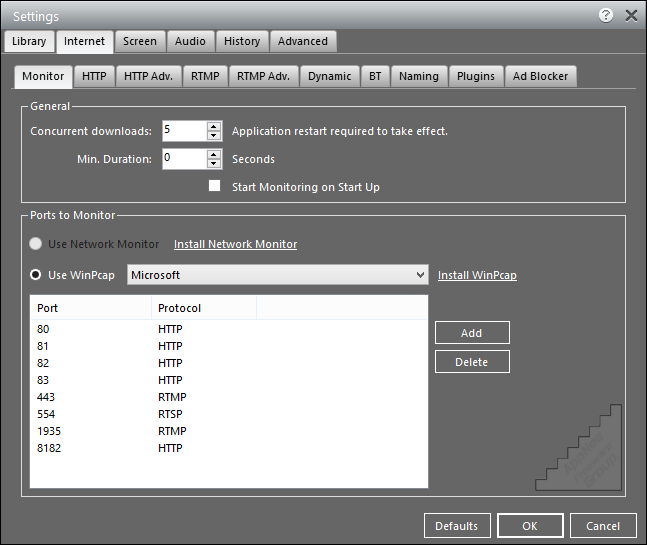
Key Features
- The best free YouTube downloader
- It's simple to use
- Fast video downloads, top quality!
- Save music files from any site
- Save videos from any site
- Save radio from any site
- Convert to 130+ formats and devices - automatically
- Built-in media guides
- Monitor webcams and other live streams
- Schedule unattended live recordings
Edition Statement
AppNee provides the Jaksta Media Recorder multilingual full installers and unlocked files for Windows 32-bit & 64-bit, and Mac.Installation Notes
for Windows:- Download and install Jaksta Media Recorder, do not start program
- Copy the unlocked files to installation folder and overwrite
- Done
- Install app from "Jaksta JMR-2.0.0.pkg"
- Launch the app. In Little Snitch, you can allow any connection forever. In the "Register Now" window, click the "Continue in Demo Mode" button. Quit app (Note: probably, in order to launch and function properly, the "Jaksta" app had to be inside the folder Applications; do not move into other locations or subfolders)
- Right mouse click on the app, Show Package Contents. Go to Contents > Frameworks > ShedworxCommon.framework > Versions > A.
- Replace the "ShedworxCommon" binary
- Positive control: launch the app; select "Activation..." in the "Jaksta" section of the main menu. The panel should state "Your Copy of Jaksta has been activated ...".
- Do not update program
Related Links
Download URLs
| Version | Download | Size |
| for Windows | ||
| v5.0.1 |  |
19.1 MB |
| for Mac | ||
| v2.0.0 |  |
33.3 MB |