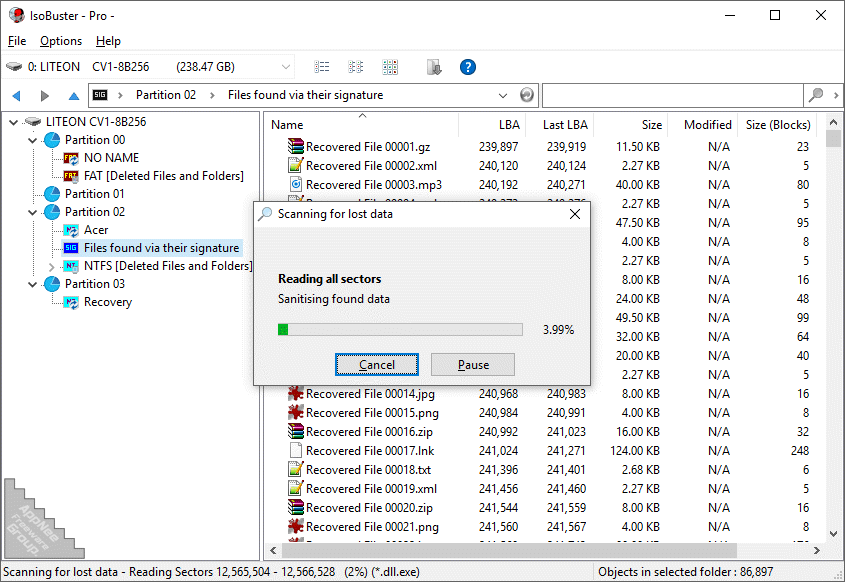
For important data, we usually store them on hard disks, optical discs, memory cards and other storage devices. However, once the storage device is damaged, files in it may not be opened or read. At this point, we need to use data recovery software to save as much data as possible. There are a lot of excellent data recovery software for hard disks and so on, but for optical discs you can try IsoBuster first.
IsoBuster is an award-winning, highly specialized and easy to use disk image file extraction and data recovery software, developed by Peter Van Hove (Smart Projects) from Belgium. It can help you easily extract and restore files in damaged and encrypted optical discs, supporting all optical disc formats (CD, DVD, Blu-ray), image files made by various burning software (TAO, DAO, ISO, BIN, IMG, CIF, FCD, etc.) and all common Windows file systems.
In addition, IsoBuster is also able to recover data from HDD, SSD, ODD, USB flash drives, memory sticks, secure digital cards, and so on compact media cards. Even damaged discs and files can be easily recovered. So, it's pretty much everything you need to recover data on a regular basis.
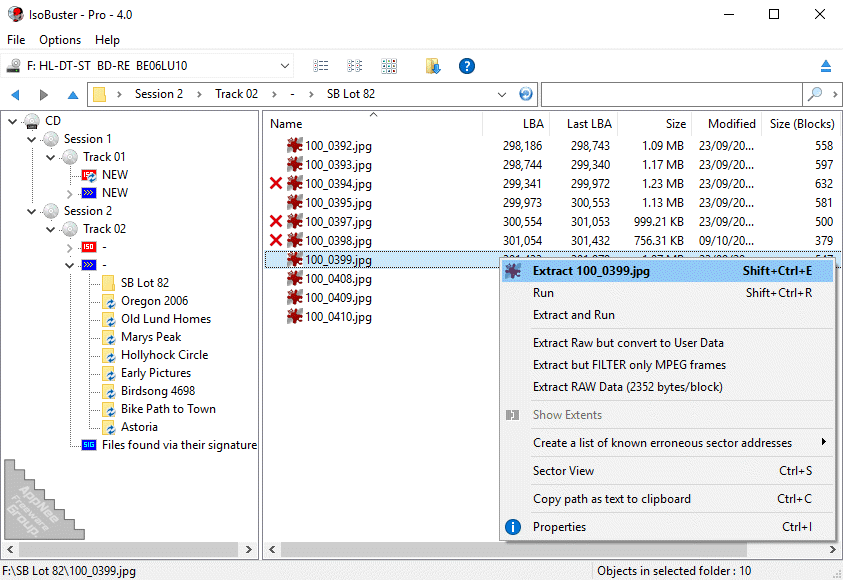
Edition Statement
AppNee provides the IsoBuster Professional/Enterprise Edition multilingual full installers and loader files, as well as portable full registered versions for Windows 32-bit & 64-bit.Installation Notes
for v4.7.0 Setup:- Download and install program
- Copy the loader file to installation folder, and use the loader to start program
- Done
Warning
The loader file might be reported as Win32:Malware-gen threat with high risk. Use VirusTotal to make a full, authoritative scan, and decide to use it or not by yourself.*** Please remember: antivirus software is not always right, just be careful and use it at your own risk.
Related Links
Download URLs
| License | Version | Download | Size |
| Pro Enterprise Edition | v4.7.0 |  |
5.11 MB |
| v5.4.1 | XP | 7 + 8.1 | 10 + 11 | 10.6 MB | 11.7 MB | 11.7 MB | |
| v5.5.0 |  |
7.16 MB |