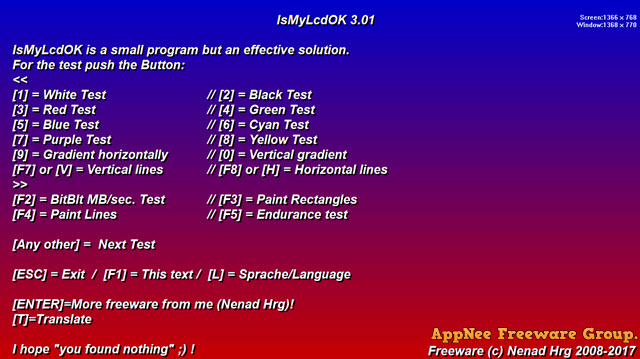
When buying a display, it is best to use a dedicated application to make a full quality test (such as whether it has dead pixels), so as to avoid identifying problems during later use. At this point, IsMyLcdOK can be a good and effective solution. Its file size is only less than 50 KB, runs directly without installation, also does not need other runtime environment. In other words, you can use a USB flash drive to take it with you when choosing and testing a display.
IsMyLcdOK is a tiny app that can quickly and easily detect where an LED/LCD monitor has any dead/paralysed/stuck pixels on its screen. It provides a series of simple yet effective detection methods, and its working principle is make dead pixels easier to be isolated and recognized by displaying a variety of solid colors and the combination of curves and lines. Press number, Fn keys to perform a single test, or press any other key for testing in turn. And, F1 returns to help menu, Esc exits.
In fact, IsMyLcdOK is just designed to find out the dead points on a computer screen. As to the found dead pixels themselves, we can choose to use JScreenFix or UDPixel to fix them in a disguised manner. If want to test your monitor's overall quality level, you can use Nokia Monitor Test to make a variety of detections.

Controls
| # Pixel Tester with different colors and gradient |
|
| # Small graphics stress test |
|

Download URLs
| License | Version | Download | Size |
| Freeware | Latest |  |
n/a |