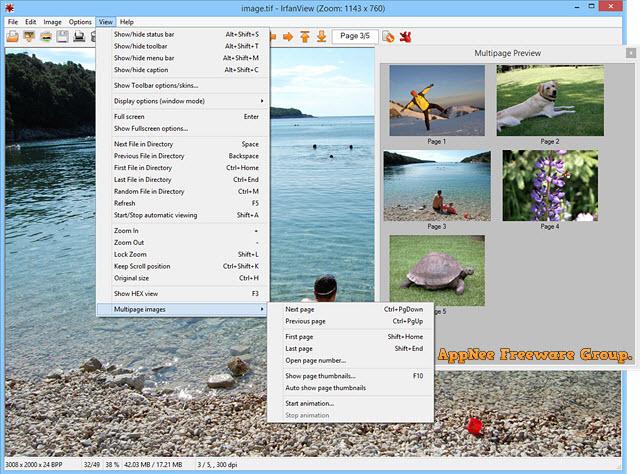
IrfanView is a very compact and fast, universal and free image/graphic viewer developed by Irfan Skiljan from Bosnia and Herzegovina. It is also the world's first image browser that supports multi-page GIF animation. AppNee likes to think of IrfanView as an ACDSee killer that is even better than XnView.
IrfanView supports the drag & drop operation, directory browsing, slideshow, JPEG image lossless rotation, setting different icon for each image format, batch renaming, batch format conversion, as well as customizable and graduated zooming, support to a multitude of image/audio/video file formats, and more. All of these make IrfanView be easier to use than ACDSee. Except that its image editing ability is not as professional as ACDSee, but it goes further and does better in many other aspects.
In short, IrfanView does the best in program file size, startup speed, as well as the usability and operability. Especially, it supports all the popular image file formats, comes with all the features that an image viewer should have, and has extremely low system resource requirements. In addition, its powerful plug-in extension, customizable skins, and rich single-click hotkey operations enable you to customize an image viewing edge tool that belongs only to you.
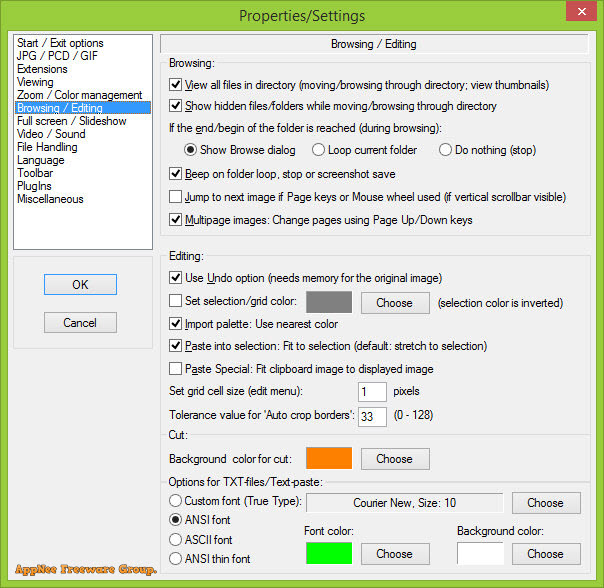
Key Features
- 32 and 64 bit version
- Many supported file formats
- Multi language support
- Unicode support
- Thumbnail/preview option
- Paint option - to draw lines, circles, arrows, straighten image etc.
- Toolbar skins option
- Lossless JPG rotation, crop and EXIF date change (also in batch mode)
- Slideshow (save slideshow as EXE/SCR or burn it to CD)
- Show EXIF/IPTC/Comment text in Slideshow/Fullscreen etc.
- Support for Adobe Photoshop Filters
- Fast directory view (moving through directory)
- Batch conversion (with advanced image processing of all files)
- Multipage TIF editing
- File search
- Email option
- Multimedia player
- Print option
- Support for embedded color profiles in JPG/TIF files
- Change color depth
- Scan (batch scan) support
- Cut/crop
- Add overlay text/image (watermark)
- IPTC editing
- Effects (Sharpen, Blur, Adobe 8BF, Filter Factory, Filters Unlimited, etc.)
- Screen Capturing
- Extract icons from EXE/DLL/ICLs
- Shell Extension PlugIn
- Many hotkeys
- Many command line options
- Many PlugIns
- Only one EXE-File, no DLLs, no Shareware messages like "I Agree" or "Evaluation expired"
- No registry changes without user action/permission!
- and much much more
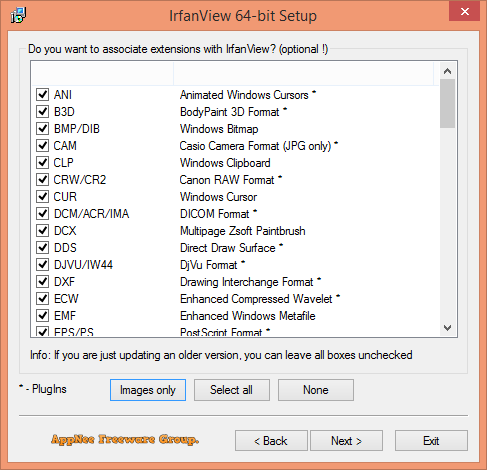
Universal Registration Code
| For | Your name | Your code |
| v4.xx | AppNee Freeware | 770382800 |
Edition Statement
AppNee provides the IrfanView Commercial Edition multilingual portable full installers and all versions universal registration code for Windows 32-bit and 64-bit.Installation Notes
- Download and install the latest version of IrfanView from official site
- Run program, enter "Help Registration..."
- Use the universal registration code above to register
- Done
Related Links
- IrfanView Toolbar Skins
- IrfanView Frequently Asked Questions
- IrfanView Plugins
- All supported file formats in IrfanView
Download URLs
| License | Version | Download | Size |
| Free Edition/Commercial Edition | Latest | 32-bit | 64-bit | n/a |