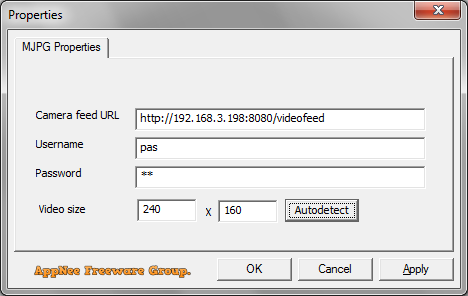
First of all, you should know that IP Camera Adapter is an auxiliary tool for Windows, mainly used to realize the communication between Windows operating system and IP Webcam. In other words, it is a universal way to connect any network cameras that use MJPEG (Motion JPEG) or static images to PC for use with applications that work with regular USB cameras.
As a universal network camera adapter developed for Windows platform, IP Camera Adapter can be used under a variety of network protocols, and web cameras with MJPG or static image output support. It works well with any application that uses the DirectShow API on Windows 2000 and higher versions, such as Skype, MSN messenger and Chatroulette (an online random chat website from Russia).
/C:/name_of_file.bmp. The supported network protocols are: HTTP, FTP, TFTP, TELNET, FILE. For IP Webcam users, you can enter http:
The Username and Password fields are the username and password that will be used for the server connection. As to Video size, that is the resolution of the virtual camera. When this setting is different from the feed's resolution, image will be cropped or padded with borders. You can use the Autodetect button to detect it from video stream, and check if the camera is accessible.
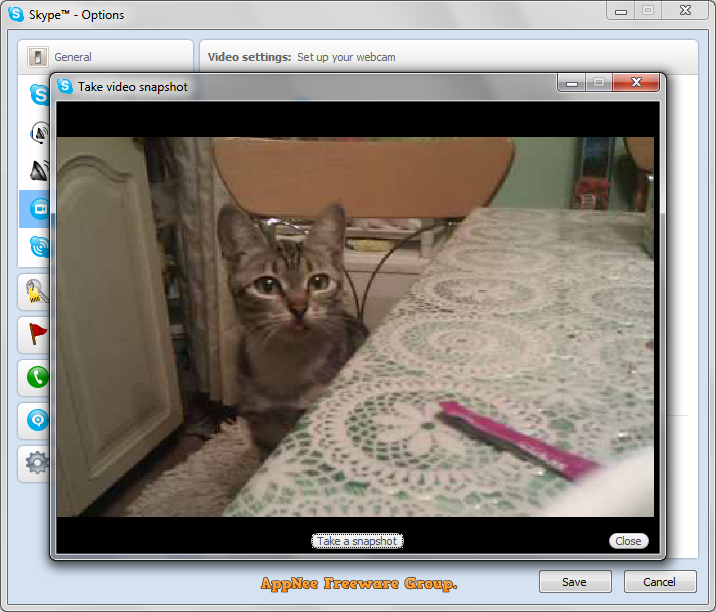
Prompts
- When using IP Camera Adapter with the virtual camera, if everything works fine, the virtual camera will be available for any video communication software; but if something goes wrong, you need to check your firewall rules and your network by visiting your network camera in a web browser.
- Applications using the camera must be restarted for resolution changes to take effect.
- Some versions of ESET NOD32 are known to break the MJPG feed. If you run into this issue, disable Web Protection in NOD32->Setup->Antivirus and antispyware.
Related Links
Download URLs
| License | Version | Download | Size |
| Freeware | Latest | 32-bit | 64-bit | n/a |