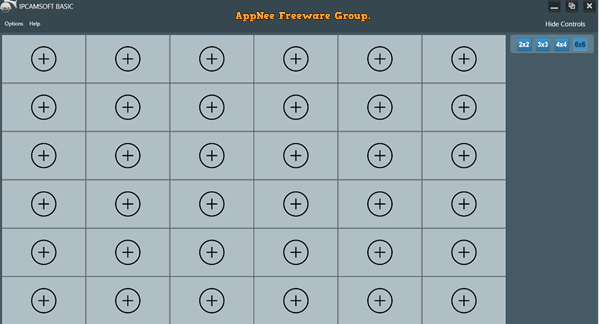
Ip Cam Soft (AKA: IPCAMSOFT BASIC) is a useful application for viewing and recording videos from all kinds of IP cameras direct on a computer. With its help, you can monitor various situations indoors or outdoors. If you need to monitor several video capture devices simultaneously, Ip Cam Soft may be just what you are looking for.
As a remote monitoring software, Ip Cam Soft enables you to view and control multiple IP cameras directly from your computer, thus establishing an effective video surveillance system in a very short time. You can use it to do these things at least: view and record everything that happens at your home, in the office, in the car park, or in any other place where a web camera is installed for ensuring its safety.
Ip Cam Soft comes with a minimalistic user interface along with intuitive controls, which makes it highly accessible. It allows you to conduct remote viewing and even control a large number of IP cameras at the same time, and all these can be done in the same one window without going anywhere else. It supports over 3,000 different models of IP cameras made by the leading camera manufacturers, can view and record up to 36 cameras simultaneously, and supports uploading the recordings to the cloud.
The main window consists of several frames where you can add online video capture devices, track and manage them according to your needs. And you can increase or decrease the number of frames by clicking the 2x2, 3x3, 4x4 or 6x6 buttons. It allows to monitor multiple cameras. If you want to add a new camera to your list, you just need to click on the empty frame, select the camera brand and model, enter a name, indicate its address, as well as valid credentials, if necessary.
Besides, in Ip Cam Soft, you can adjust various parameters. For example, you can enable the automatic recording feature when motion is detected, set the recording schedule, assign default playback and recording devices, set video recording options, and so on.
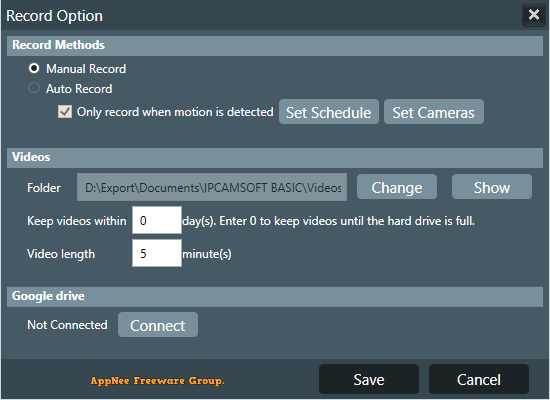
Key Features
- Support over 3000 camera models
- Support 2-ways audio on selected models
- Simultaneously view and record up to 16 cameras
- PTZ (Pan Tilt and Zoom) controls
- Record videos in AVI files
- Upload recordings to the cloud
- 24/7 support via email
Universal License Keys
| For | Serial | |
| v1.0.2.x | [email protected] | ZNP1H-1B62P-H200N-190JB-22F29 |
System Requirements
- Internet connection
- Microsoft Visual C++ 2015 Redistributable Packages
Edition Statement
AppNee provides the Ip Cam Soft Basic Edition multilingual full installers and unlocked files, as well as portable full registered versions for Windows 32-bit and 64-bit.Installation Notes
for v1.0.2.x:- Download and install Ip Cam Soft
- Launch program, and enter "Help/Register Product"
- Use the universal license key above to register
- Done
Prompts
- Please note that benefiting from this program's capabilities to their full extent requires you to have an Internet connection.
Related Links
Download URLs
| License | Version | Download | Size |
| for Windows | |||
| Basic Edition | v1.0.2.6 |  |
55.9 MB |