
For guys who like to collect and enjoy various hilarious/funny GIF images, one probable trouble is - there seems to be no suitable image browser specially designed for viewing the animated GIF.
Obviously, the Windows built-in image browser (Windows Photo Viewer) never supports the GIF animation format, instead, it can only show you a static image. Therefore, most of us choose to use the default web browser to open GIF images. But problem is, this method is very troublesome - each GIF picture opens in a new tab, and when you open several GIFs, the browser will consume so much system resource that you have to close some tabs one by one, or you Windows will overload and slow down.
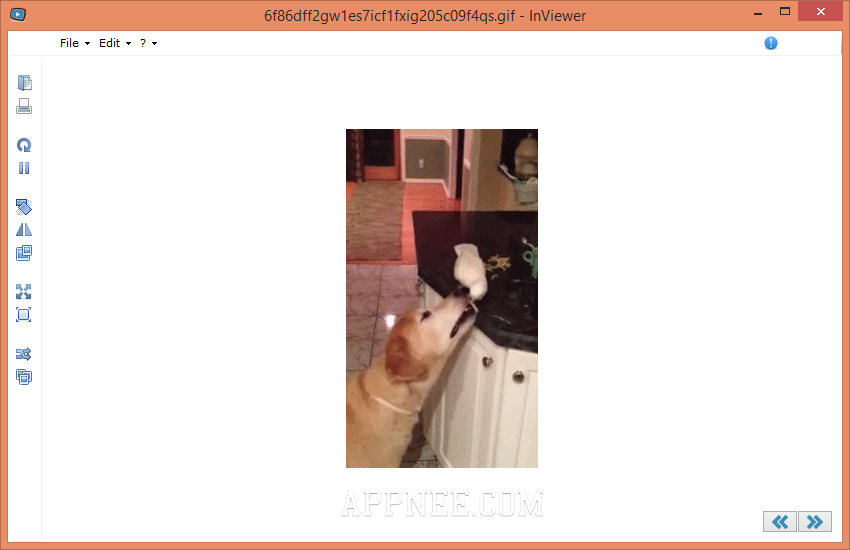
InViewer (formerly GIF Viewer) can help you quickly view the animated GIF file with ease on Windows. With its help, from now on, we can browse animated GIF just like using Windows Photo Viewer to view static images without restraint. Of course, the image format it supports is not just GIF, and even supports other multimedia formats. But AppNee brushes this to one side, because what we care about is only its most original design intent - a GIF Viewer!
Key Features
- Extremely lightwheight (needs less than a megabyte)
- Quick start (about 100ms on a mid-class pc)
- Smart and minimalistic user interface
- Support for most common media formats (for video, audio and images) in one app
- Navigate through your folders just by your keyboard
- Create thumbnails nearly without any quality loss
- Useful features for your own user experience
System Requirements
Edition Statement
AppNee also provides you with an additional GIF Viewer (predecessor of InViewer) - a more targeted and smaller version.Download URLs
| Edition | Version | Download | Size |
| InViewer | Latest |  |
389 KB |
| GIF Viewer | v4.2 Final |  |
553 KB |