
Mind mapping is an effective way to express human radioactive thinking. It values both diagrams and words, uses the hierarchy figure to illustrate the relationship between various topics. By building memory links using the topic keywords with images, color, etc., such kind of software can make full use of the law of human brain memory, reading and thinking to help people unlock the infinite potential of human brain.
iMindMap is a famous mind mapping, brainstorming and project planning software developed by the inventor of mind map - Tony Buzan from Middlesex. Due to featuring free lines and freehand sketching features, it gains the favor of the masses. Unlike similar tools, iMindMap not only comes with the convenience of digital mind maps, also has the beauty of hand-drawing style.
As the world's first 3D view of mind mapping software, iMindMap claims to be the ultimately creative digital mind mapper. It is especially suitable for brainstorming, course/conference recording, task/project planning, activity projecting, program managing, demonstration creating & rendering, and so on. It saves time and increases productivity, meanwhile, it also adds the originality to everything you do.
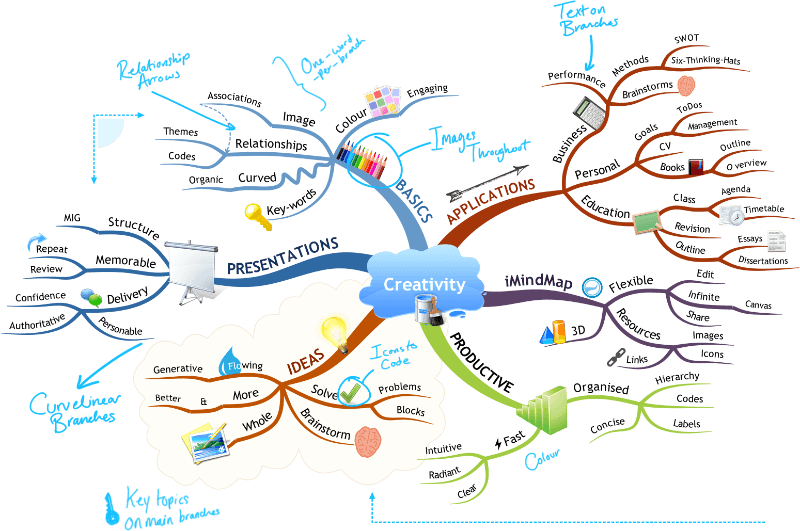
Official Demo Video
System Requirements
- Microsoft .NET Framework 4.0+
- Microsoft Visual C++ 2010 Redistributable Packages
Edition Statement
AppNee provides the iMindMap Ultimate Edition multilingual portable full registered versions, full installers, unlock patches and detailed installation notes for Windows 32-bit & 64-bit.Installation Notes
for iMindMap v10.1.1:- First of all, completely uninstall any previously installed versions of iMindMap, and delete the following 3 folders:
- C:\Users\(username)\.Thinkbuzan
- C:\ProgramData\JSoft
- C:\ProgramData\ThinkBuzan
- Download and install iMindMap v10.1.1
- Run program once, and "Agree" the license agreement
- When the "Welcome" window shows up, close it
- Go to path "C:\ProgramData\", and delete the following two folders:
- ThinkBuzan
- JSoft
- Copy the unlocked files to "C:\ProgramData\"
- Done
- First of all, completely uninstall any previously installed versions of iMindMap and delete the following 3 folders:
- C:\Users\(username)\.Thinkbuzan
- C:\ProgramData\JSoft
- C:\ProgramData\ThinkBuzan
- Install 'imindmap9_windows_9.0.3a.exe', keep the window open where it says "iMindMap 9 has been successfully installed.", and do not launch it now
- Run 'iMindMap Trial Reset.exe' as administrator, then in the window it opens, press '1' and 'Enter', then close this window by pressing any key
- Repeat 'Step 3', this time press '2' and 'Enter'
- Repeat 'Step 3', this time press '3' and 'Enter'
- Go back to 'iMindMap 9 Setup' window and click 'Run iMindMap 9' button
- Accept the license agreement, then click 'I want a FREE Trial'
- Click "Register Now" and create a new account using any info you like
- Click 'Continue' and select your language
- Create a 'Capture' view with simple name (like '123'), then close iMindMap without saving this mind map
- Run 'iMindMap Patch.exe' as administrator and install it into your iMindMap 9's installation directory
- Repeat 'Step 11'
- Launch iMindMap 9, then close the 'Welcome' window by clicking the 'X' button at the top right corner
- Repeat 'Step 11'
- Launch iMindMap 9 again -> Import -> Continue -> wait 1 min....
- Open "Task Manager", end the 'iMindMap 9.exe' process
- Repeat "Step 3~5"
- Launch iMindMap 9 once more, and repeat 'Step 7'
- Sign in using your account -> select your language -> Import -> Continue
- Create a 'Mind Map' view, then close iMindMap without saving this mind map
- Repeat 'Step 11' - twice
- You can enjoy a fully activated iMindMap 9 Ultimate Edition now!
*** For iMindMap v9.0.3 portable full registered version, just extract it to use - install the required system components first.
for iMindMap v8.1.0:
- Download and install 'Setup-Reg-8.1.0.exe', do not run it now
- Run the unlock patch 'Fix-8.1.0.exe' as administrator and install it into iMindMap 8's installation folder (like: C:\Program Files (x86)\ThinkBuzan\iMindMap 8\)
- Launch iMindMap 8 -> "Agree" the license agreement -> select your language
- When it comes to "Welcome" window, close this window by clicking the 'X' at the top right corner
- Repeat the Step 2 once
- All done, enjoy!
*** If the program still has problem on loading, use the unlocked files instead.
- Copy the "bin" folder to installation folder and overwrite
- Go to path "C:\ProgramData\", and delete the following two folders:
- ThinkBuzan
- JSoft
- Copy the other two folders with unlocked files to "C:\ProgramData\"
- Done
- Just extract to use, it's a portable full registered version.
Prompts
The installation of iMindMap is extremely complex, confused and requires you to pat out enough patience to try again and again.Related Links
Download URLs
| License | Version | Type | Download | Size |
| Ultimate Edition | v7.0.327 | Portable |  |
192 MB |
| v8.1.0 | Setup |  |
300 MB | |
| v9.0.3 | Setup | reserved | 184 MB | |
| Portable |  |
578 MB | ||
| v10.1.1 | Setup |  |
406 MB |