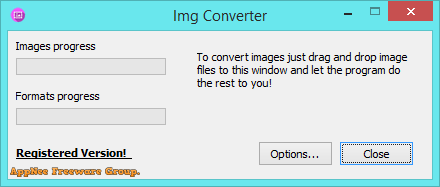
Img Converter is a universal image format converter for Windows, developed by DecSoft Utils from Spanish. It empowers users to seamlessly convert between a wide range of image formats. It comes with an extremely simple interface, drag-and-drop operation and fast conversions.
Img Converter supports an extensive array of image formats. This versatility ensures compatibility with a vast majority of image files encountered in various scenarios. Besides, it also supports batch processing and drag-and-drop functionality that simplifies the conversion process, so users can convert multiple images simultaneously, saving time and effort. To convert them, just drag and drop one or more image files into the program's main window.
In short, Img Converter is a helpful tool for anyone who need to frequently deal with digital image conversion tasks. Its friendly interface, extensive format support, and batch processing capabilities make it a handy solution for converting images with exceptional efficiency.
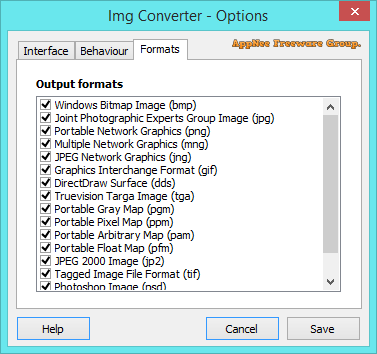
Key Features
| Feature | Description |
| Fast an easy | Just drag and drop one or more image files into the Img Converter program’s main window and forget anything else. In seconds the program convert the images for you. |
| Easy to use | Choose the directory where the converted images must be placed. |
| Customizable | Decide if the program must be automatically closed once the conversion task end. |
| Formats | Img Converter support up to 23 input formats and up to 18 output formats. |
Edition Statement
AppNee provides the Img Converter multilingual full installers and unlocked files for Windows 32-bit & 64-bit.Installation Notes
for v2018.4:- Download and install Img Converter
- Copy the unlocked file to installation folder and overwrite
- Done
Download URLs
| Version | Download | Size |
| v2018.4 Final |  |
6.87 MB |