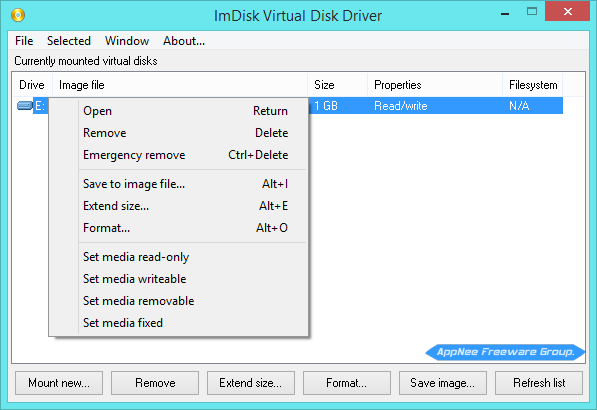
By modifying the environment variables of system or software to save a variety of commonly used temporary folders (Temp, IE Cache, Download folder, for example) to the virtual hard disk (RAM drive), we can effectively improve the file reading/writing speed and software running speed. And in fact, it can also reduce the reading/writing times of physical disk so as to prolong its service life to some extent.
First of all, ImDisk (AKA: ImDisk Toolkit, full name: ImDisk Virtual Disk Driver) is a virtual disk driver, which simulates disk partitions by redirecting the disk file image from virtual memory or through I/O. Simply speaking, ImDisk is just a ramdisk creating software with tiny size, free license and open source code. Secondly, it's also a virtual optical drive software, with which you can mount various system or optical disk image files as Floppy or CD/DVD-ROM drive on any computers without these devices, so that you can install operating system or browse the files inside.
Apart from the capacity of creating a blank virtual disk with specified size, the most admirable function of ImDisk is its space distribution according to needs mechanism. Namely, it does not occupy and allocate all appointed memory space immediately when establishes a RAM disk. Instead, it allocates the appropriate size you need to use. For example, you use ImDisk to create a RAM drive with 1 GB size, but it won't take up 1 GB of physical memory at once, instead it will tack up the equal size of memory you used for data storage in the RAM disk.
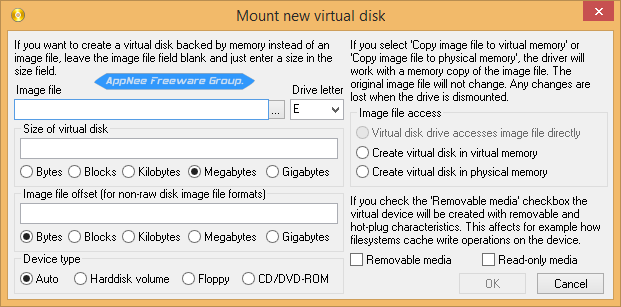
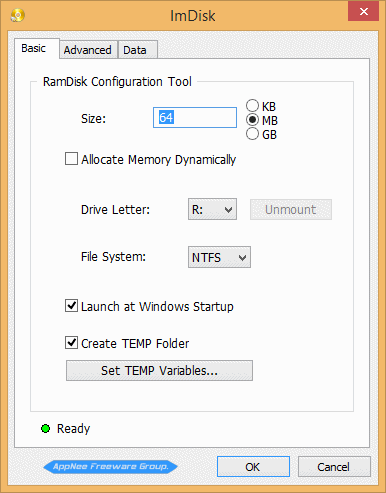
System Requirements
- ImDisk Virtual Disk Driver
- DiscUtils library (uses .NET Framework 4)
- RamDisk Configuration Tool
Prompts
- ImDisk can run on Windows PE. That means you can use it to load a system image file to perform direct OS installation under Windows PE.
Download URLs
| License | Version | Download | Size |
| Freeware | Latest |  |
n/a |