
After the birth of 3D glasses, the source of 3D video became a vital problem. Therefore, we could find software everywhere that can help convert the common 2D video into 3D format (although the conversion results were somewhat disappointing). Similarly, the appearance of VR devices is also facing the same problem. That means we need to use specific tools to solve the problem of VR-3D video source. Now, among all VR-3D video converters, I think iFun Video Converter is an outstanding one, which leaves all competitors behind (one of the losers is: Wondershare's Video Converter Ultimate).
iFun Video Converter claims to be the first totally-free and full-featured VR-3D video converter that is compatible with all VR devices. With this VR video converter in hand, you can easily convert any normal 2D video to the virtual reality 3D video, so as to be able to enjoy it anytime and anywhere. Besides, as a universal video converter, it has supported optional conversions between more than 150 video and audio formats. Moreover, iFun Video Converter is also a high-definition video downloader that supports 100+ most popular video websites around the world, and a HD DVD copy & backup tool.
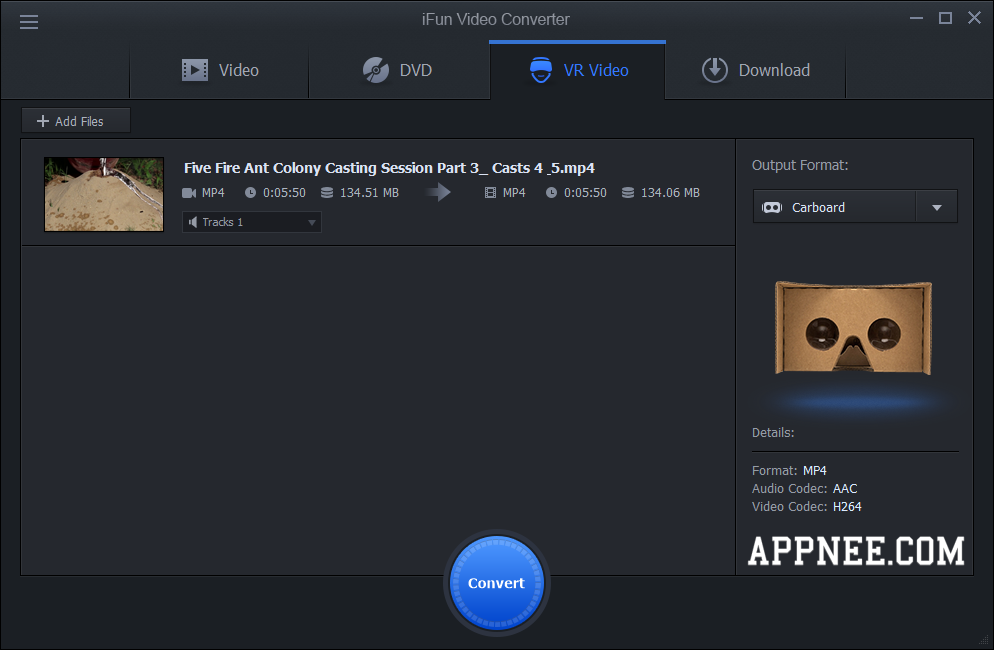
Main Functions
- Convert Any Video as You Can See
- Save High Fidelity Video with Smaller Size
- Any Video Could Be a VR-3D Video
- Copy & Backup DVD with One Click
- Download High Definition Videos from 100+ Websites
Key Features
- Totally free without ads, watermark, or any usage limitation
- Support converting any common videos to VR-3D videos for all mainstream VR devices, including Carboard, Oculus, PlayStation VR, HTC vive
- Support ultra HD video compression and decoding technologies, e.g., H.264, XVID, and support converting 4K videos without quality loss
- Support converting or backing up 90% + DVDs on the market to PC and portable devices
- One-click to download and convert video/music from popular video sites, such as Youtube, Dailymotion, Vimeo
- Support breakpoint resume which simplifies the download process
Supported VR-3D Devices
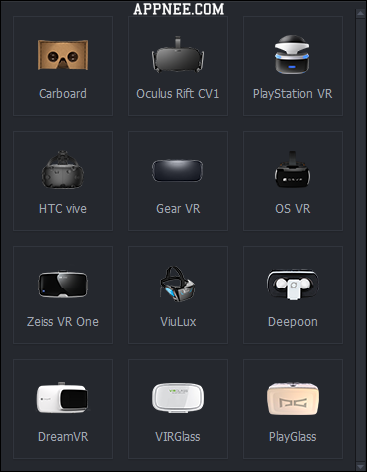
Prompts
- The official setup of iFun Video Converter forcibly installs and runs the iFunSoft Updater process. That's why we also provide you with its portable versions.
- You'd better delete the following file or disable its autorun feature at least:
- iFunSoftUpdater.exe
Download URLs
| License | Version | Type | Download | Size |
| Freeware | Latest (Beta) | Setup |  |
n/a |
| Latest (Stable) |  |
|||
| v1.0.2.2824 | Portable |  |
15.8 MB | |
| v1.0.1.2606 |  |
15.8 MB |