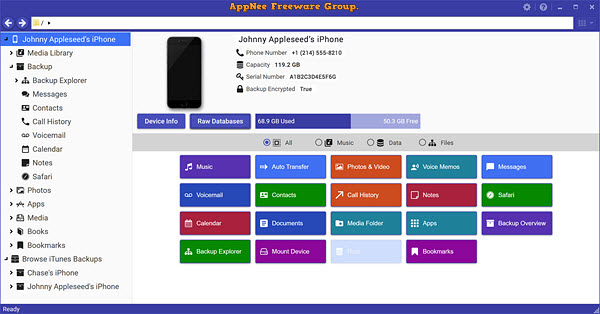
Although Apple has long introduced the "file sharing" feature, it still has to sync files through iTunes. However, almost all Apple fans know that syncing files through iTunes is notoriously cumbersome and slow (especially on Windows platform), is very resource-intensive, and the program itself is very bloated in file size.
As a result, most often we have to consider using some third-party alternatives. Thereinto, iExplorer (not an acronym of the Internet Explorer web browser) is a very light and fast iTunes-free file syncing tool for Windows and Mac platforms. It allows users to easily manage all kinds of data on their iOS devices without having to hack the iOS system.
iExplorer gives users easy access to the app directory and photo catalog (such as photos in the iPhone's photo library) on iPhone/iPad, and many contents created through other third-party programs (such as photos taken using Camera+) can be read directly on a computer via iExplorer.
Compared to iTunes, iExplorer is much smaller in file size, runs much faster, uses much less system resource, and transfers music, messages (SMS, email, etc.), photos, files, videos, and any other content from any version of iOS based device (iPhone, iPod, iPad, or iTunes backup) to any Mac and Windows system without iOS jailbreaking required at all.
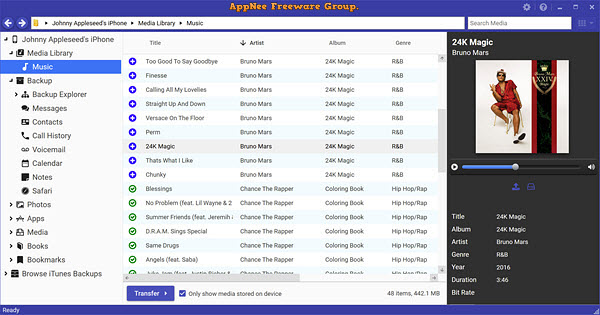
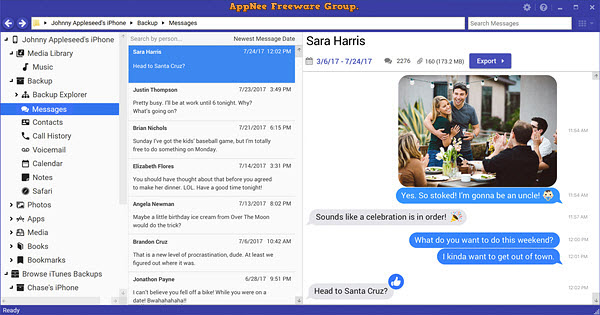
Key Features
- All the best technology from Phone to Mac, Phone Disk, and iExplorer 2, and then some
- One-click recovery of music and videos straight to iTunes
- Explore and export photos and videos (even from older iPods)
- Mount any folder or category, including playlists and photo albums, then browse in Finder and open with other apps
- Browse any iTunes backups (encrypted too). Export: Messages (including attachments), notes, voicemail, call history, contacts, calendar .. etc.
- Works with all types of iPhones, iPads, iPod Touch, and regular iPod
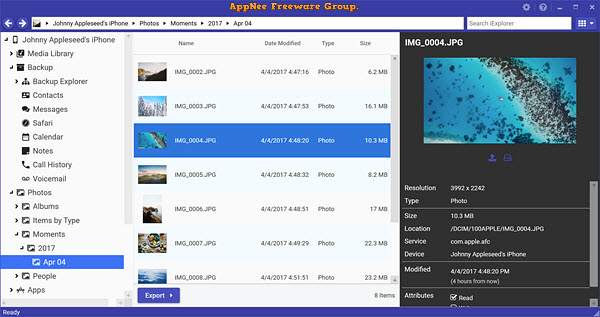
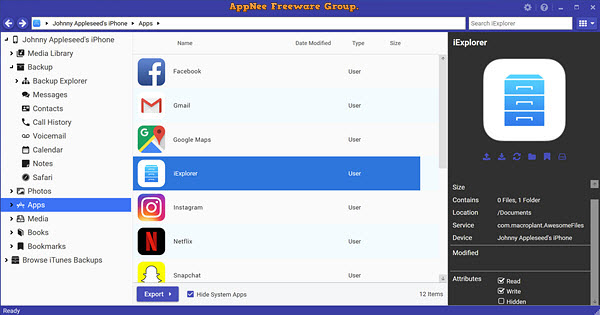
Edition Statement
AppNee provides the iExplorer multilingual portable full registered versions for Windows 32-bit & 64-bit, as well as pre-activated versions for Mac.Related Links
Download URLs
| Version | Download | Size |
| for Windows | ||
| v4.4.2 |  |
22.1 MB |
| for Mac | ||
| v4.4.1 |  |
26.8 MB |