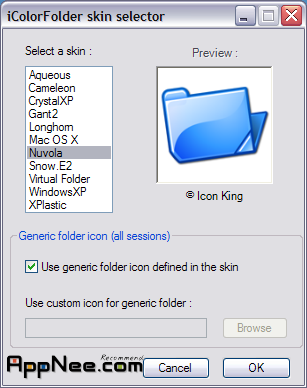
All versions of Microsoft Windows, from 95 till now, its folder icon color is always the changeless yellow, maybe you've got tired of watching them, just like me? No, it is time for a change - iColorfolder, with which you can change the appearance of the folders follow your inclinations.
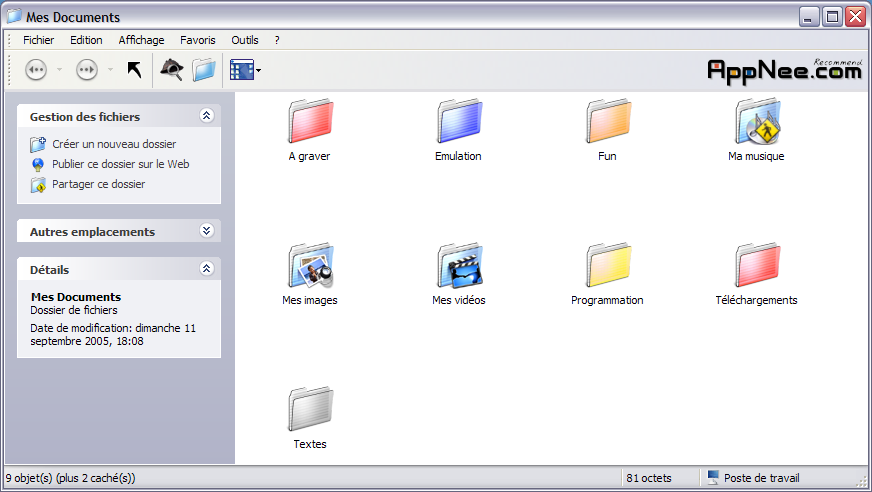
IColorfolder is a free, open-source applet used to change folder icon color or style, although its built-in icons are not as rich as the commercial Folder Marker, yet its custom function is even better. After installation, right click a folder, you will find a new "Color Label" option, where you can set up the folder color as you like.
iColorfolder has 7 kinds of color schemes to choose from, this makes the drab folders colorful, and changes the desktop textures. Besides, iColorfolder also has the restore function and the ability to add more user defined folder colors. In addition, if you color folders according to classification, then it should be very convenient when looking for or tidying files.
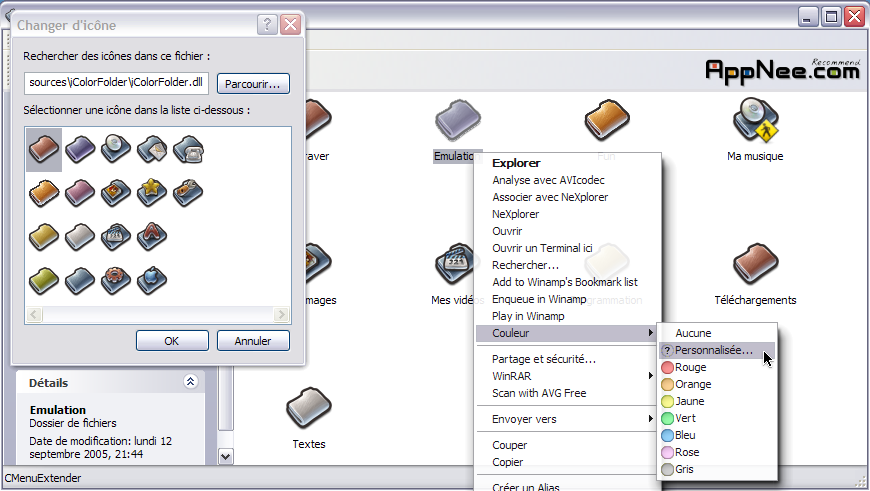
Key Features
- A fast and lightweight utility
- Organize your files more easily
- Fully Skinnable
- Classify your folders by color family
Related Links
Download URLs

 (Homepage)
(Homepage)
