
iClone is a fast and real-time new generation of 3D animation production and rendering software developed by Reallusion from Taiwan in China. It can help user streamline and simplify the production of 3D animation, and utilize the GPU rendering ability to create unprecedented production efficiency and visual experience. Therefore, it is well-liked by the majority of animation designers.
iClone comes with a great many environment materials and visual effects, provides automatic facial animation creation, facial expression editing, scene timeline editing, lighting timeline setting, and so on practical functions, supports real-time animation and dynamic capture, greatly improves the work efficiency, and can help you make dazzling 3D characters and 3D animations. Even better, whether your are professional 3D designers or animation enthusiasts, you can use iClone with ease.
iClone combines the world of 3D animation with real-time rendering engine, artistic vision and other latest real-time technologies to achieve unparalleled rendering capabilities and production speed. Compared to other similar software, at least because iClone's animation adjustment ability is simple and powerful, it is still the first choice of many amateur animators. Of course, iClone is also well suited to be used by independent filmmakers or professional studio production staff to turn their vision into reality.
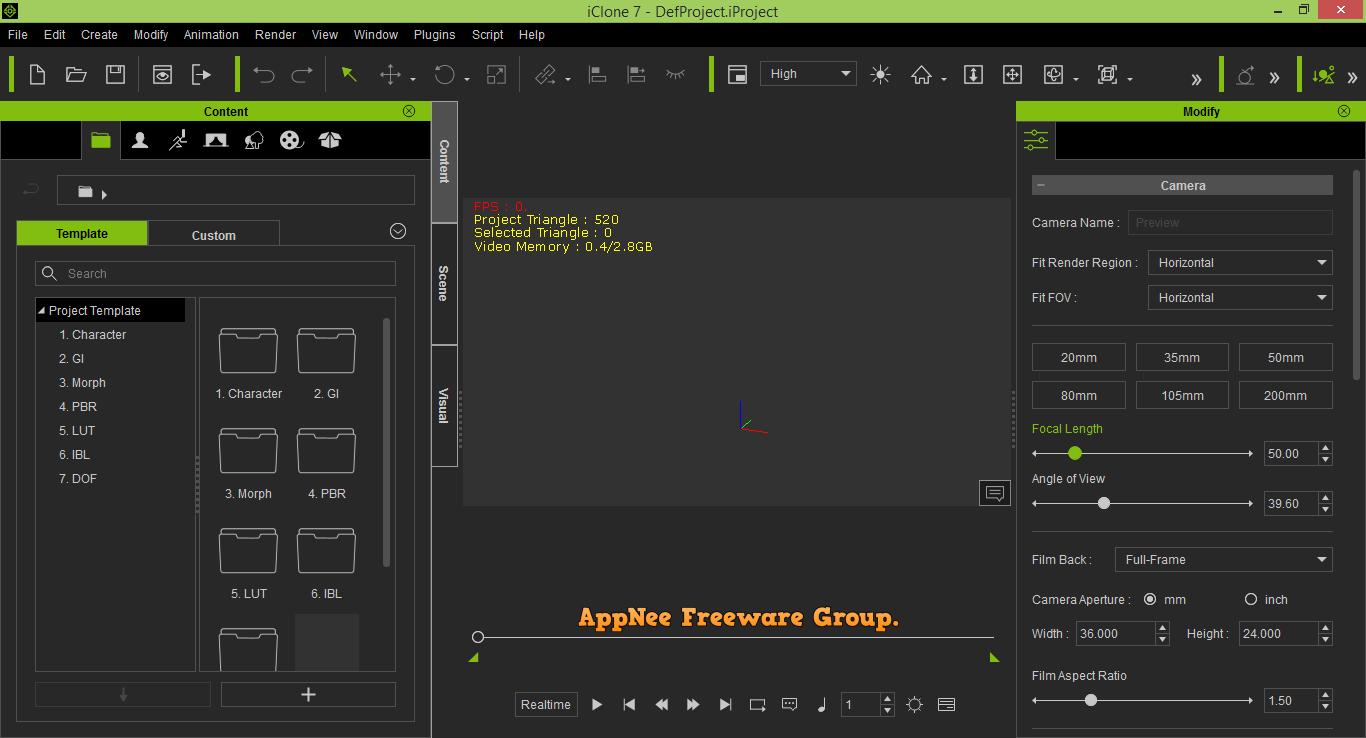
Key Features
| Feature | Description |
| Character Animation | Animate any character instantly with intuitive tools for face and body animation. |
| Facial Animation | Create vivid facial animations with audio lip-sync and puppet emotive expressions via motion key editing. |
| Character Generation | Create realistic or stylized, animation-ready humanoid 3D characters in a short time. |
| Professional Animation | Powerful animation features get scenes moving thanks to ultimate creative control. |
| Scene & Prop | Create interiors or natural outdoor environments by combining props and elements of terrain, sky, water, grass and trees. |
| Lighting | Light any interior or exterior scene with a comprehensive drag-and-drop lighting system, featuring intuitive modify controls, shadows and presets. |
| Real Camera System | Produce professional shots by using industry-standard cameras like Alexa, Red, Canon and more! |
| Superb Real-time Visuals | Intensify scene quality with PBR, VXGI and IBL technology that help you turn a normal 3D scene into a photo-realistic world. |
| Material Generation | Assign and manage materials via a simplified modify interface to control textures, UV and multi-channel material settings. |
| Content Resources | Access thousands of ready-to-animate characters, motions, accessories and props without time-consuming modeling procedures. |
| Video Compositing | Combine videos and 3D scenes with real-time playback and effects; users can incorporate videos as backgrounds and textures, or turn a video into a plane or billboard. |
| Import & Export | You can import and export all types of 3D assets including; static objects, animated props, skin-bone rigged characters and motion files. |
| Extensive Plug-Ins | Cater to your specific needs with tools for motion capture and VFX. iClone offers different kinds of plug-ins to expand your creative toolbox. |
| Extending iClone with Python API | Creative users can now easily augment animation features, and add custom devices to iClone through Python scripting. |
Official Demo Video
System Requirements
- Microsoft Visual C++ 2008, 2010, 2012, 2013 Redistributable Packages
Edition Statement
AppNee provides the iClone Pro Edition multilingual full installers and unlocked files, as well as universal Resource Pack for Windows 32-bit and 64-bit.Installation Notes
for v8.4:- Disable your Internet connection temporarily
- Install program using the following serial number:
- 2YTEL-V24EJ-93QXH-MS9VE-XK
- When it says "Online Verification Failed", click 'No', then click 'Yes'
- Input any string as "Activation Code", and finish installation
- Install the update
- Copy the unlocked file to installation folder and overwrite
- Done
- Disable your Internet connection temporarily
- Install program using the following serial number:
- 2YTEL-V24EJ-93QXH-MS9VE-XK
- When it says "Online Verification Failed", click 'No', then click 'Yes'
- Input any string as "Activation Code", and finish installation
- Done
for v7.x+:
- Download and install iClone, do not launch program
- Copy the unlocked files to installation folder (such like "X:\Program Files\Reallusion\iClone X\") and overwrite
- Done
Warning
- As usual, most large software from China has many hidden background processes that cannot be closed! Just be careful.
Related Links
Download URLs
| License | Version | Download | Size |
| Pro Edition | v8.4 |  |
1.93 GB |
| Resource Pack | |||
| Universal | v7.7 |  |
2.18 GB |