
Icecream Image Resizer is a modern, Windows 8 style image resizer with a UI makes user like at first look, along with humanity design, multiple resizing size presets and batch processing mode.
Compared with many similar software, Icecream Image Resizer's winning points are very obvious: comfortable, concise and decent UI; easy and fast drag & drop operations; retaining original aspect ratio when resizing images; automatically applies reversed size settings for vertical images; many resizing size presets for popular usages like personal homepage, email, mobile phone... (of course you can also set the required width and height values manually).
Key Features
| Feature | Description |
| Simple image resizer | Resize images for any purpose in 3 clicks. |
| File size estimation | See estimated photos' size before pressing 'Resize images' button. |
| Add your logo | Resize photos and add your own watermark. |
| Free image resizer | No default watermark added to the output images. |
| Drag-and-drop | Simply drag and drop to add photos for resizing. It saves you both time and effort. |
| Presets | Choose one of the size presets for popular tasks: Facebook, email, mobiles, and more. |
| Original Ratio | Resize images while retaining their original aspect ratio. |
| VR System | Image resizer automatically applies reversed size settings for vertical images. |
| Output settings | Choose output folder setting or overwrite original image files. |
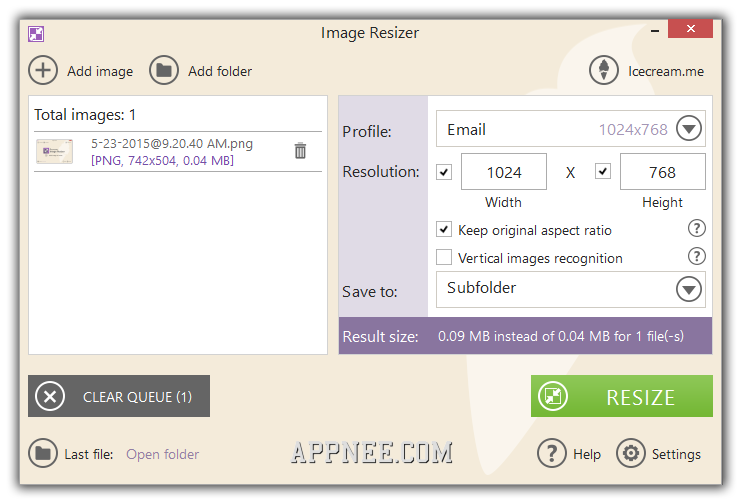
Supported Image Formats
- JPEG, JPG, PNG, BMP, TIFF
Official Demo Video
https://vimeo.com/96200099Edition Statement
AppNee provides the Icecream Image Resizer PRO Edition multilingual portable full registered versions for Windows 32-bit and 64-bit.Download URLs
| License | Version | Download | Size |
| Free Edition | Latest |  |
n/a |
| PRO Edition | v2.14 |  |
7.06 MB |