
With the development of science and technology, modern society has completely entered the era of big data. Against this backdrop, the statistics, analysis and management of data becomes very valuable and meaningful. Therefore, a reliable and powerful data statistics and analysis software is very necessary.
IBM SPSS Statistics (SPSS for short, originally stood for Statistical Package for the Social Sciences, then for Statistical Product and Service Solutions) is a very classic, professional and easy to use data statistics & analysis software for Windows and Mac platforms, originally developed by SPSS Inc in 1968, and acquired by IBM in 2009. Its main functions are data entry, data editing, data management, statistical analysis, report making, graph rendering, and so on, and its functionality is constantly updated and improved.
As the world's leading data statistics/analysis, data mining, predictive modeling products and solutions, IBM SPSS Statistics offers functions like advanced statistical analysis, rich machine learning algorithms, text analysis, open-source scalability, integration with big data, and seamless deployment into applications; it is user-friendly, flexible and extensible; can serve users with a variety of skill levels; helps companies identify new opportunities, improve production efficiency and minimize risk; and provides the core driving force for AI transformation of enterprises.
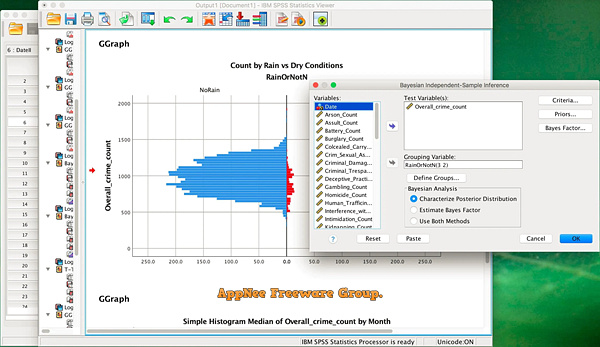
Key Features
- Analyze and better understand your data, and solve complex business and research problems through a user friendly interface
- Understand large and complex data sets quickly with advanced statistical procedures that help ensure high accuracy and quality decision making
- Use extensions, Python and R programming language code to integrate with open source software
- Select and manage your software easily, with flexible deployment options
Official Demo Video
System Requirements
- Python
Edition Statement
AppNee provides the IBM SPSS Statistics multilingual full installers and universal license files for Windows 64-bit, Mac and Linux.Installation Notes
for v27.0.1 on Windows:- Install IBM SPSS Statistics
- Copy the "JRE" folder from "Update Files" to the path as follows:
- X:\Program Files\IBM\SPSS\Statistics\27\
- Copy the license file (lservrc) to installation folder
- Done
- Install IBM SPSS Statistics and updates (do not reboot, and exit program)
- Copy the license file (lservrc) to installation folder
- Done
Related Links
Download URLs
| Version | Download | Size |
| for Windows | ||
| v27.0.1 |  |
620 MB |
| for Mac | ||
| v27.0.1 |  |
718 MB |
| for Linux | ||
| v27.0.1 |  |
1.61 GB |