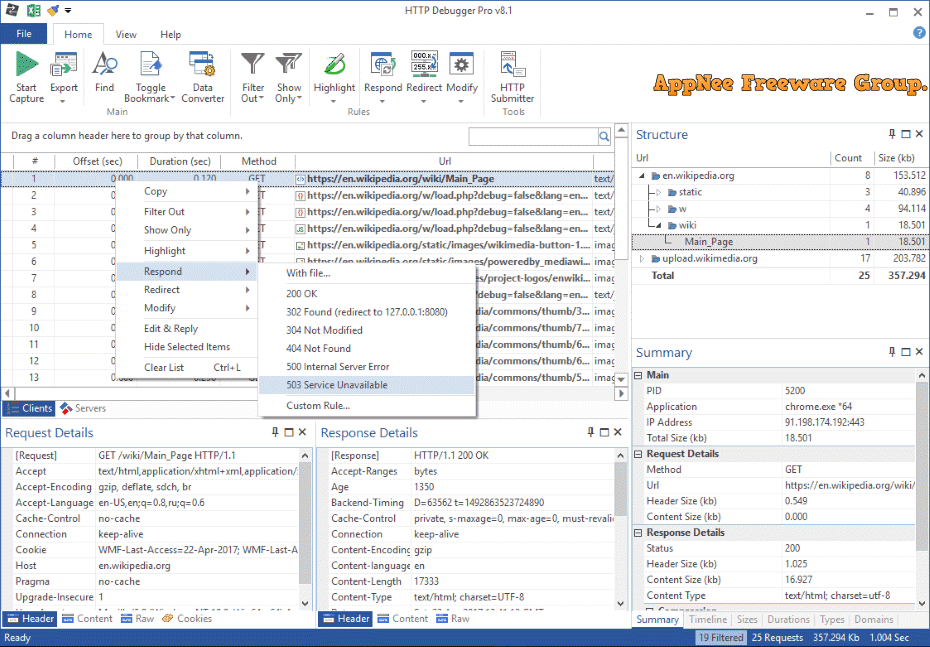
HTTP Debugger is an excellent network packets capturing tool and professional HTTP sniffer & interceptor. At the same time, it is also a web monitoring and debugging toolkit and advanced HTTP analyzer that can view and analyze the communications established between web browser or any application and web server over the HTTP/HTTPS protocol in real time.
Web developers and administrators can use HTTP Debugger to locate and eliminate website errors, analyze HTTP headers information, query strings, Cookies, URL redirections, authorization headers, POST parameters, and error codes. For each web page, it is able to analyze the number, size, downloading time and speed of HTTP requests & responses generated. For software developers, it is able to analyze all HTTP requests sent by desktop programs (written in C#, Java, VB, C++, Delphi, etc.) and the server responses received, including every HTTP request & response generated by a web browser plug-in, ActiveX component, or Java applet.
HTTP Debugger is often used as an auxiliary means in web development - for testing and debugging complex web applications. With its help, you can improve your own network programming skills by viewing and analyzing how other websites work and how they implement certain features. Of course, as a good network analyzing tool, people who would like to study the Internet/Intranet will do fall in love with HTTP Debugger very soon.
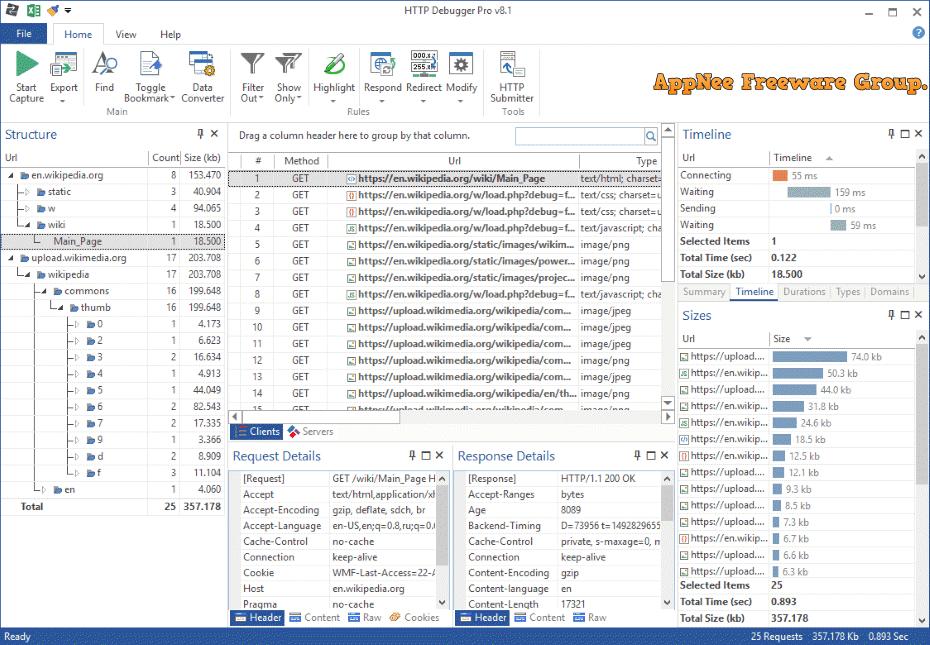
Key Features
- Full support of both 32-Bit and 64-Bit applications
- Support of Any Web Browser and Low-Level System Components
- Decoding of HTTPS/SSL Connections
- Decoding of gZip/Chunked Content
- Support of Dial-up Modem, DSL/ISDN/Cable/LAN Connections
- Monitoring All TCP/IP Ports, Not Only Port 80
- Tree and Flat List Modes
- Grouping and Sorting Data
- Advanced Search
- Advanced Filtering
- Advanced Highlighting
- Bookmarks
- Charts and Diagrams
- Real-time Charts
- Save and Restore Sessions
- Exporting Captured Data
- HTTP Request and Response Detailed View
- Extended Cookie and URL Parameters
- Build-in HTTP Submitter and URL/Text Converter
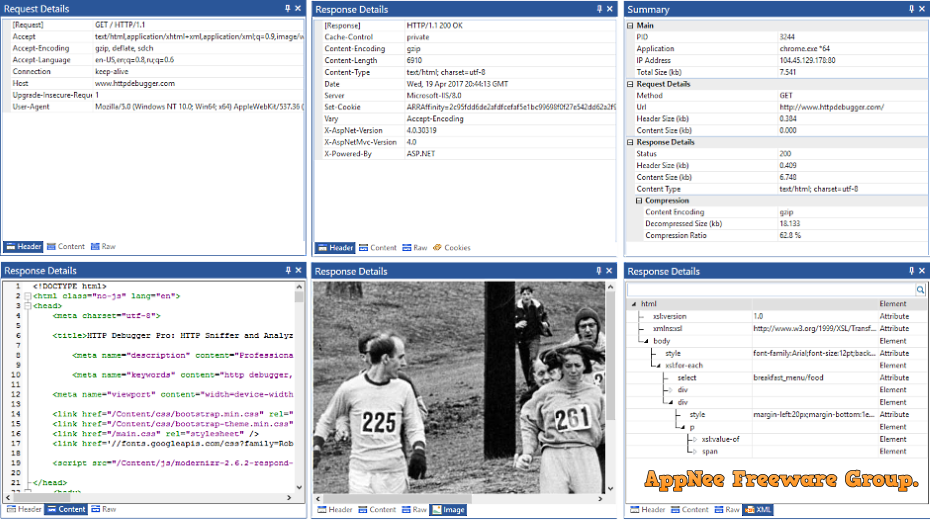
Edition Statement
AppNee provides the HTTP Debugger Pro Edition multilingual full installers and all versions universal activator for Windows 32-bit & 64-bit.Installation Notes
- Download and install the latest version of HTTP Debugger Pro from official site
- Disable your Internet connection temporarily
- Run the universal activator, click 'Gen', then click 'Activate'
- Done
Related Links
Download URLs
| License | Version | Download | Size |
| Profession Edition | Latest |  |
n/a |
| Universal Activator | |||
| Profession Edition | v8.xx, v9.xx |  |
1.96 KB |