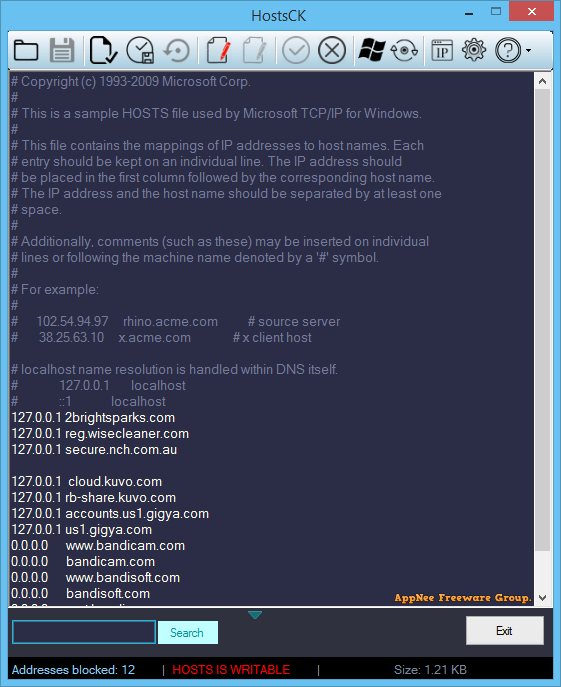
Often, the hosts file in operating system serves to map hostnames to IP addresses, which are then translated into easily-readable URLs. When the hosts file is resolved based on the preferences set in DNS requests, these requests remain confined to the computer. This offers the benefit of being able to block numerous ads, pop-ups, and banners, which may also enhance your Internet speed.
HostsCK is a free and tiny utility that allows you to access, read, and edit the Windows hosts file, enabling you to manage requests and minimize unwanted content from entering your system. Its purpose is to simplify reading the content of the hosts file by utilizing customizable font colors.
HostsCK features a function that directs you to mvps.org or similar sites, where you can find a comprehensive list of blocked domains. You can easily download and update your hosts file, but it is advised to create a backup beforehand. After updating the hosts file, you can also create lists of blocked and allowed sites that the DNS will recognize.
While one might argue that installing ad-blocking plugins on default browsers is an alternative, these extensions can consume system resources. Additionally, some applications may still send outbound requests even when you are not actively browsing the web. If you wish to revert your changes, you can undo all modifications with a single click in HostsCK.
In short, HostsCK is a simple and friendly tool that offers you convenient access to your hosts file. It enables you to view the hosts file and manage the list of allowed or blocked websites in a easier and more efficient way, all without the concern of other applications making subsequent changes.
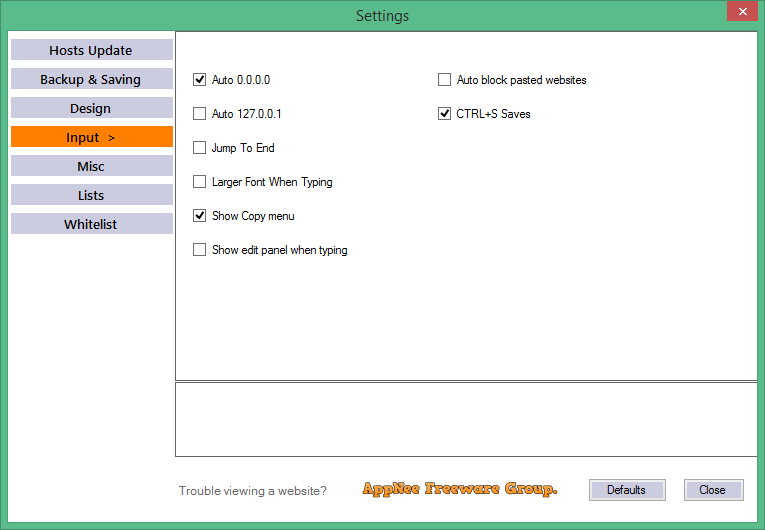
Prompts
- You may need to run HostsCK as administrator.
Download URLs
| License | Version | Download | Size |
| Freeware | v2.3.3 Final |  |
990 KB |