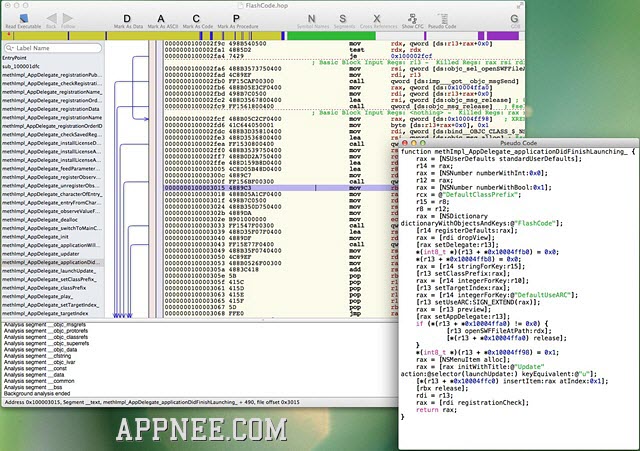
Hopper is a very famous and popular reverse engineering tool for both Mac and Linux platforms, mainly used to decompile and debug any 32-bit and 64-bit executable (binary file) on Intel Mac, Linux, Windows and iOS.
As is known to all, Hopper is getting to be the best interactive disassembler, compiler and debugger on Mac. Although refers to IDA Pro in many aspects, it is very powerful, user friendly and works efficiently. As a whole it cannot be compared with IDA Pro, but on the analysis of Mac/iOS programs it is absolutely superior to IDA Pro.

Key Features
- Native support for Mac and Linux
- To analyze the function's code blocks, variables, etc
- To generate a code block control flow graph - CFG
- Invoke other functions of Hopper through a Python script, use more flexibly
- Dynamic debugging and analysis are allowed through GDP on Mac
- Excellent support for Objective C - to parse the Selector, strings and sent messages
- Decompile and generate pseudo code
- Very fast analysis and less system resource occupation
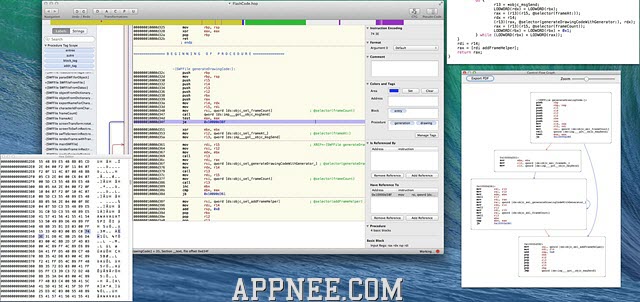
Supported OS
Hopper for Linux has only been tested with these distributions:- Arch Linux 2012.12.01 or higher (32-bit & 64-bit)
- CentOS 6.3, or higher (32-bit & 64-bit)
- Ubuntu 12.04.1 or higher (32-bit & 64-bit)
Edition Statement
AppNee provides the Hopper multilingual full installers and unlocked files, or unlock patches, as well as pre-activated versions and retail full setups for Mac and Linux.Installation Notes
for v2.7.7/v2.7.15 on Mac:- Download and install Hopper
- Run program once
- Copy the license file (registration.macosx.hopperLicense) to installation folder and overwrite
- Grant the program executable permission (chmod +x Hopper)
- Done

