
When we are reading ebooks, web page articles, or proofreading manuscripts on the computer, it is very easy to jump to see a wrong line because of too much text, as a result this will not only waste a lot of our time, but also is easy to cause the visual fatigue, and may make more mistakes to the draft.
HLine, we can call it "the mouse horizon", its coming makes these problems immediately solved. We can use it to generate the horizontal line to track the mouse pointer, this let the reading on PC becomes super easy.
The closing method of HLine is very special, double-click it once more to shut down the program, of course, we can also right-click it on the taskbar and select "Close window" to close it. It is very interesting.
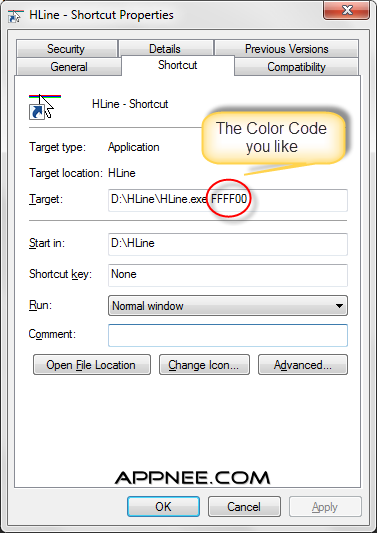
[ Change the Line Color ]
- Right-click "HLine - Shortcut.lnk" -> Propercites
- At the end of the "Target" area, add a space first, then add any hexadecimal color codes you like, like this:
"G:\HLine\HLine.exe" FFFF00
[ Hexadecimal Color Code Table ]
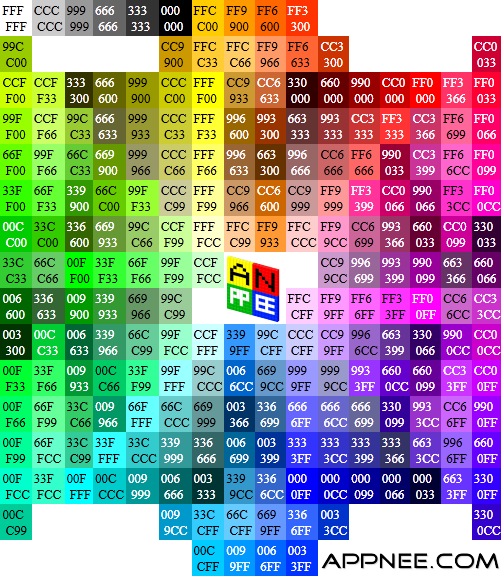
Download URLs
| License | Version | Download | Size |
| Freeware | v1.0 Final |  |
29.2 KB |