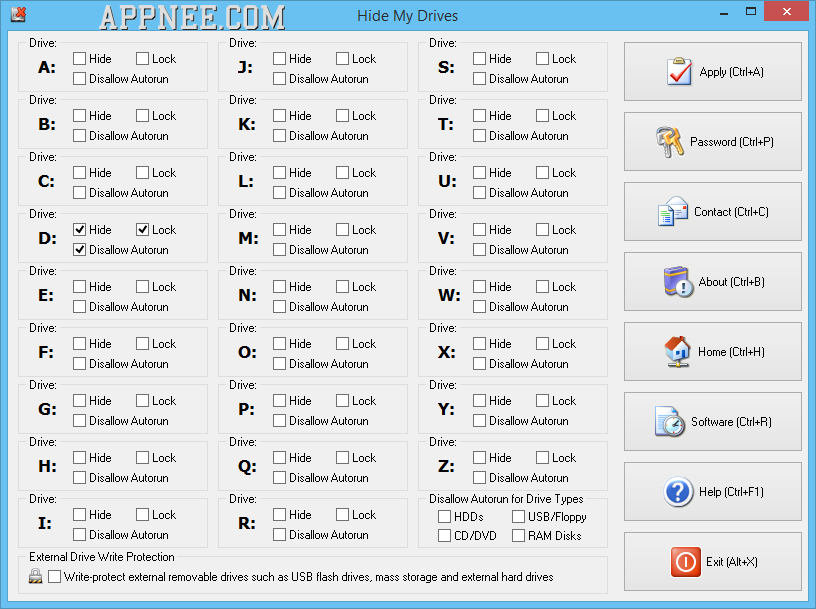
Hide My Drives (formerly called DiskLock) allows to protect any kind of drive (including USB flash drive, Floppy, HDD, SD Card, Mobile HD, CD/DVD, even network or RAM Disk) under Windows, by hiding or locking (password-protect, write-protect). At the same time, it also can disable their AutoRun function.
Both of the design and usage of Hide My Drives are very simple. You can see all drives that can be hidden or clocked in the main window, all you need to do is to click on the corresponding functional check box, and then click the "Apply" button to make the setting into effect. In addition, as long as you need, you can always enable the password protection mechanism, in order to prevent other users from changing your security settings that have been executed.
Hot Keys
- Ctrl+A – Apply changes to your PC
- Ctrl+P – Apply password protection to the program
- Ctrl+C – Contact us for technical support
- Ctrl+B – Show about box to see detailed information about this software
- Ctrl+H – Open the home page of the program in your web browser
- Ctrl+R – When the program is not registered press it to purchase
- Ctrl+F1 – Open the help contents to find more info on how to use the program
- Alt+X – Close the program
Edition Statement
AppNee provides the Hide My Drives portable full registered version for Windows 32-bit & 64-bit.Download URLs
| License | Version | Download | Size |
| Freeware | v3.1 Final | lost | 279 KB |