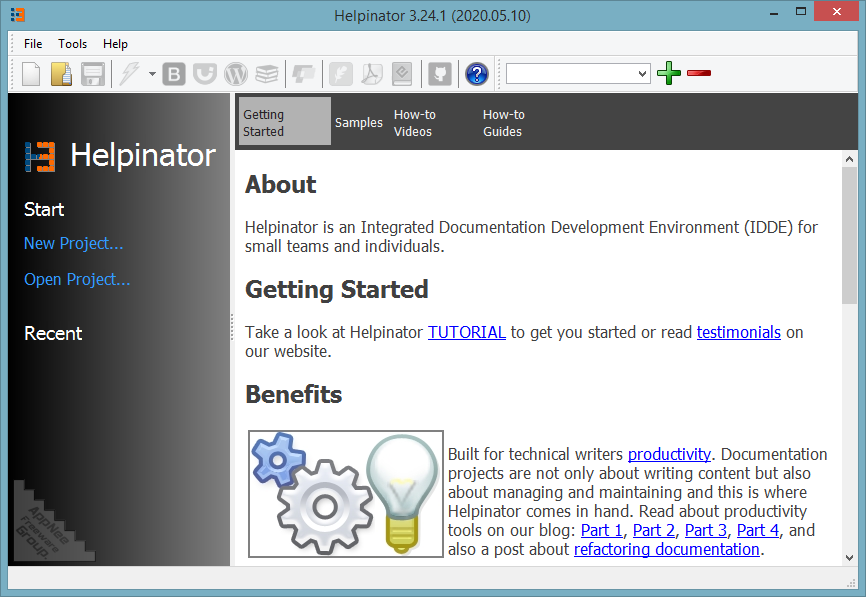
There are many kinds of CHM file making tools, such as WinCHM, Easy CHM, CHM Editor, but they all have a common shortcoming - they do not have a powerful visual editor, but need to create HTML documents before converting them to CHM. This is too troublesome. Helpinator will show you how easy and enjoyable creating CHM documents can be.
Helpinator is an integrated documentation development environment for creating all kinds of end user documentations. It is very useful when it comes to quickly creating a help file for the program being developed. It has comprehensive interface, several built-in templates that you can be customized according to your requirements, HTML Template Builder for creating new templates, Screenshot Tool and Tutorial Creator that are designed to help you insert comprehensive content into the help file.
As a powerful and easy to use help file authoring tool, Helpinator enables you to easily create, modify and compile help files that are compatible with a large series of programs. And it offers a wide range of tools for text editing, image embedding, associating URLs, etc. Moreover, it supports multiple languages, allows to save the manual in multiple formats (CHM, PDF, RTF, HTML, EPUB, MOBI, etc.), and you can even instantly publish it on a website using the WordPress engine.
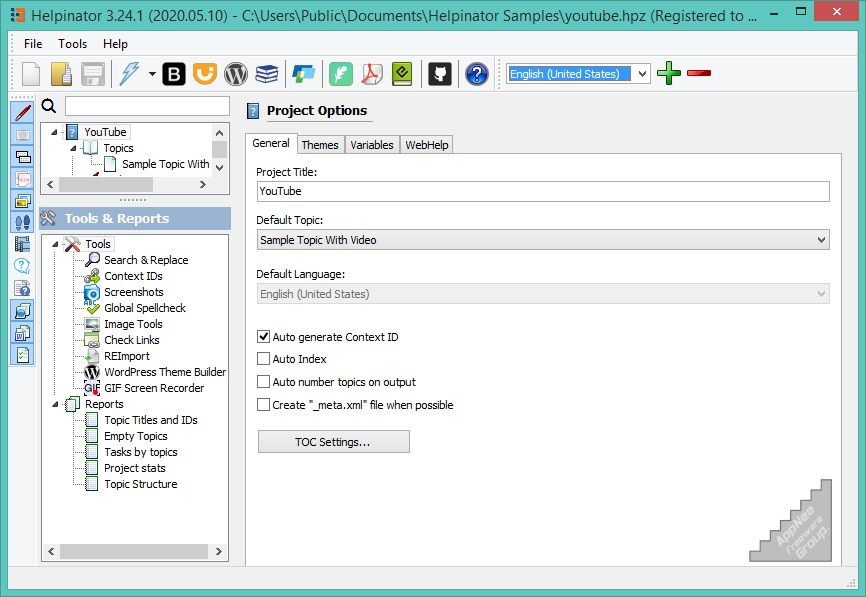
Key Features
| Feature | Description |
| Document procedures, not UI | Combine topic-oriented help with step-by-step guides created using built-in tutorial maker. |
| Single source - multiple formats | Write texts once then compile different formats from the same source. No need to handle formats manually or write texts for each format separately. |
| Update documentation quicker | Image library, screenshot REcapture and cloned images allow you to update help files in seconds when UI of your program changes. |
| Built-in templates and template builder | No need to design your own template or know HTML. Pick a predefined template or build your own with visual template builder. |
| Specialized content pieces | Asides, step-by-step guides, code snippets, figures, FAQs and Quizzes get their own representation depending on output format automatically. |
| Fits into almost any modern toolchain | Helpinator supports major modern markups (Markdown, ASCIIDoc, Docbook and DITA) so you can write in Helpinator and fit your content into an existing toolchain. |
| Productive writing | Tools like "Phrase Expander", "Global Replace", "Global Spellcheck", "Link Checker" speed up and simplify project maintenance. |
| Styles for everything | Named styles for text, tables, shapes and guides. Good for consistent style and formatting. |
| Tasks and Reports | You can assign tasks to topics and later control completion from the central task manager. Reports allow to print required project info. |
| Conditional compilation and variables | No need to design your own template or know HTML. Pick a predefined template or build your own with visual template builder. |
| Multilingual Projects | Project are multilingual, you can store any number of language in one project. No need to have separate projects for each language you support. |
| XML Import/Export | XML Import/Export is good for translation tools and services. |
| Template localization | Language strings allow you to translate template constants into your language. |
Supported File Formats
- CHM (HTML Help)
- RTF
- WebHelp
- WordPress (with custom WordPress theme)
- Static Knowledge Base
- QtHelp
- JavaHelp
- OracleHelp
- EPUB
- MOBI
- GitHub Markdown
- LeanPub
- MajorMindHelp
- LiteHelp
- SimpleDocServer
- ASCIIDoc
- and others
Official Demo Video
Edition Statement
AppNee provides the Helpinator Professional Edition multilingual full installers and unlocked files for Windows 32-bit & 64-bit.Installation Notes
for v3.24.1:- Download and install program
- Copy the unlocked file to installation folder and overwrite
- Run program, enter 'Unregistered/Enter key', and use the following key to register:
- Name: Barksdale
- Key: 000015-9C67XY-W5FJPG-7RA8XM-RPR61F-F70XE9-CY6Z19-T3CBTE-T1A6FD-DZQ89B
- Done
Related Links
Download URLs
| License | Version | Download | Size |
| Professional Edition | v3.24.1 |  |
42.2 MB |