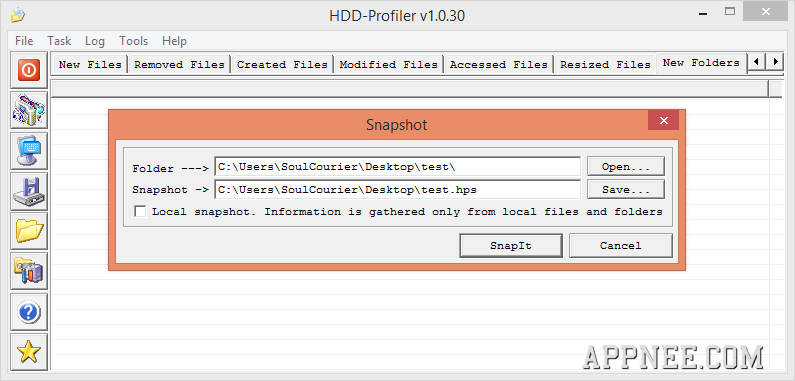
You can see I put HDD-Profiler into the File & Manage category. Yes, it is an accurate HDD profiling utility designed to compare and display the differences, changes of some folder before/after being used, operated by system, software or some guy.
HDD-Profiler is mainly used to monitor (in fact that's comparing) various operations of files/folders (create, modify, access, remove) by creating the system snapshot aforehand, including New Files, Removed Files, Created Files, Modified Files, Accessed Files, Resized Files, New Folders, Removed Folders.
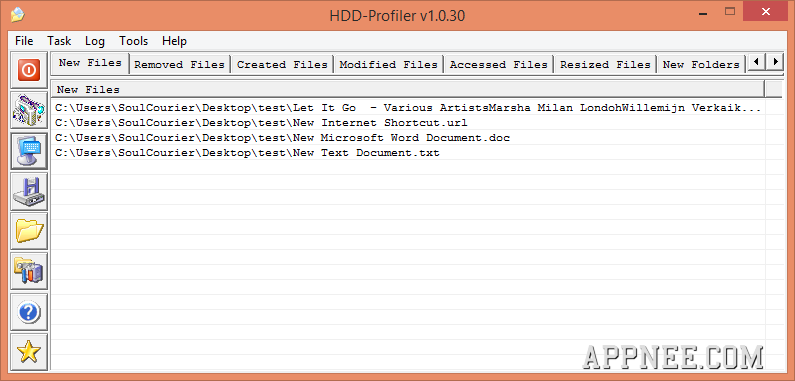
Application Example
You can make a snapshot to the folder "C:\Users\[username]\AppData\Roaming", then after installing or running some software, with help of HDD-Profiler, you will be able to figure out what this software wrote to this folder.*** The 'Roaming' folder stores various configurations and registration information of software installed on your system. For software you are sure that have been uninstalled or removed, then you can simply and directly delete the files/folders here, in order to save lots of disk space.
Simple Tutorial
- Run HDD-Profiler
- Press F8 to generate a new snapshot for some folder you want to monitor
- Do some common operations to this folder, such as install software within it
- Go back to HDD-Profiler, press F9 to open the initial snapshot file
- Then HDD-Profiler will show the different places - what the software did to your selected folder
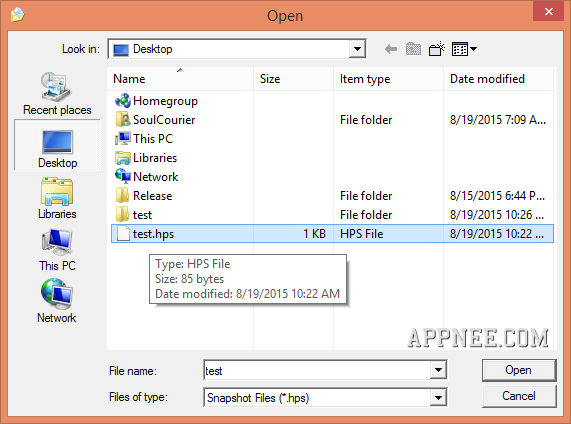
*** For some foder with too many files (e.g. C:\Windows\System32), note that the profiling process might take a while, pay some patience.
Shortcuts
- Exit (Ctrl+Q or Escape)
- Snapshot (F8)
- Profile (F9)
- Save (Ctrl+S)
- Open (Ctrl+O)
- Options (F5)
- Manual (F1)
Edition Statement
This is the HDD-Profiler v1.0.30 Final portable version.Download URLs
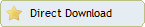 (Homepage)
(Homepage)