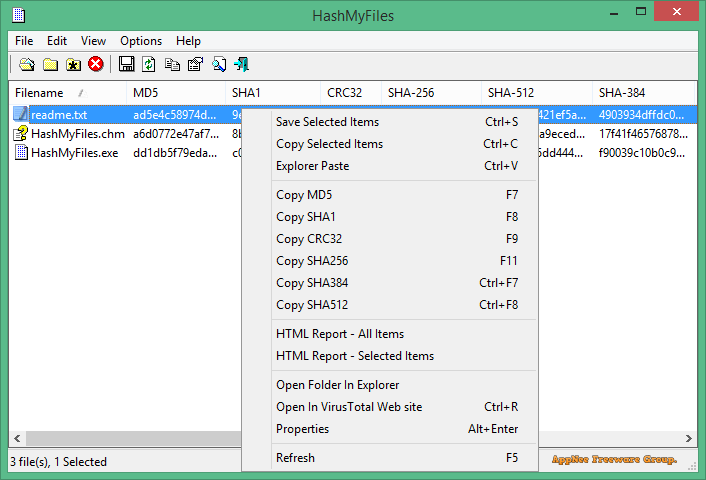
In the process of publishing various types of files on the Internet, whether the document has been tampered with is the main concern of both the publisher and the receiver. That's why message digest algorithms like MD5, CRC32 and SHA-1 are used to calculate and check the unique hash value for files, so as to ensure that the files in circulation remain untouched. This is where utilities like HashMyFiles come in.
HashMyFiles is a small, free program for computing and verifying the MD5/SHA-1/CRC32/SHA-256/SHA-384/SHA-512 hash value of files. It can be integrated into the right-click menu of Windows Explorer, allowing the user to validate one or more files individually, or to validate the hash values of all files in a folder at once. Compared to the powerful and popular HashTab, one of its obvious advantages is that it supports for checking several files in one shot.
In addition to support for integration into the context menu and multi-file, directory checking, HashMyFiles also supports drag & drop operation (users can drag one or more files, a folder directly into the application window), VirusTotal security detection, and other practical features. It displays the MD5, SHA-1, CRC32 and so on hash values calculated for each file as a list. In addition to allowing user to copy the list of hash values directly to clipboard, HashMyFiles also allows them to be exported and saved as a TXT/HTML/XML file.
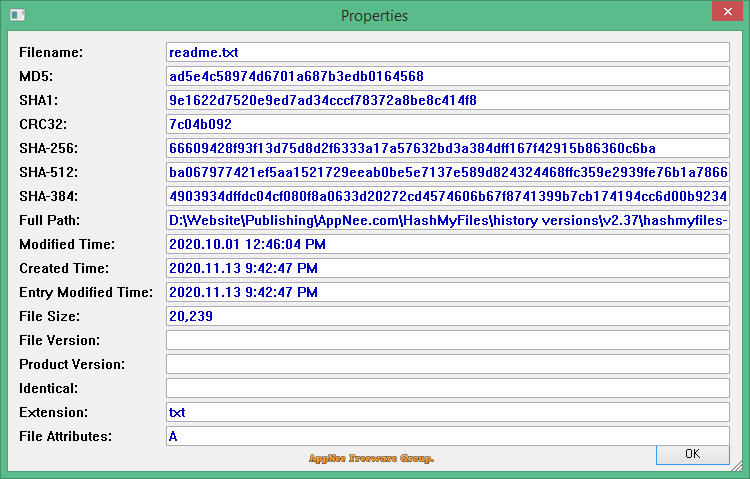
Download URLs
| License | Version | Download | Size |
| Freeware | Latest | 32-bit | 64-bit | n/a |