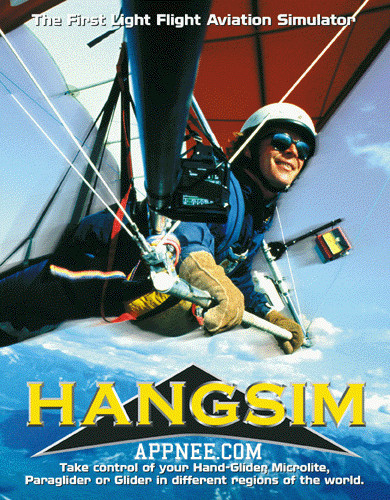
First you should know, Hangsim was released in 1999 by Wilco Publishing (a publisher focusing on making high quality simulation software all the time), very old but classic. If you care a lot about beautiful graphics, then you'd better not continue reading and try this application.
Hangsim offers players 4 game modes and 8 configurable gliders, along with detailed and realistic terrain data, and bases on the flight dynamics. In game, you can experience that the sound effect varies with fuselage inclination and wind speed. Mountain, city, valley, beach, and various scenarios adopted the 16/32 bit true color mapping. In addition, the flight recorder can help you analyze how about the performance for your each flight, and the personal flight log will track the every detail.
Hangsim neither directly gave its detailed user manual nor provided a concise and quick keyboard list. For this, AppNee's got both of them for you. We have listed the most commonly used keyboard hotkeys below, as "Default Controls". So all what you have to do is to enjoy the sense of freedom flying in the blue sky!

Default Controls
|
|
|
|
Below 4 dashboards, from left to right, respectively:
|
Above 4 indicators, from left to right, respectively:
|
| The bumming represents the loss of speed | The beeps represent the rise of glider |

Edition Statement
AppNee provides you with the Wilco Publishing's Hangsim full installer and setup serial, as well as its portable full registered version for Windows.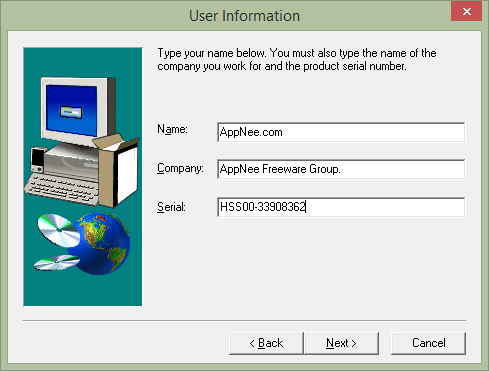
Prompts
After testing by AppNee, Hangsim is so old that it might show you some unpredictable errors on Windows 7 and higher OS.Related Links
Download URLs
| Type | Download | Size |
| Setup + SN | reserved | 155 MB |
| Portable Full |  |
96.6 MB |