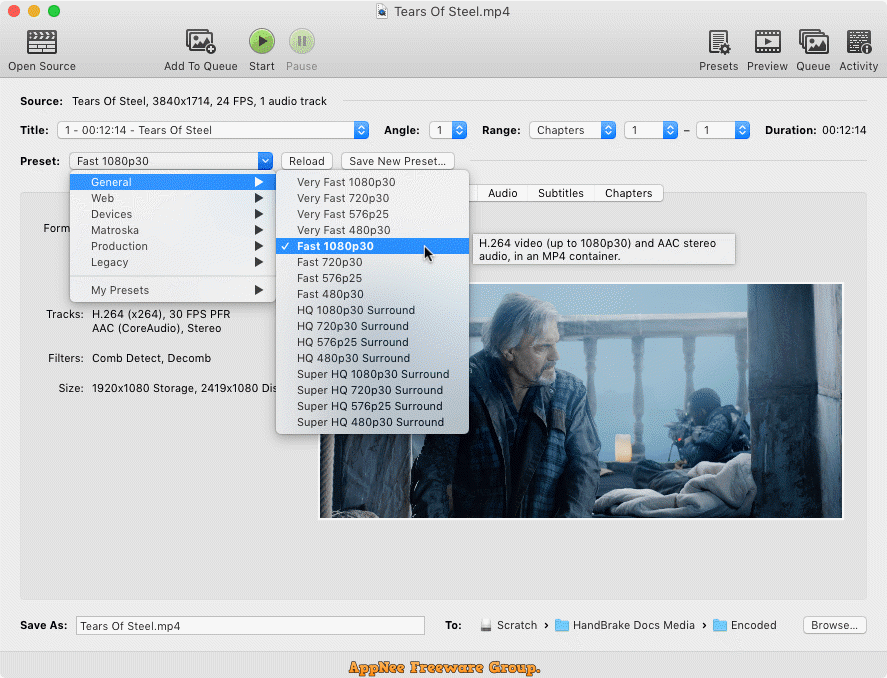
HandBrake is a free and open-source digital video transcoding program for Windows, Mac and Linux platforms, originally developed for BeOS by Eric Petit from France in 2003, then ported to other systems, making it a cross-platform solution for video conversion. It is designed to help users convert video files into various formats.
HandBrake automatically detects the best settings for converting a video based on the output format and device. This makes it easy for users who are not familiar with video encoding to use the software and produce high-quality conversions. However, more advanced users can also manually adjust the settings to fine-tune the conversion process.
HandBrake offers a number of output presets for popular devices, such as smartphones, tablets, smart TVs, game consoles, making it easy to convert videos specifically for these devices. These presets take into account the specific encoding requirements of each device, such as resolution, aspect ratio, and bitrate, so as to ensure that the converted video will play back smoothly and look great.
Even better, HandBrake supports for chapter markers and subtitles. Users can import chapter markers from the source video and include them in the converted video, making it easy to navigate longer videos. HandBrake can also automatically detect and include subtitles in the converted video, or allow users to add their own subtitle files.
In addition to its powerful transcoding capabilities, HandBrake is also known for its user-friendly interface. The software is organized into a series of tabs, each of which corresponds to a different stage of the conversion process. This makes it easy to navigate and use, even for users who are new to video encoding.
HandBrake is constantly being updated and improved by its development community. New features, fixes, and optimizations are added regularly, ensuring that HandBrake remains a reliable and powerful tool for video conversion. Overall, it is an excellent choice for anyone looking for a free and versatile video transcoder.

Key Features
- Convert nearly any video to MP4, MKV, or WebM
- Crop and resize video
- Restore old and low-quality video
- Remove combing artifacts caused by interlacing and telecine
- Pass-through audio without conversion for certain audio types
- Downmix discrete surround sound to matrixed surround or stereo
- Adjust audio volume levels, and dynamic range for certain audio types
- Preserve existing subtitles, and add or remove soft subtitles (subtitles stored as text)
Fan Made Demo Video
System Requirements
- Windows 10+
- Mac 10.13+
Related Links
Download URLs
| License | Version | Download | Size |
| Freeware | Latest |  (mir) (mir) |
n/a |