
Printing remains a prevalent task in office settings, with a substantial number of documents printed daily. To enhance efficiency, various tools and drivers are utilized to minimize costs and reduce printing time. In contrast, GreenCloud Printer aims to simplify the printing setup significantly.
GreenCloud Printer is an innovative software solution designed to enhance printing efficiency and reduce waste in both personal and professional settings. By optimizing print jobs, it allows users to preview and modify their documents before printing, ensuring that only essential pages are produced. This not only conserves paper but also minimizes ink consumption, contributing to a more sustainable approach to printing.
At its essence, GreenCloud Printer serves as a rerouting of the conventional printing process, directing it to a platform that allows for additional adjustments and options. Any document or file that is printable can take advantage of the features offered by this application. When you select it as your output printer, a new window appears, displaying content across multiple pages.
You have the option to fit two or four document pages onto a single sheet, promoting paper conservation. Besides, it includes an "Ink saving" utility that primarily focuses on enhancing the quality of the printed output. You can print multiple copies without having to initiate the process each time, and images can be converted to grayscale to improve ink efficiency.
Furthermore, you can save documents locally through Microsoft XPS Document Writer or export them as PDFs using a built-in function. With the appropriate credentials, GreenCloud Printer also allows you to share documents via email, Dropbox, Google Docs, or Minus, facilitating quick sharing with friends or business colleagues.
Whether in an office setting, educational institution, or at home, GreenCloud Printer encourages responsible printing habits and serves as a reminder of the importance of sustainability in our daily lives. With its help, individuals and organizations can take significant steps toward reducing their carbon footprint and supporting a healthier planet.
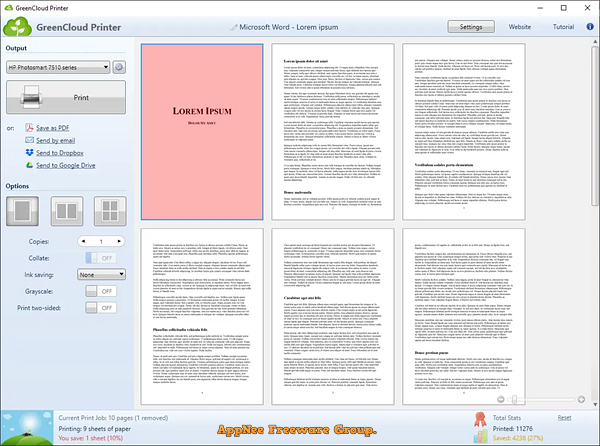
Key Features
- Preview print jobs before actual printing
- Remove unwanted pages
- Combine 1, 2, 4 pages per sheet of paper
- Print to PDF – fast PDF creator built-in
- Directly print to Dropbox or Google Drive (will create a pdf document), as a cloud pdf printer
- Double-sided printing, black & white, and more features can be switched on/off with one click
- Optimized ink saver with 3 levels of saving ink options
- Doc to PDF converter
- It’s the best toner saver, because it’s a software!
Official Demo Video
Universal License Keys
- LFNQZ - SZA48 - PSFU7 - ZYEP5 - DQM6V - 7
Edition Statement
AppNee provides the GreenCloud Printer Pro Edition multilingual full installers and unlocked files, as well as portable full registered versions for Windows 32-bit and 64-bit.Installation Notes
for v7.9.4:- Download and install GreenCloud Printer from offcial site or AppNee
- Run program and use the universal license key above to register
- Done
Related Links
Download URLs
| License | Version | Download | Size |
| Pro Edition | Latest |  |
n/a |