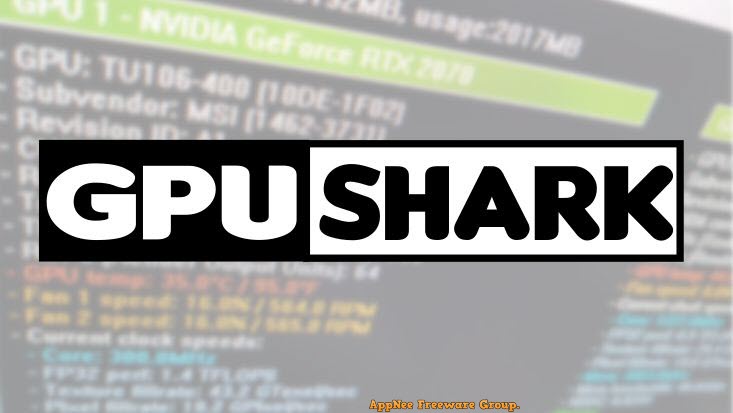
GPU Shark is a tiny and professional tool used by many computer enthusiasts to monitor and optimize the performance of their graphics processing unit (GPU) of NVIDIA GeForce and AMD Radeon graphic cards, developed by oZone3D (now called Geeks3D). The information it provides is crucial for gamers, overclockers, video editors, PC enthusiasts, and other heavy graphics users who want to optimize their GPU's performance and ensure it is running at its full potential.
GPU Shark provides real-time updates on various aspects of the GPU, including clock speed, memory usage, shader count, temperature, and fan speed, which allow you to keep an eye on your GPU's performance while running resource-intensive applications or games (ensure the GPU is not overheating or underperforming during intense gaming sessions).
In addition to real-time monitoring, GPU Shark also displays detailed information about your GPU's specifications, such as the model, architecture, memory type, driver version, and BIOS version. This information can be invaluable when troubleshooting GPU-related issues or comparing different GPUs for potential upgrades. Furthermore, it supports multiple GPUs, allowing you to monitor and compare the performance of multiple graphics cards simultaneously.
Moreover, GPU Shark is constantly updated to support the latest GPUs and drivers, ensuring compatibility and accurate monitoring. In short, GPU-Shark is a practical tool for gathering comprehensive information about the graphics processing unit we are using, and requires no technical expertise and has minimal impact on system resources.

Download URLs
| License | Version | Download | Size |
| GPU Shark | |||
| Freeware | Latest |  (mir) (mir) |
n/a |
| GPU Shark II | |||
| Freeware | Latest |  |
n/a |