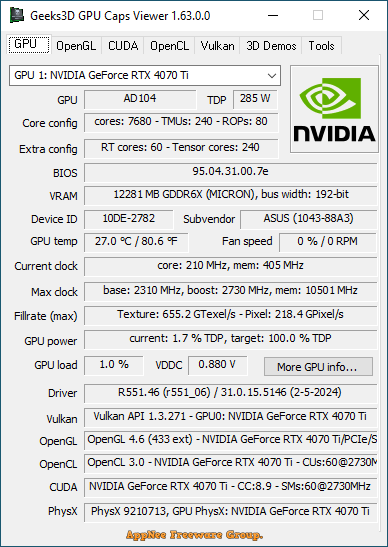
GPU Caps Viewer is a powerful and versatile tool designed to reveal the intricate capabilities and limitations of your graphics processing unit (GPU). It allows you to delve deep into the technical specifications of your GPU, providing detailed information on its architecture, features, and performance characteristics.
By providing a comprehensive overview of your GPU's capabilities, GPU Caps Viewer empowers you to make informed decisions regarding hardware selection, game settings optimization, and troubleshooting potential performance issues. Besides, it is compatible with a wide range of GPUs, making it a versatile tool for users with different hardware configurations.
Through its intuitive interface, you can access a wealth of data, including the GPU's name, manufacturer, memory type and size, clock speeds, shader units, texture units, and supported rendering APIs. Additionally, GPU Caps Viewer displays information related to DirectX, OpenGL, and Vulkan versions, along with support for specific features like ray tracing, tessellation, and asynchronous compute. This detailed examination of your GPU's capabilities can be invaluable for enthusiasts, developers, and anyone seeking to maximize their gaming or creative workflow experiences.
In addition to providing real-time monitoring of GPU performance, GPU Caps Viewer also offers benchmarking tools that allow users to test the capabilities of their GPU. By running benchmarks, users can compare their GPU's performance to other models and determine if any upgrades are necessary.
In short, GPU Caps Viewer allows you to identify potential bottlenecks, optimize settings for specific games, and ensure your hardware is well-suited for your desired applications. By shedding light on your GPU's hidden potential, this tool serves as a vital resource for maximizing performance and understanding the nuances of your graphics hardware.

Key Features
- Quick view of the graphics configuration (graphics card / GPU type, amount of video memory, drivers version)
- Display of the main OpenGL capabilities (OpenGL version, texture size, number of texture units, etc.)
- Display of OpenCL API support and extensions.
- Display of the OpenGL extensions supported by your graphics card or display of all existing OpenGL extensions no matter what graphics card you have. For each extension, you can open its description webpage available at the OpenGL Extension Registry or at NVIDIA's OpenGL Extensions spec. Very handy for graphics developers!
- Display of NVIDIA CUDA level support
- Display of the system configuration: CPU type and speed, amount of system memory, operating system, PhysX version
- Display of the GPU core temperature
- GPU Burner or Stability Test: allows to overheat the GPU in order to test the graphics card stability. You can start several stress test demos in the same time in order to make your graphics card working to the maximum.
- List of links related to your graphics card: graphics drivers and graphics cards reviews. These links are regularly updated.
- Full report in text and XML format. This kind of report is useful for developers who needs an outline of the customer graphics system (for support purposes for example).
- Graphics card validation: your graphics card data is sent to oZone3D.Net server and in return you receive a link on the validation web page. You can use that validation in benchmarks or to help graphics applications developers to solve specific problems.
Download URLs
| License | Version | Download | Size |
| Freeware | Latest |  |
n/a |