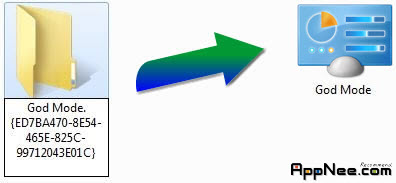
Before using Go GodMode, you'd better know what is God Mode (Windows Master Control Panel shortcut, All Tasks folder)? If you want to make the God Mode appeared. Try to create a folder with name "God Mode.{ED7BA470-8E54-465E-825C-99712043E01C}".
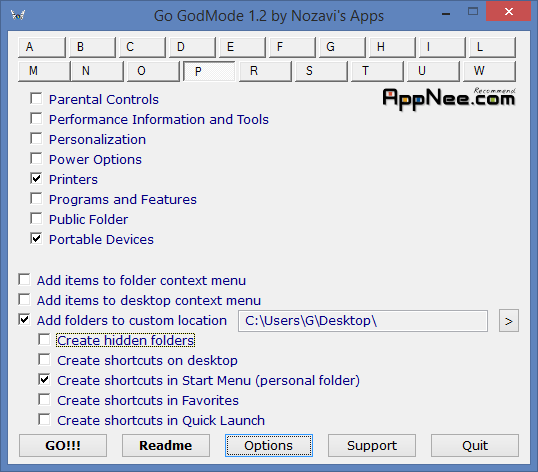
With Go GodMode, you can access any shortcut of various current and hidden Windows God Mode control settings into Context Menu (on folder or desktop), Desktop, Start Menu, Favorites, Quick Launch and anywhere. Or even any custom location you want to add there.
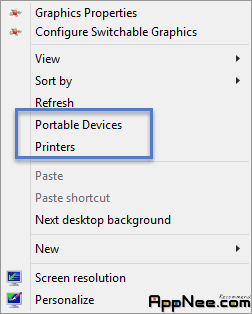
Go GodMode was created with Windows 7 in mind, but it can also run on Windows XP/Vista/7/8/8.1. On Windows 8.1, there are 258 God Mode items to choose.
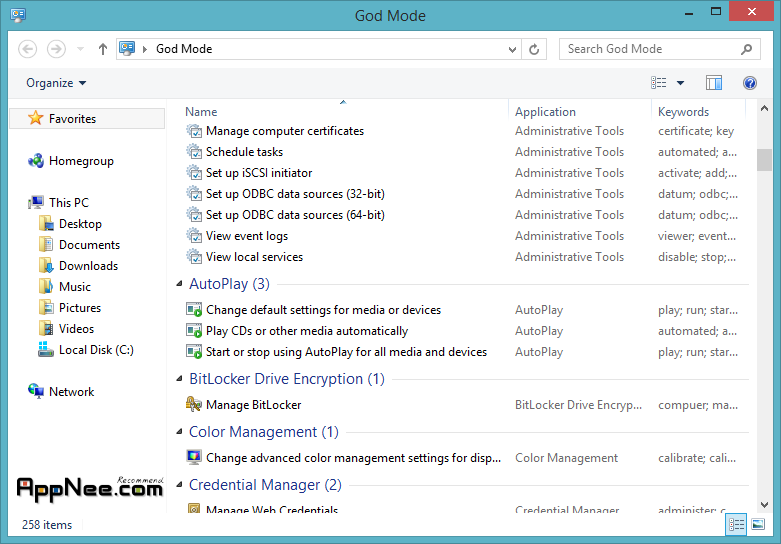
Prompts
- For just a few GodModes the program cannot create shortcuts. You can however create a shortcut manually
- If you wish to remove items from the context menu created by this app, just click the Options button to remove
Related Links
Download URLs
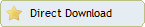 (v1.2 Final | Homepage)
(v1.2 Final | Homepage)