
GMDesk is a very useful desktop client for Google applications, based on Adobe AIR (so compatible with Windows, Linux and Mac). With GMDesk, you can easily and directly access the Gmail, Google Calendar, Google Docs, Google Maps and a series of commonly-used Google services without the need of opening a web browser.
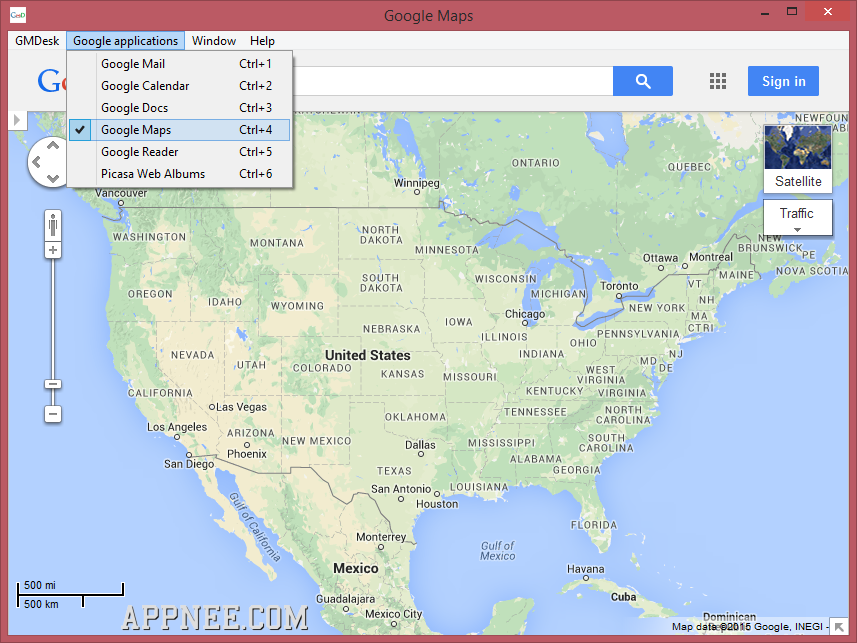
Since GMDesk directly calls the built-in browser application in the AIR, basically the usage is the same as in a web browser. We can think of GMDesk as special browser designed for Google applications only. In particular, each service can be run and shut down independently in GMDesk. In addition, the support of shortcuts enables users to switch among different Google services freely and quickly, which is a really nice feature! Moreover, users can also set the most commonly-used Google service as the default startup of GMDesk according to their own hobbies.
GMDesk has stopped development for a long period, but it still works and works well. At least, it can save you the repetitive operations of opening your web browser and then entering URL or opening the favorites, for example. Instead, you just need to double click the GMDesk's shortcut icon on the desktop to quickly call out and switch among (using hotkeys) any commonly used Google's service.
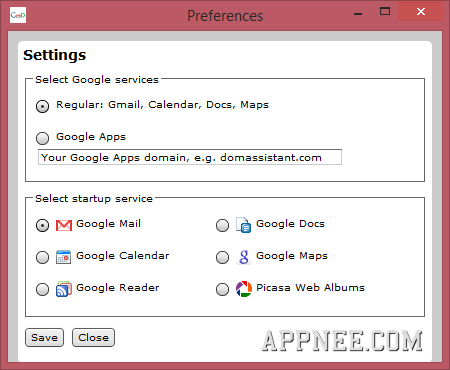
In short, GMDesk provides one-stop service for the most commonly-used Google applications, you can even use it to access Google App Engine. In a word, it is especially suitable for users who often use Google services.
System Requirements
Download URLs
 (Homepage)
(Homepage)