
GitHub Desktop is a free, open-source and easy-to-use GitHub client for Windows, Mac and Linux platforms, developed by GitHub based on Electron, using TypeScript and React. It helps you easily and efficiently work with files hosted on GitHub or other Git hosting services in a graphical user interface.
With GitHub Desktop, you can interact with GitHub using a simple and intuitive GUI instead of the command line or a web browser. You can use it to perform most Git commands from your desktop to manage your Git repositories, such as pushing to, pulling from, and cloning remote repositories, committing changes, and creating pull requests, creating branches, collaborating with other developers, and more.
GitHub Desktop is an edge tool for managing and collaborating on projects hosted on GitHub, and ensuring smooth collaboration and version control. First, it allows users to easily clone repositories, create branches, switch between branches, commit changes, and synchronize their work with the remote repository. Developers also can track changes, resolve conflicts, and merge code changes with ease. Besides, it enables multiple developers to work together on the same project seamlessly.
With GitHub Desktop, developers can focus on writing code without worrying about the complexities of version control. The application also offers a seamless integration with other GitHub services, making it a valuable solution for both individual developers and teams working on collaborative projects.
In short, whether you are new to GitHub version control or a seasoned professional, GitHub Desktop is a valuable tool to enhance your workflow and streamline project management in development. Its clean design and straightforward functionalities make it a great choice for developers of all skill levels.
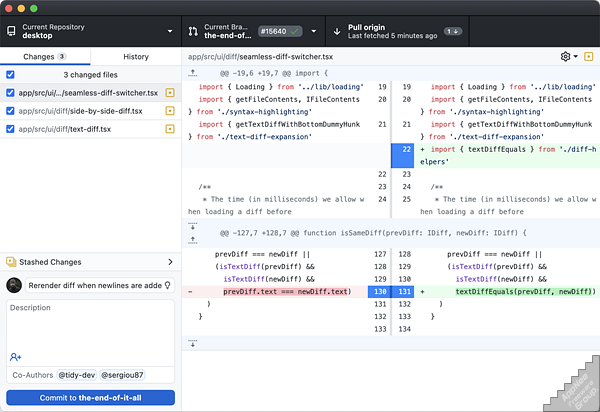
Key Features
| Feature | Description |
| Attribute commits with collaborators easily | Quickly add co-authors to your commit. Great for pairing and excellent for sending a little love/credit to that special someone who helped fix that gnarly bug of yours. See the attribution on the history page, undo an accidental attribution, and see the co-authors on github.com |
| Checkout branches with pull requests and view CI statuses | See all open pull requests for your repositories and check them out as if they were a local branch, even if they're from upstream branches or forks. See which pull requests pass commit status checks, too! |
| Syntax highlighted diffs | The new GitHub Desktop supports syntax highlighting when viewing diffs for a variety of different languages. |
| Expanded image diff support | Easily compare changed images. See the before and after, swipe or fade between the two, or look at just the changed parts. |
| Extensive editor & shell integrations | Open your favorite editor or shell from the app, or jump back to GitHub Desktop from your shell. GitHub Desktop is your springboard for work. |
| Community supported | GitHub Desktop is open source now! Check out our roadmap, contribute, and help us make collaboration even easier. |
Official Demo Video
System Requirements
- Windows 10+
- Mac
Related Links
Download URLs
| License | Version | Download | Size |
| Freeware | Latest |  |
n/a |
| v3.2.6 Final |  |
132 MB |