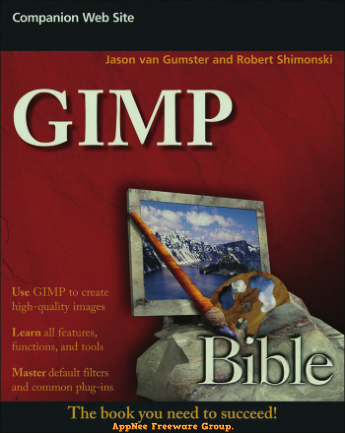
GIMP is the best free, open-source, and cross-platform alternative of Photoshop, which has become popular when first launched on Linux. GIMP Bible is currently the most comprehensive reference book for GIMP that you can find on the Internet. Its detailed instruction on how to get the most out of GIMP even goes beyond GIMP's official documentation.
GIMP Bible provides step-by-step explanations on how to powerfully use GIMP to process digital graphics and photographs, covers all topics about GIMP interface, default filters and plug-ins, how to work with it, how to use all of GIMP tools, how to manage an entire production pipeline, and how to produce high-quality images, advanced techniques for customization with Python and Scheme scripting, best practices, helpful tips, and so on.
If you're a digital artist, professional photographer, Web designer, animator, or any other beginners who are beginning to use GIMP, this valuable and authoritative ultimate guide book can help you become a master on using GIMP in the end.
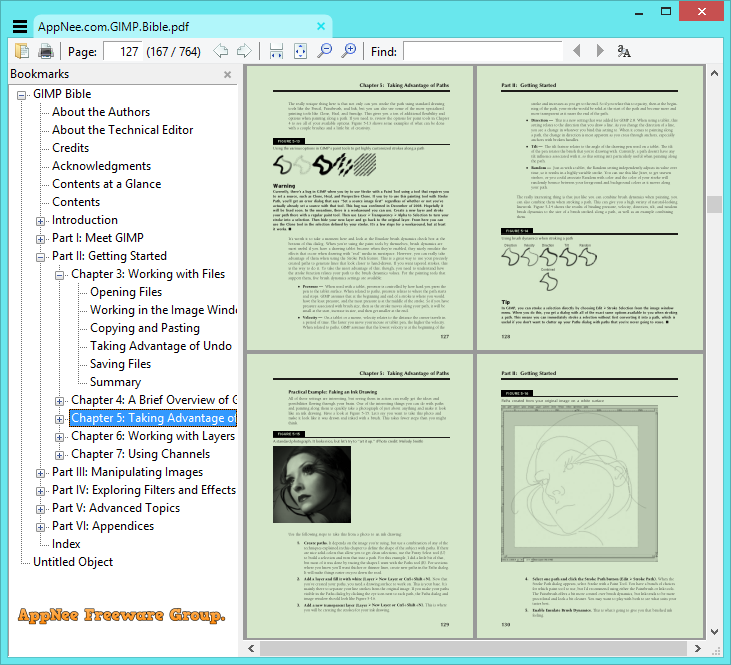
What You Will Learn
- Find out what GIMP can and can't do—and master all of its tools
- Learn to use layers, paths, channels, and colors effectively
- Start painting in GIMP with improved paint dynamics
- Master a slew of filters and masks and see how to automate tasks
- Animate by hand or add effects to video with the GIMP Animation Package
- Intelligently resize images with Liquid Rescale
- Create custom effects with scripting and other advanced techniques
Table Of Contents
- Introduction
- Part I: Meet GIMP
- Chapter 1: What Is GIMP?
- Chapter 2: Thinking Digitally.
- Part II: Getting Started
- Chapter 3: Working with Files.
- Chapter 4: A Brief Overview of GIMP's Tools.
- Chapter 5: Taking Advantage of Paths.
- Chapter 6: Working with Layers and Masks.
- Chapter 7: Using Channels.
- Part III: Manipulating Images
- Chapter 8: Transforming Images.
- Chapter 9: Adjusting Colors.
- Chapter 10: Working with Text.
- Chapter 11: Painting in GIMP.
- Chapter 12: Enhancing Photos.
- Part IV: Exploring Filters and Effects
- Chapter 13: Implementing Blur, Enhancement, and Distortion Filters.
- Chapter 14: Using Image Creation Filters.
- Chapter 15: Using Compositing Filters.
- Chapter 16: Enhancing Images with Artistic Filters.
- Chapter 17: Working with Specialized Filters.
- Chapter 18: Batch Processing with Automating Filters.
- Chapter 19: Using GIMP Animation Package.
- Chapter 20: Working with Video-Specific Functions in GIMP.
- Part V: Advanced Topics
- Chapter 21: Finding and Installing Plug-ins.
- Chapter 22: Creating Custom Effects with Scripting.
- Part VI: Appendices
- Appendix A: Downloading and Installing GIMP.
- Appendix B: Setting Up External Input Devices.
- Appendix C: Customizing GIMP.
- Appendix D: Additional Resources.
- Appendix E: What's on the Web Site.
Download URLs
| Format | Download | Size |
 |
13.1 MB |