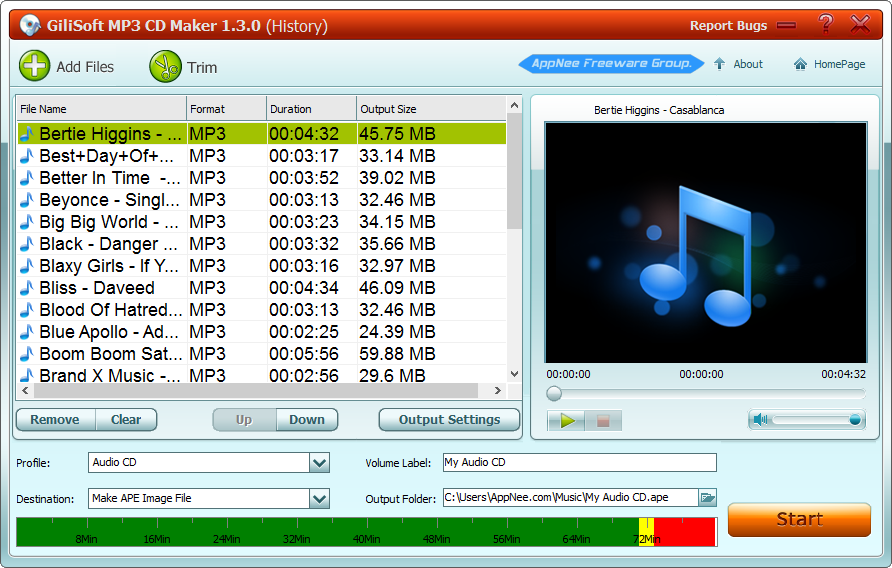
As is known to all, the capacity of a piece of CD can accommodate up to hundreds of or even thousands of MP3/WMA format of music files, while the traditional music CD can hold at most dozens of high-definition music files in CD format. Therefore, people who demand less for sound quality usually want to be able to burn their collected, favorite MP3 or WMA format of music into an audio CD. But the problem is, the music CDs burned using the common CD/DVD burning software are almost always not playable in the car carried CD player. In fact, that is just because we did not choose the right tool.

As a professional CD/DVD burner, Gilisoft MP3 CD Maker enables users to directly burn the MP3, WMA, WAV format of music files collected in our computer, even the AVI, MPEG, WMV, MP4 and so on formats of video files, into a music CD/DVD. The burned music CD can be correctly played in home audio system, car audio player, or portable CD Player.
Gilisoft MP3 CD Maker comes with small file size and intuitive, user-friendly UI, supports most of CD/DVD writers, supports the high-speed writing mode. If you'd like to enjoy your favorite music collection through audio CDs at home or in car, then Gilisoft MP3 CD Maker must be your good helper. In addition to burning a music CD/DVD, we can also use it to make APE, BIN or ISO, and other formats of archive files for data storage.
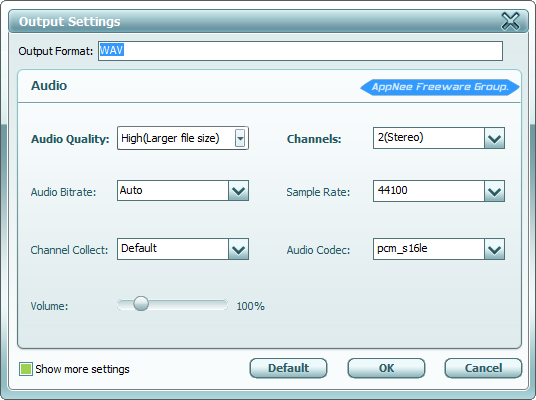
Key Features
- Create normal Audio CDs from your favorite music
- Make MP3 CD/DVD from popular music formats
- Burn WMA CD/DVD from popular audio and video format files
- Enjoy audio in your portable CD player or car CD player
- Supports high speed writing
- Easy to use with intuitive user interface
Registration Code
| Contact Email | Register Code |
| [email protected] |
|
Edition Statement
AppNee provides the Gilisoft MP3 CD Maker all versions universal registration codes for Windows 32-bit & 64-bit.Installation Notes
- Download and install Gilisoft MP3 CD Maker from official site
- Use the registration code above to register
- Done!
- 127.0.0.1 gilisoft.com
Related Links
Download URLs
| Version | Download | Size |
| Latest |  |
n/a |