
With the continuous enrichment of web video resources, each of us might have chances to meet some favorite video clips worthy of downloading for collection. But in fact this idea for the vast majority of common computer users is never easy to implement.
Maybe you know a lot of methods to download videos from some website, such as: use the web browser built-in developer tools to analyze the real video address manually, install some browser plug-ins, or simply register and install some video website's official client to download their videos in an easier way. But the problem is that these methods not only have their respective limitations, but also come with variety and are difficult to operate for common users. Therefore, what we need is a universal and automatic video grabber & downloader supporting most popular video websites.
GetFLV is a roughly-designed but very powerful online video sniffer that integrates video capture, download, conversion, playback and management in the place. It can automatically parse/grab the real address of online videos on almost any video websites (as of writing, it has supported 16714+ video sites around the world), and provides features like download the HD version of online video with one-click. Moreover, it also allows you to convert the downloaded video to any other popular video formats. Even, you can extract audio from the video files.
In addition, GetFLV has an inbuilt web browser, which is dedicated to open and browse online video websites. There, you just need to access a video address, GetFLV will automatically detect the real address of the video playing and show you its real, direct link for one-click download.
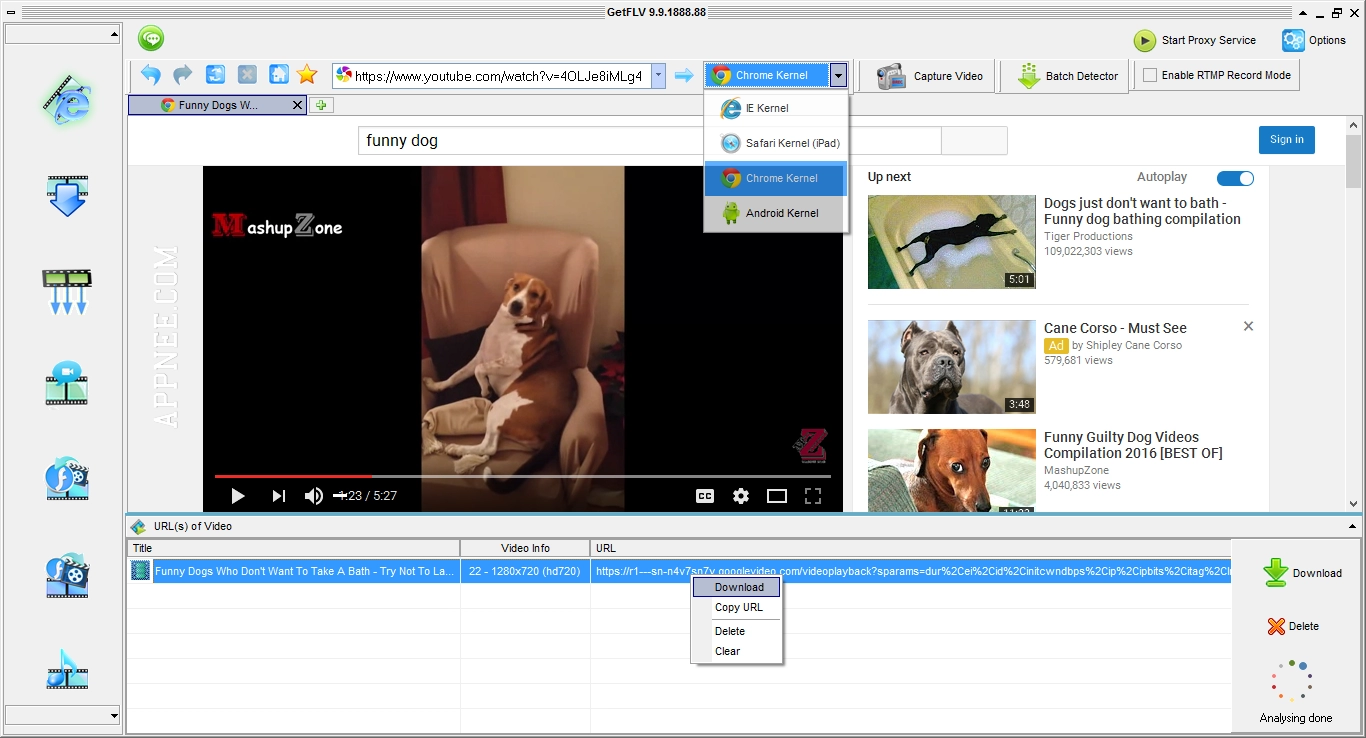
Key Features
- Flawlessly grab and download ANY Web Video to your PC in mere minutes
- Support tens of thousands of Video Sites around the world
- Convert ANY videos for your portable devices
- Convert ANY Video to FLV and put it on ANY web site
- Extract music from Web Video
- Repair damaged Flash movie
Edition Statement
AppNee provides the GetFLV Pro Edition multilingual full installers and unlock patch/unlocked file, as well as the portable full registered versions for Windows 32-bit & 64-bit.Installation Notes
for v31.2410:- Download and extract program
- Copy the unlocked files to installation folder and overwrite
- Done
- Download and extract program
- Run program, click 'Register', and use the following info to register:
- Registration Name: AppNee Freeware Group.
- Registration Code: F5C1-D5BB-521B-AC96
- Click 'Close'
- Done
- Download and install GetFLV, do not launch it
- Copy the unlocked file to installation folder and overwrite
- Done
Prompts
- In some countries with Internet censorship, you should use proxy tools like Freegate (other than Lantern), or the video address on some popular video websites like YouTube, Vimeo can not be sniffed.
- Sometimes, you might need to run it as administrator. Otherwise, the button text does not show up.
Related Links
Download URLs
| License | Version | Download | Size |
| Pro Edition | v30.2203 |  |
151 MB |
| v31.2410 |  |
176 MB |
(Homepage)