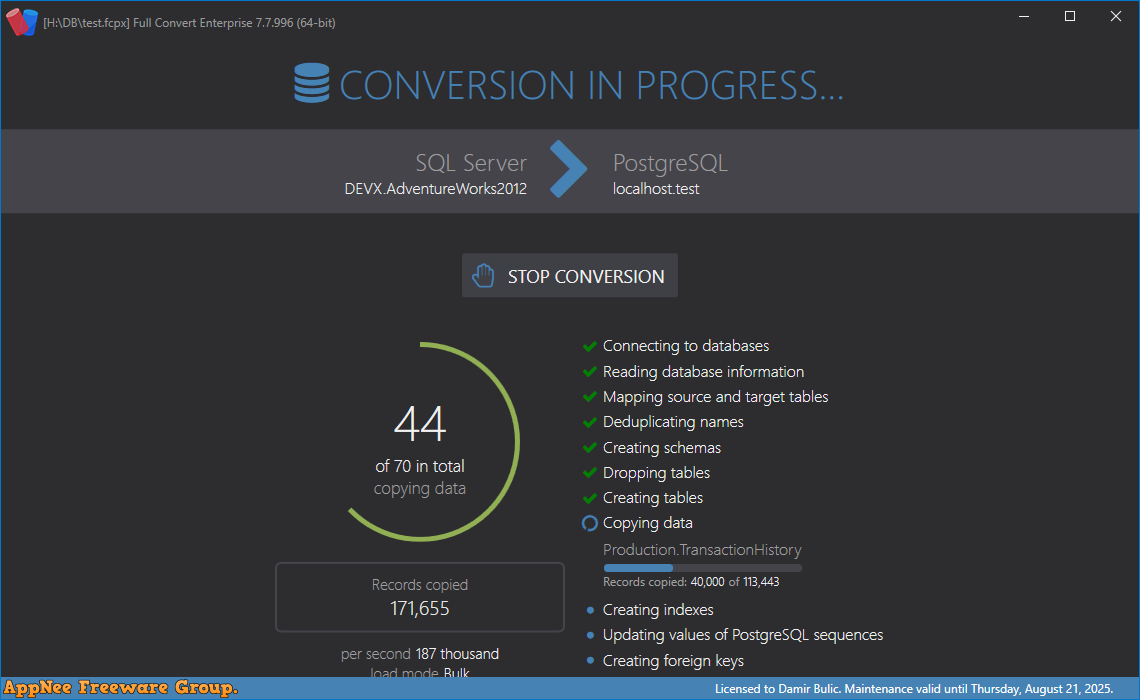
In most cases, the webmaster or developer doesn't need to migrate database or convert the database format. But once you have such a demand (for example, use the data stored in other databases; use a different database engine to store the original data), you have to use third-party database conversion tools to solve the problem. Because converting large amounts of data from one database type to another is a very complicated and troublesome thing.
Full Convert is a very powerful yet user-friendly, universal and versatile database convert. It supports very fast data conversion (import and export) operations between all the popular database engines, including: Microsoft Access, Microsoft Excel, dBase, FoxPro, InterBase, Firebird, Lotus 1-2-3, MariaDB, MySQL, NexusDB, Oracle, Paradox, PostgreSQL, SQL Server, SQLite, Text files, etc., and is able to handle their huge database files efficiently.
Full Convert can convert and utilize the data of different types of databases, which is very helpful for maintaining the data information, extracting the data forms, transferring the database content, and so on purposes. Anyhow, Full Convert is currently the simplest and most efficient method for converting databases (including a simple copy of data and complex customization requirements), and provides users who often need to import and export database files between different database engines with a complete, one-stop software solution.
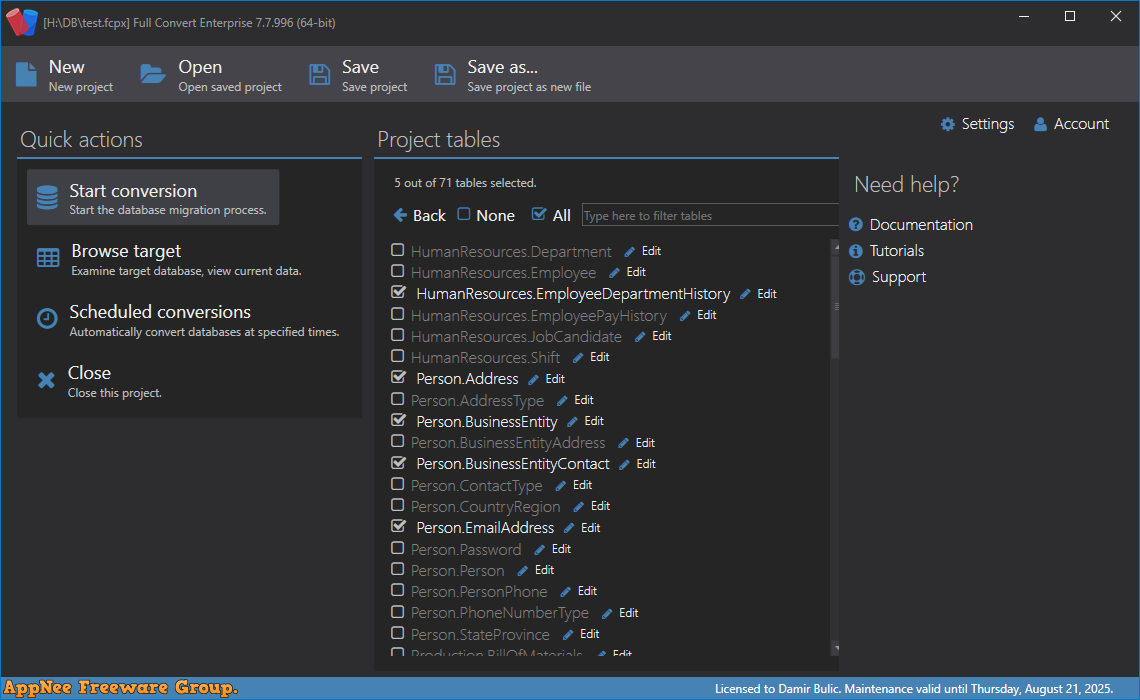
Key Features
- Supports over 30 database engines directly with no drivers needed
- Supports even many more via standard ODBC drivers
- Supports databases and individual tables of unlimited size and streams data with minimal memory consumption
- Auto-adapts to user configuration for maximum speed
- Auto-adapts to target database rules when naming objects
- Uses bulk insert modes of target databases wherever possible
- Built-in Scheduler for recurring conversions
- Easy to use modern interface
- Database explorer
- Command-line support with rich project override switches
- Automatic character set translation
- Full Unicode support for international character data
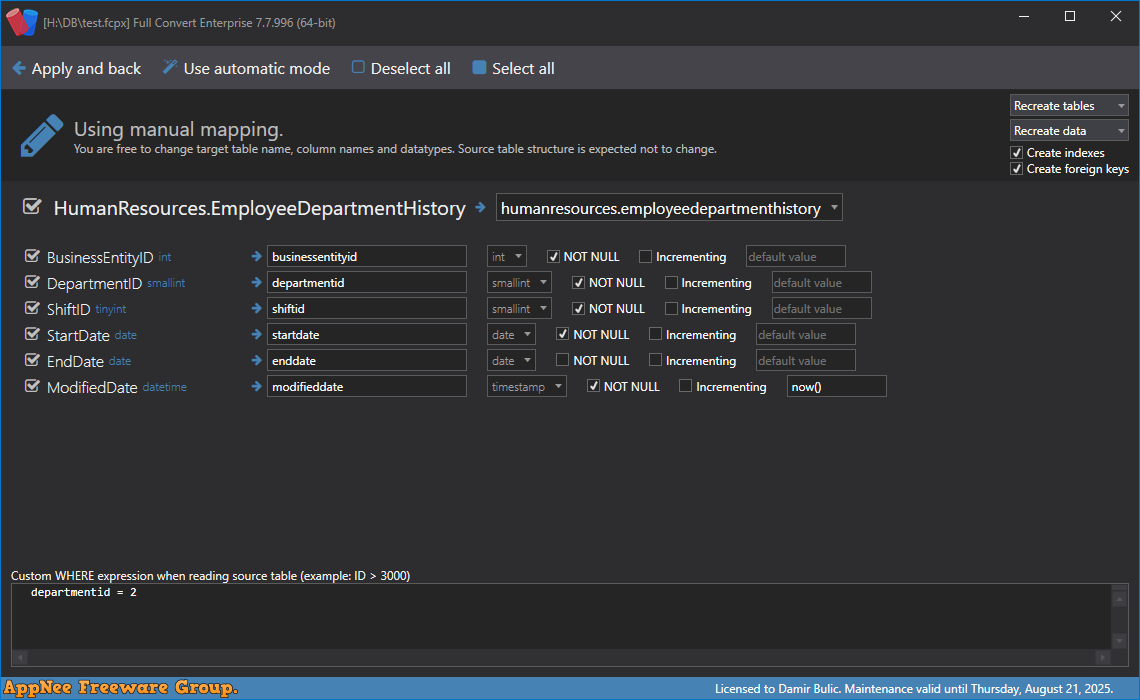
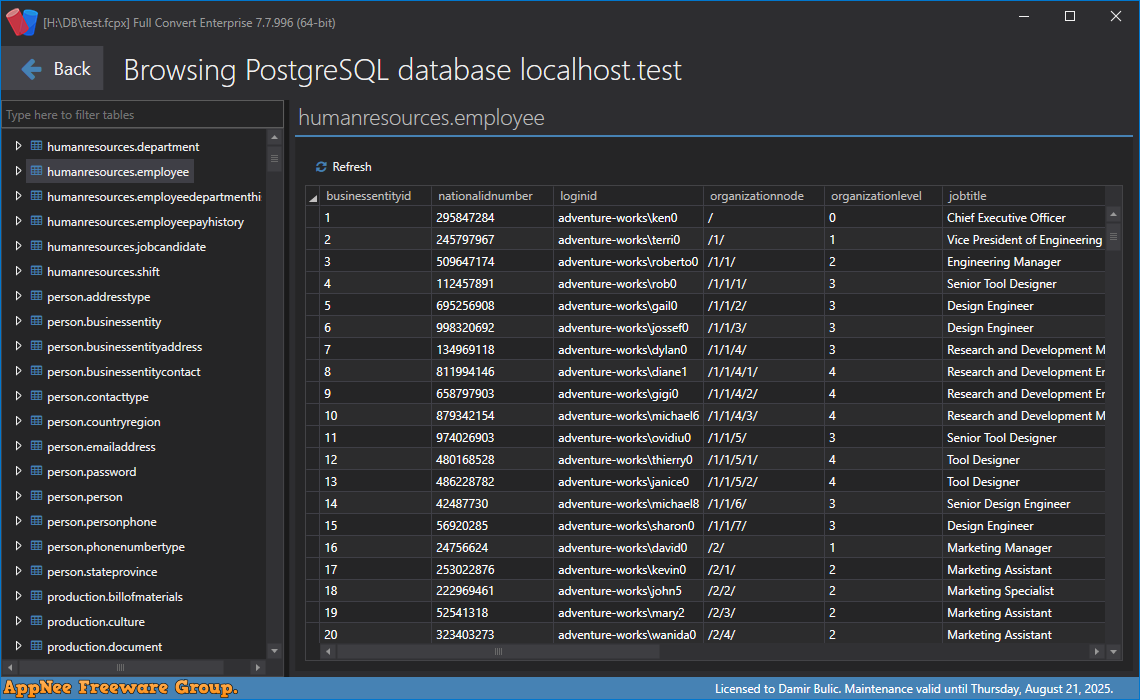
Official Demo Video
https://player.vimeo.com/video/217631804https://player.vimeo.com/video/217797652
Supported Databases
| Source database | Target database |
|
|
System Requirements
- Microsoft .NET Framework 4.6.1
- MSI to redistribute MS VS2010 CRT libraries
Edition Statement
AppNee provides the Full Convert Enterprise Edition multilingual full installers, all versions universal reg key file and unlocked files for Windows 32-bit and 64-bit.Installation Notes
for v19.01+:- Download and install Full Convert
- Copy the unlocked file(s) to installation folder and overwrite
- Done
- Download and install the latest version of Full Convert from official site
- Download and double click the universal reg key file to import license info
- Done
Related Links
Download URLs
| License | Version | Download | Size |
| Enterprise Edition | Latest |  |
n/a |
| v19.01 | reserved | 91.1 MB | |
| v20.10 | reserved | 118 MB | |
| v21.04 | 64-bit | 119 MB | |
| Universal Reg Key File | |||
| Enterprise Edition | v18.xx |  |
< 1 KB |