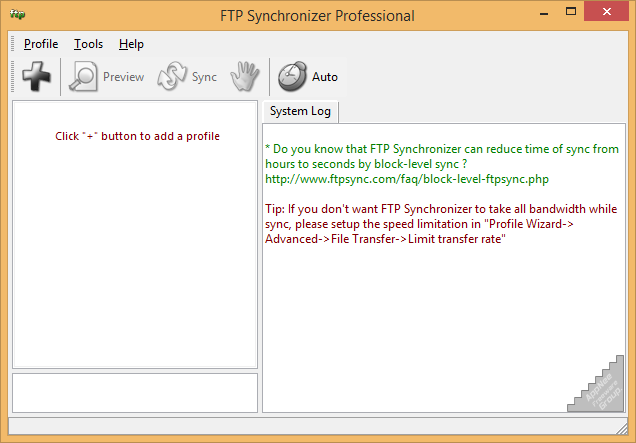
FTP Synchronizer is a high-performance and user-friendly FTP file synchronization software specially designed for website owners. It allows user to quickly and reliably synchronize files/folders between multiple local computers and remote FTP servers, and is able to automatically recognize the file changes and update/delete the corresponding files. As a result, it saves the trouble of manually synchronizing files, and saves the users a lot of time and energy spent on this.
FTP Synchronizer takes security and high performance as its selling points, supports secure FTPS and SFTP connections, and ensures that no one can intercept your data during the file synchronization process. Besides, it also features unique real-time and block-level FTP synchronization function (monitoring files in the background and synchronizing them after they are created, updated, or deleted, no interaction required), supports synchronizing multiple files or websites at the same time (which greatly improves file synchronization efficiency), and offers flexible scheduling options.
For software used to transfer/synchronize files, the speed of synchronization is important, more important thing is the security of data. FTP Synchronizer is such a high-security FTP file synchronization tool. It can completely guarantee that files are complete, not lost, not corrupted (by checking various file checksums) and safe (using FTPS and SFTP) during the synchronization. In summary, FTP Synchronizer can be a really good helper when you often need to synchronize files via FTP.
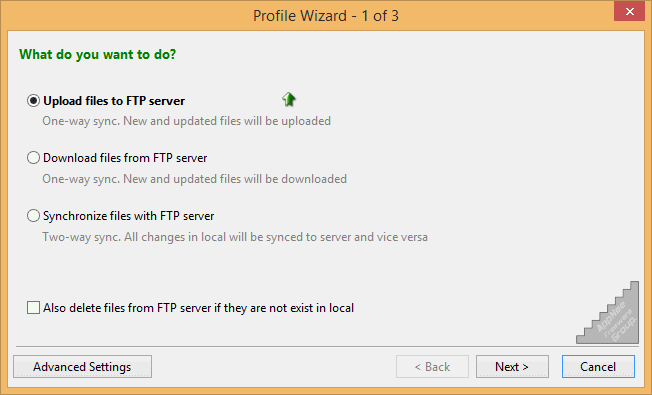
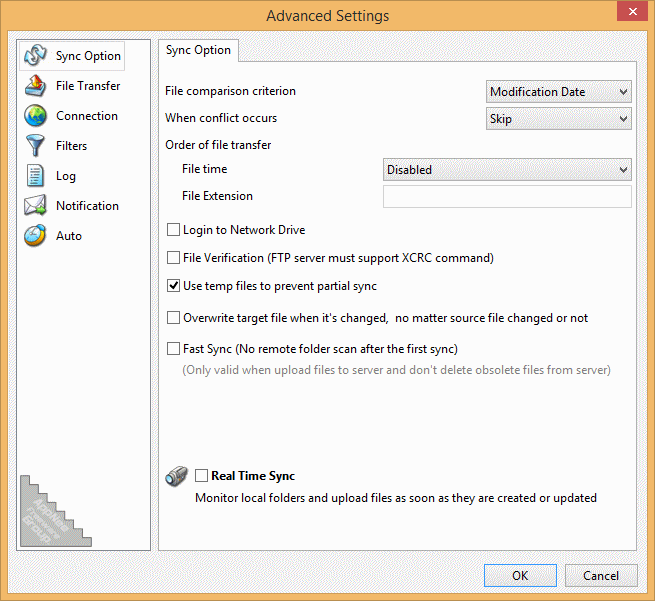
Key Features
- <= 10,000 files can be maintained per profile
- 5 files can be synchronized at the same time
- Block Level Sync. Reducing time of sync from hours to seconds.
- Real Time Sync
- Run as a Windows Service to work in background without login
- Fast remote folder scan. 90% faster than normal folder scan.
- Built-in scheduler
- One-way and Two-way sync
- Secure connection
- File verification
- Resume support
- Priority list
- Individual files
- Synchronize changed files only
- Profile Log
- Detects conflict
- Inclusion filters
- Exclusion filters
- Passive Mode
- Sync Method: Update remote files only
- Sync Method: Update remote files, and delete obsolete files from ftp server
- Sync Method: Update local files only
- Sync Method: Update locate files, and delete obsolete files from local computer
- Sync Method: Fully bi-directional synchronization
- Compress transferring
- Proxy/Firewall support
- Command Line Support
- Move files between local computer and FTP server
Official Demo Video
https://www.ftpsynchronizer.com/ftpsync.mp4Edition Statement
AppNee provides the FTP Synchronizer Professional Edition multilingual full installers and unlocked files or loaders, as well as portable full registered versions for Windows 32-bit & 64-bit.Installation Notes
for v8.0.30:- Download and extract
- Run the loader (Loader_FTPSynchronizer.exe) instead
- Done
Related Links
Download URLs
| License | Version | Download | Size |
| Professional Edition | v7.3.25 | reserved | n/a |
| v8.0.30 |  |
10.7 MB |