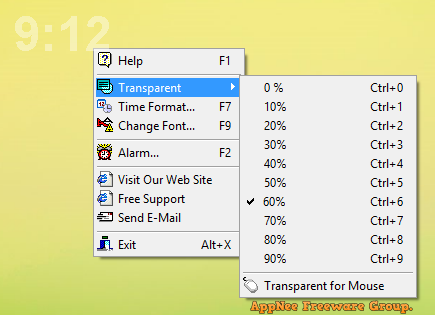
Although the time display in the system tray is essentially on the desktop, its dimension is too small and cannot achieve the effects provided by many 3rd-party desktop clocks - letting you notice the presence and elapse of time in every moment of the day.
Friendly Clock (AKA: FClock) is a tiny and minimalist free clock and alarm application that displays the current time of your Windows on the desktop with an adjustable half-transparency effect, allowing mouse to click through. That's to say, this program will never affect your normal work on the desktop.
You can move Friendly Clock's position by direct dragging & dropping. Right click on it to call the options out, where you can change color or font of clock; modify the transparent value of clock; let FClock disappear (becomes completely transparent status) when you hover the mouse over it; set an alarm.
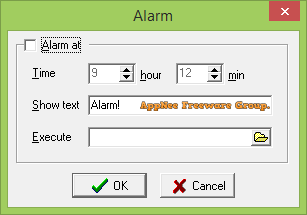
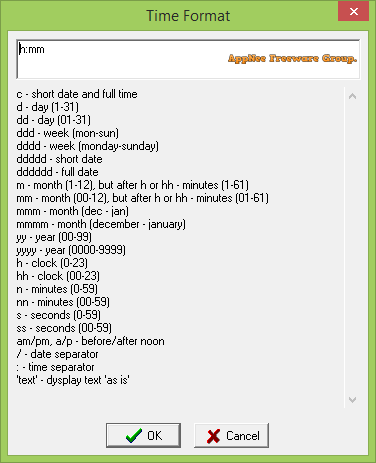
Key Features
- Half-transparency effect for mouse clicks and display of time
- Doesn't prevent usual work
- You overlook it, and at the same time it is always at hand, when necessary
- Alarm
- Works on Windows 2000 and higher
Keyboard Shortcuts
- Ctrl+F - To change color or font of clock
- Ctrl - To make FClock appear all the time
- Alt+X/Alt+F4 - To close Friendly Clock
Download URLs
| License | Version | Download | Size |
| Freeware | Latest |  |
< 1 MB |